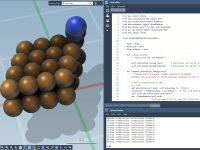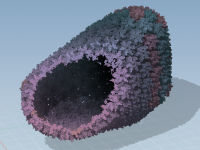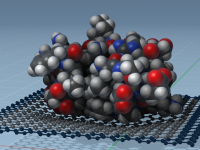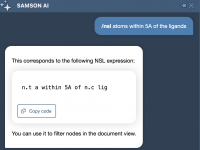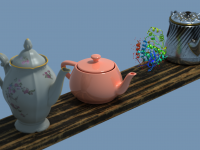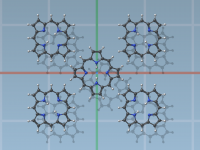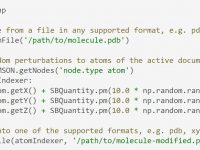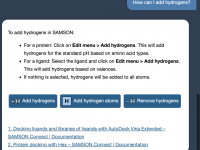Transforming Molecular Design: OneAngstrom Integrates NVIDIA BioNeMo into SAMSON
The fragmentation challenge Researchers in pharmaceutical companies are continually searching for better and faster ways to design drugs, but a long-standing challenge has been to juggle with independently designed software and data sources. Incompatible formats and workflows, disparate system requirements…