When working with protein structures from the Protein Data Bank (PDB), researchers often encounter a challenge: PDB files typically contain only one asymmetric unit, not the full biological assembly. This is problematic when trying to model or simulate realistic protein interfaces, oligomeric assemblies, or nanostructure templates.
The Symmetry Mate Editor in SAMSON addresses this by making it easy to generate symmetry-related copies based on transformation data embedded in PDB files. Whether you’re exploring quaternary organization or designing symmetrical complexes, this tool speeds up visualization and hypothesis testing.
What Are Symmetry Mates?
Many proteins form dimers, trimers, or higher-order symmetric assemblies. Although the PDB contains transformation records (like CRYST1 and BIOMT) that can be used to reconstruct these, they’re not always easy to access or interpret manually.
The Symmetry Mate Editor automates this process. Symmetry information is extracted directly from the PDB and visualized as control nodes in the SAMSON viewport.
Interactive Exploration
You can open the Symmetry Mate Editor via two routes:
- Find everything: Press Shift + E and search “Symmetry Mate Editor”
- Through the menu: … > General > Symmetry Mate Editor
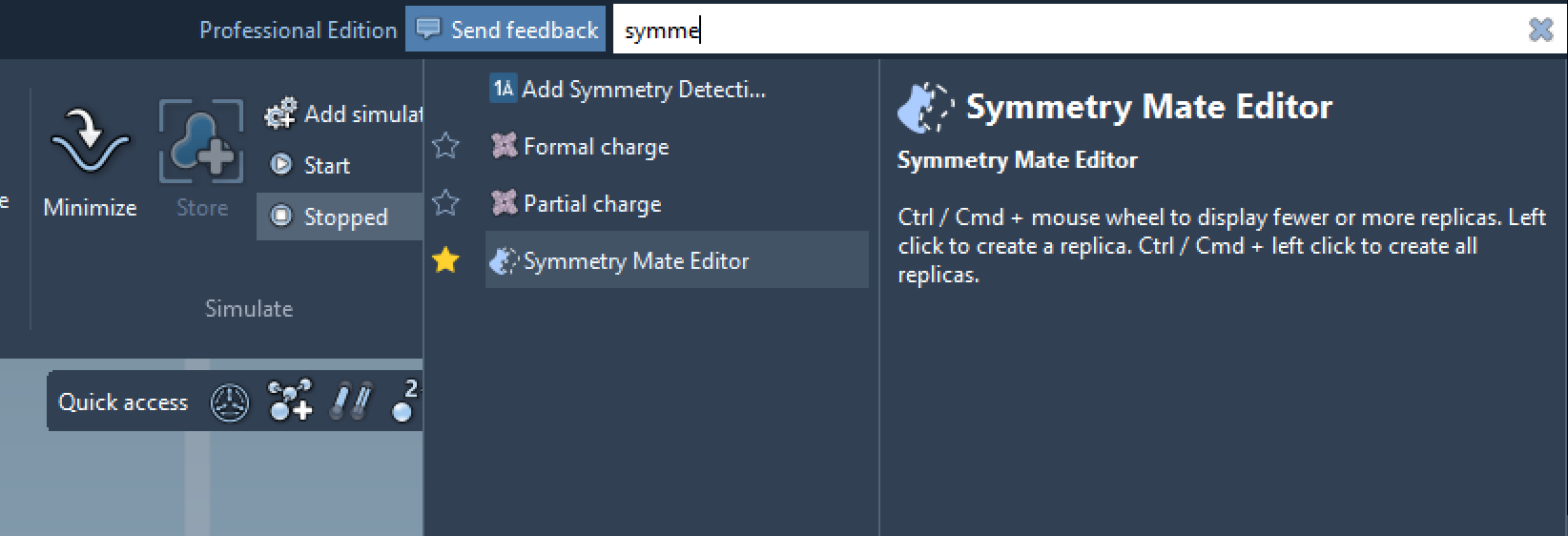
When activated, transformation nodes appear in the 3D viewport — hover over one to preview a replica, and left-click to generate it. You can also scale the density of visible nodes using Ctrl / Cmd + mouse wheel.
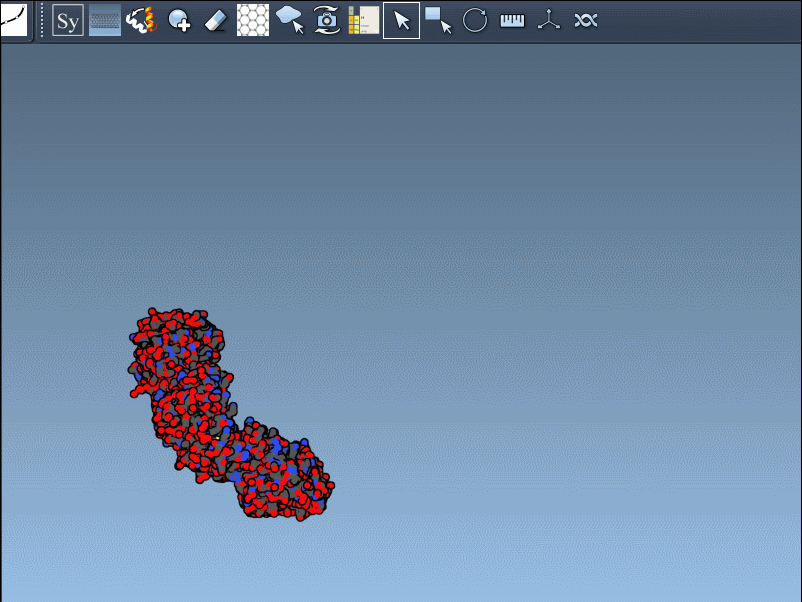
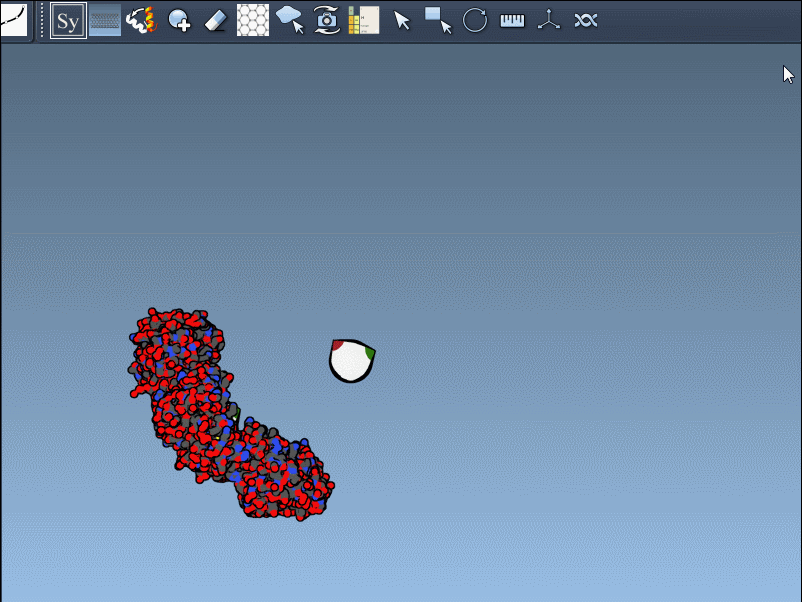
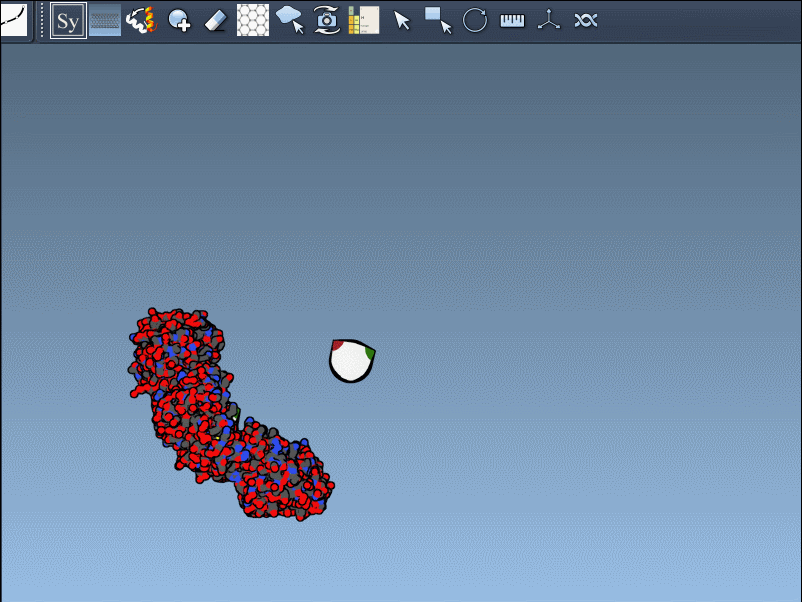
CRYST1 vs. BIOMT: Understanding the Sources
The editor supports both crystallographic and biologically relevant symmetry transformations:
| Record type | Description | Widget color |
|---|---|---|
| CRYST1 | Symmetry from crystal lattice | White |
| BIOMT | Symmetry from biological assembly annotations | Yellow |
Switching between them helps visualize different organization levels within the same structure. Here’s a practical example with 1B5S:
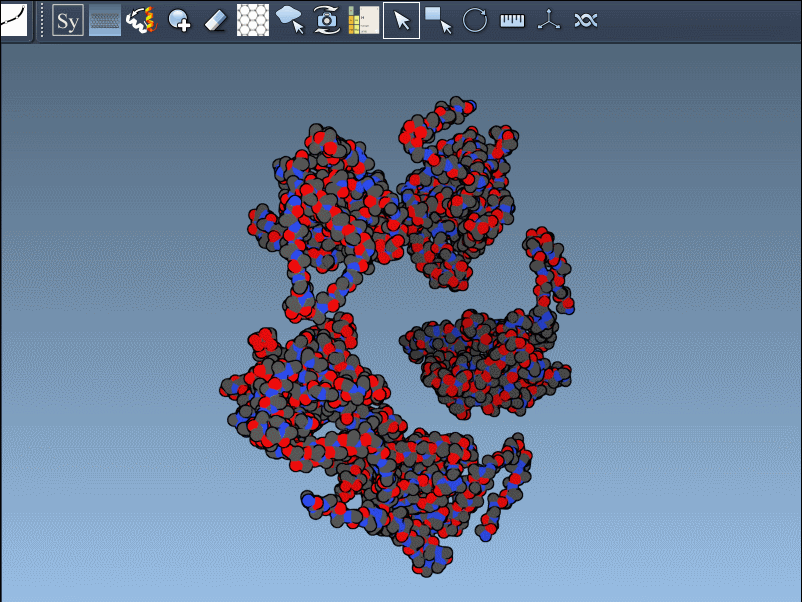
Tips and Applications
- Use this tool to build complete oligomeric assemblies.
- Test how binding sites repeat across symmetry mates.
- Design symmetric nanostructures using biological symmetry patterns.
- Pair with the Ribbons model to visually distinguish chains.
- Undo actions any time using Ctrl / Cmd + Z.
For researchers looking to go beyond the asymmetric unit, the Symmetry Mate Editor offers both speed and clarity. Visualizing full assemblies is no longer a manual and error-prone task. Learn how transformations dictate structure, and use this tool to explore real biological configurations and design workflows more confidently.
To learn more, visit the full documentation page here: SAMSON Documentation – Generating Symmetry Mates.
SAMSON and all SAMSON Extensions are free for non-commercial use. You can download SAMSON at https://www.samson-connect.net.





