For researchers modeling molecular systems involving carbon nanotubes (CNTs), quickly generating realistic nanotube structures is both essential and sometimes surprisingly tedious. Whether you’re running mechanical simulations, building nanochannels, or prototyping NEMS, manually defining chirality vectors or adjusting radii via parameter boxes can slow the design process down.
What if instead of tweaking parameters, you could just draw your carbon nanotubes directly in 3D?
The Nanotube Creator extension in SAMSON provides an elegant, interactive method to build single- and multi-walled carbon nanotube models — right inside the viewport, using only your mouse. Here’s how it works and why it’s worth a closer look if you’re working in molecular modeling or nanotechnology.
Building Nanotubes with the Mouse
The interactive approach takes only two simple steps:
-
Set the axis and tube length: Press and drag the left mouse button in the viewport. The drag defines both the direction and the length of the tube. While doing this, refer to the real-time feedback in the status bar to adjust the axis vector and tube size accurately.
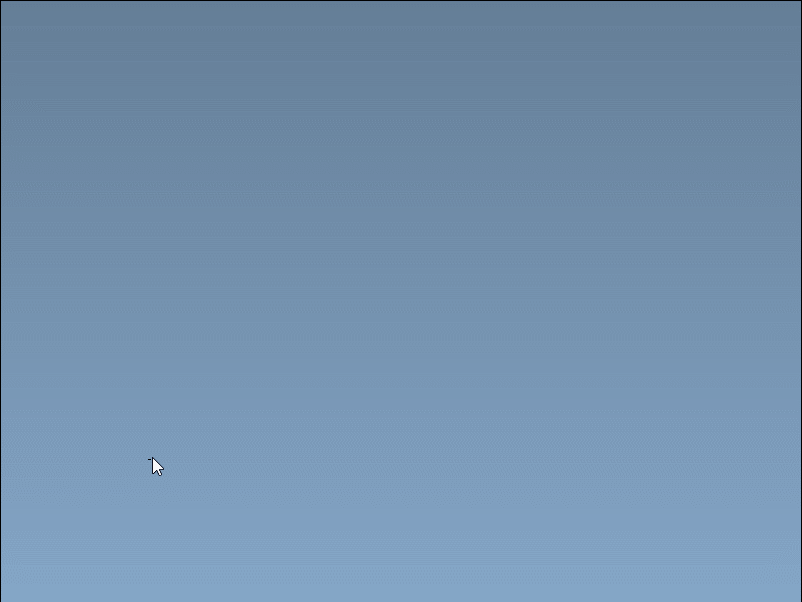
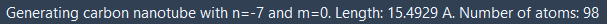
-
Set the radius: After defining the axis and length, simply release the mouse button, move the mouse to change the radius (adjusting the
mparameter), and click again to confirm.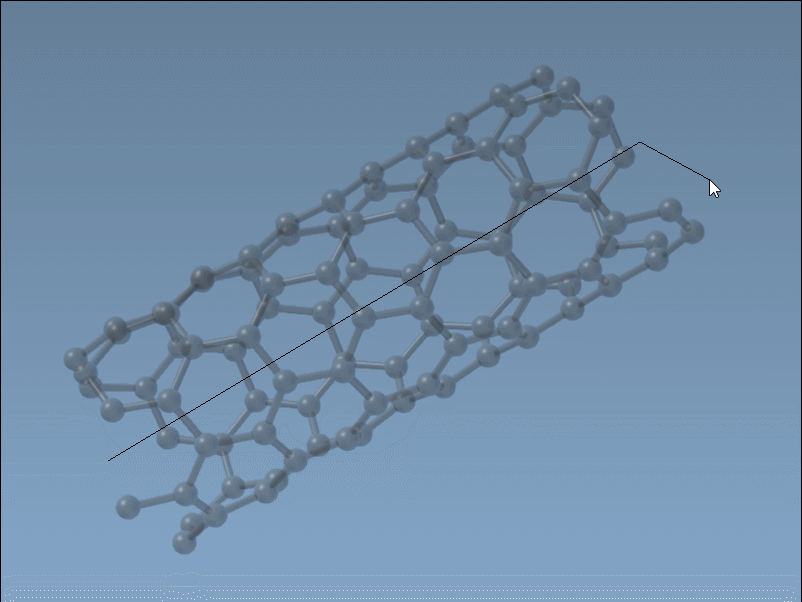
These two steps control the key chiral vector components (n, m) without ever typing them. The benefit? You’re not limited to integer fields or parameter dialogs — you get immediate 3D feedback on size, orientation, and proportion.
Why Use the Interactive Method?
- Speed: Quick prototyping of CNT structures for simulations or visual demonstrations.
- Simplicity: Good for users unfamiliar with precise chiral parameters but who still need physically plausible models.
- Visualization: Immediate visual feedback helps avoid errors in axis orientation or radius mismatches.
This is especially helpful when creating concentric, multi-walled nanotubes. By using the viewport to draw each layer, you can maintain consistent axial alignment and spacing visually, rather than calculating each shell manually.
While detailed control through parameter input is still available (via the GUI), the interactive method adds a more intuitive, almost tactile workflow to constructing carbon nanotube geometries.
Learn more about this approach, including how to activate the editor and use the graphical interface as an alternative method in the full guide here:
Building Carbon Nanotubes in SAMSON
SAMSON and all SAMSON Extensions are free for non-commercial use. You can download SAMSON at https://www.samson-connect.net.





