One of the most frequent issues faced when interpolating between protein conformations is something many don’t anticipate: disconnected molecular structures. If you’ve ever encountered the error message “Cannot proceed because the structure does not make one connected component” while using the ARAP Interpolator in SAMSON, you’re not alone. This blog post shows how a simple preparation step can save you time and ensure your protein structures are ready for interpolation workflows.
Why structure connectivity matters
The As-Rigid-As-Possible (ARAP) Interpolation App works by treating your structure as a geometric model composed of atoms (vertices) and bonds (edges). For this to function correctly, the input structure must be a single connected component. That means no stray ions, isolated water molecules, or alternate residues floating unconnected to the main chain.
Disconnected components interfere with the path-building algorithm. If the structure isn’t fully connected, ARAP can’t determine which parts belong together spatially—which prevents it from computing a continuous transition.
How to avoid the problem
The fix is easy and built directly into SAMSON’s workflow. Before creating conformations or running ARAP Interpolation, you should use the Home > Prepare function to clean up both input structures.
Here’s what Home > Prepare automatically removes:
- Alternate locations (e.g., choices for side chains)
- Water molecules
- Ligands
- Ions
These automatic steps can help you avoid manual cleanup and ensure your data is ready to use in downstream transitions or simulations—without introducing errors.
Before and after cleaning your structure
Below is what your Document view might look like before and after cleaning a downloaded PDB structure like 1MDT:
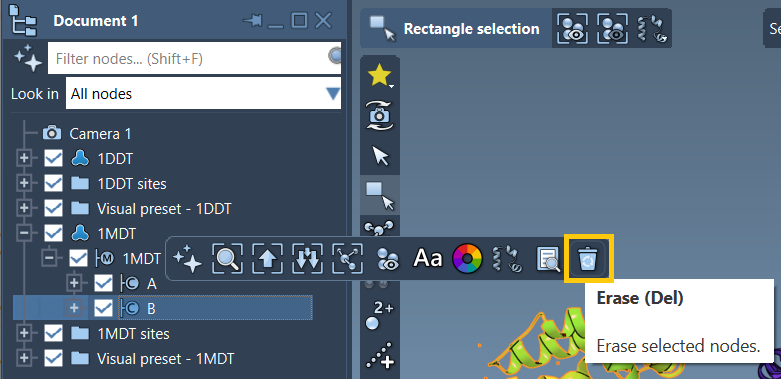
Notice how chain B can be removed to focus on chain A, the conformation of interest. SAMSON allows this type of focused manipulation and simplification through the Document view and context-sensitive toolbar, helping you retain only the meaningful parts of the protein.
If you forget to run Home > Prepare, you may waste time troubleshooting an error that could have been avoided in seconds. Taking this small step early can significantly streamline your conformational analysis workflow.
When to clean your structures
- Before creating conformations with
Edit > Conformation - Before using ARAP or other interpolation tools
- Before simulation setup (e.g., with GROMACS Wizard or P-NEB)
Documentation and further reading
For a complete walkthrough of all ARAP Interpolation steps—including preparing protein structures, choosing interpolation parameters, and exporting conformational paths—check the original tutorial at SAMSON Documentation: ARAP Interpolation.
SAMSON and all SAMSON Extensions are free for non-commercial use. You can download SAMSON at https://www.samson-connect.net.





