Understanding how proteins and ligands interact is a core task in molecular modeling, yet many researchers still wrestle with switching between 2D schematic representations and 3D molecular models. Getting the two to match up, remain synchronized, and editable on the fly is often awkward or time-consuming.
The Interaction Designer in SAMSON addresses this pain point by offering an integrated environment where users can create and edit 2D interaction diagrams that are tightly synchronized with the 3D viewport. This allows scientists to visualize and manipulate interaction maps and spatial structures without leaving their design context.
Creating interaction diagrams: one click, full context
To auto-generate an interaction diagram for the current selection, or for the entire document, use the command Home > Diagram. SAMSON automatically detects and visualizes key interaction features between molecular components. Here’s an example of such a diagram:

Main features at a glance
- 3D-2D synchronization: Selecting atoms or fragments in either 2D or 3D updates the other view accordingly.
- Binding pocket visualization: See how ligands fit into targets like proteins.
- Solvent accessibility: Display which ligand atoms are solvent-exposed.
- Interacting residues & groups: Automatically identifies contacts using interaction types adapted from Arpeggio.
Customize and clarify your diagrams
Diagrams can be modified directly:
- Drag and reposition labels and interaction symbols to arrange the layout.
- Click icons in the legend to hide/show specific interactions.
- Change interaction colors by double-clicking their icons or names.
Here’s a visual example where symbols and colors are edited interactively:
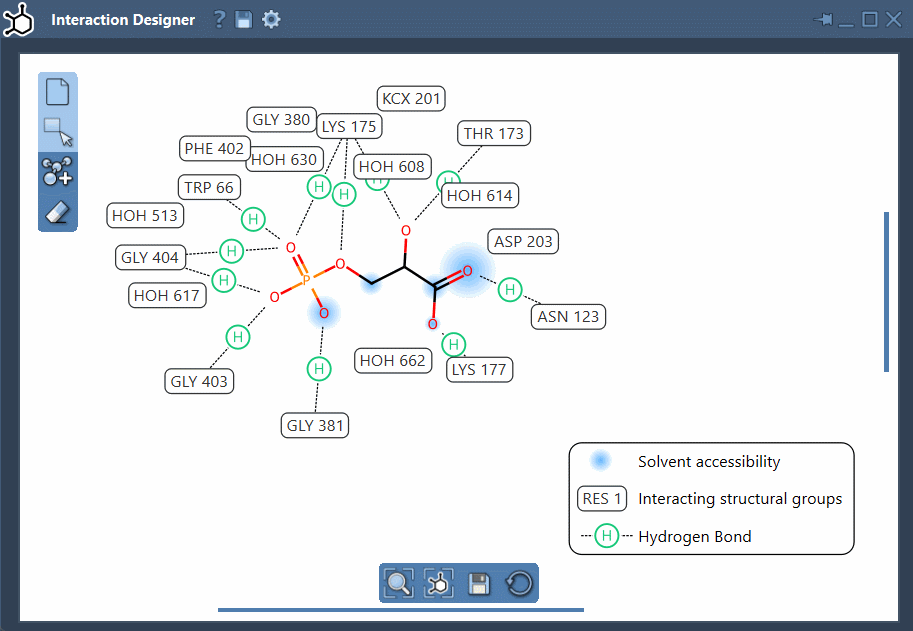
Supported interactions
The Interaction Designer identifies numerous types of atomic interactions, including:
- Hydrogen bonds and weak hydrogen bonds
- Covalent, van der Waals, and steric clashes
- Halogen, ionic, and metal coordination bonds
- Aromatic stacking and π interactions
This information not only helps validate your model but can also suggest ways to optimize binding or modify a ligand to enhance selectivity.
Better communication through visuals
Publishing or presenting a 3D model often doesn’t carry the same clarity as a well-annotated 2D diagram. Interaction Designer bridges that gap with the ability to export diagrams as png, jpeg, bmp, and svg. Whether for journal figures, presentations, or internal communication, it’s easy to generate high-quality visuals that align with your 3D context.
By reducing the frictions between 2D and 3D molecular representation, SAMSON’s Interaction Designer can streamline your workflow, save time, and improve clarity when analyzing or sharing molecular interaction data.
To learn more, visit the official Interaction Designer documentation.
SAMSON and all SAMSON Extensions are free for non-commercial use. You can get SAMSON at https://www.samson-connect.net.





