Studying ligand unbinding processes is a central task in computational drug discovery and enzyme mechanism analysis. However, tracking the motion of a ligand across a molecular dynamics trajectory can quickly become overwhelming, especially in complex systems with many degrees of freedom.
The Pathlines visual model in SAMSON offers an elegant way to address this problem: it displays the motion of the center of mass (COM) of selected atoms along predefined paths — ideal for studying ligand unbinding events from proteins.
Let’s walk through a concrete use case: visualizing the unbinding path of the ligand Thiodigalactosid (TDG) from Lactose Permease (PDB: 1PV7), using a sample system provided in the SAMSON documentation.
1. Load the Sample System
To get started:
- Open SAMSON and click on Home > Download.
- Paste the following URL: https://www.samson-connect.net/documents/046f1acd-c799-40f6-8185-cb4847eff795.
- Click Download.
This will load a sample document containing the protein, its ligand, and generated unbinding paths using the Ligand Path Finder extension.

2. Select the Ligand and Paths
To visualize the COM motion of the ligand:
- In the Document view, select the ligand
TDG. - Hold Ctrl (or Cmd on macOS) and select one or more paths.
If you don’t select anything, all atoms and paths will be used by default.

3. Create the Pathline Visual Model
To enable the trajectory visualization:
- Go to Visualization > Visual model > More….
- In the dialog, pick Pathline of the center of mass and click OK.
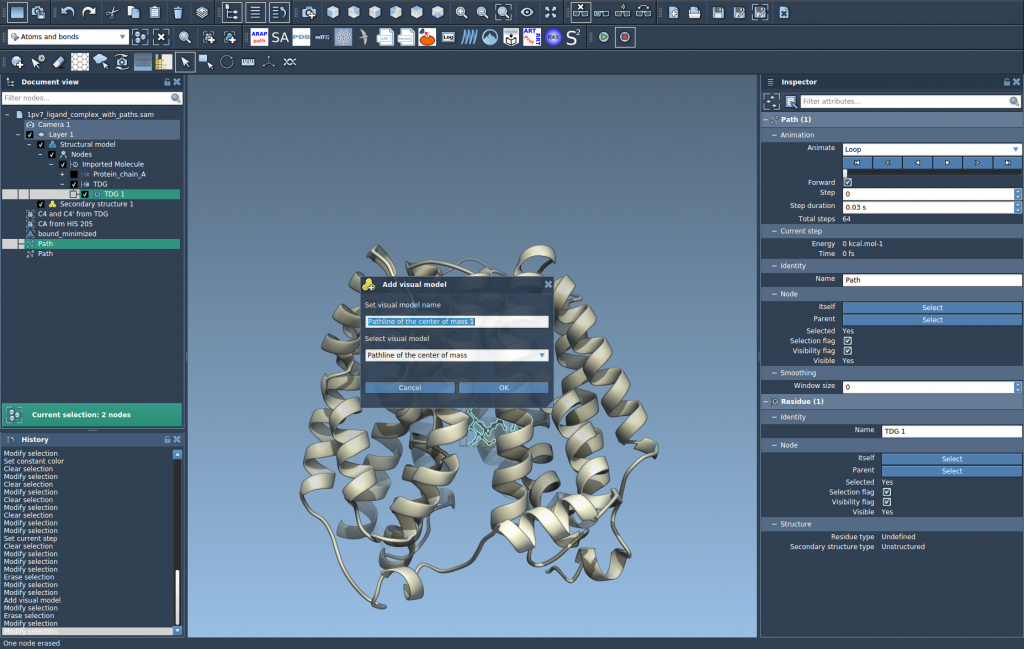
SAMSON will generate a visual path that traces the ligand’s center of mass along the selected unbinding trajectory.
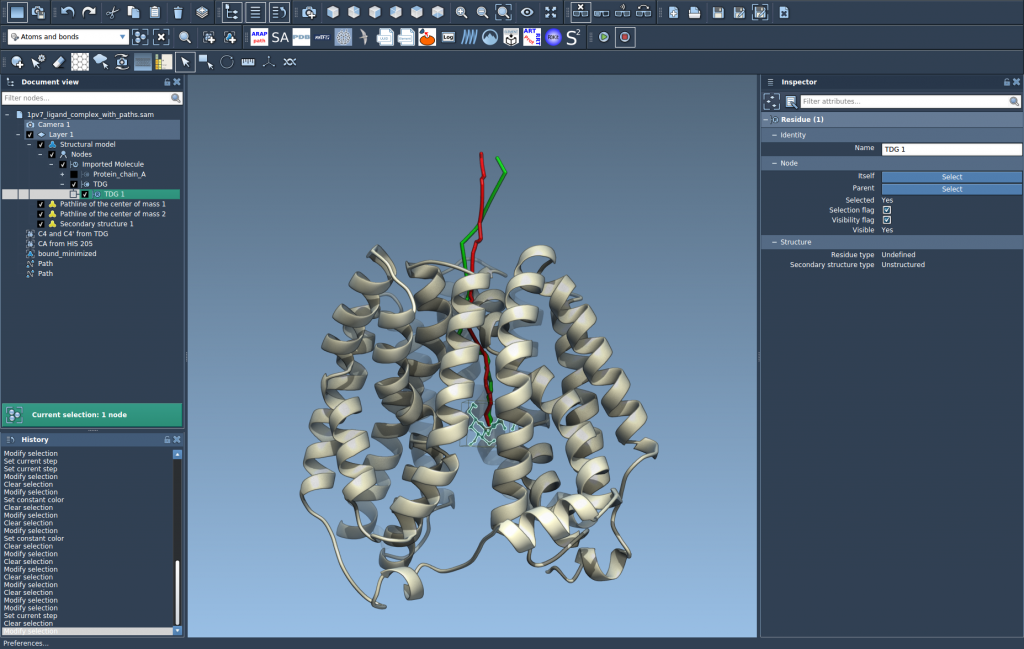
4. Explore and Customize
You can interact with and customize the pathlines:
- Double-click paths to play/pause their animation.
- Use the Inspector (Ctrl+2 / Cmd+2) to adjust color and thickness.
- Right-click on a path for additional options like renaming or removing.
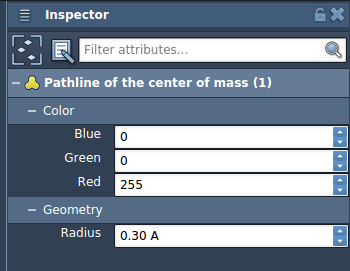
Why It’s Helpful
Using this method to track ligand COM trajectories helps molecular modelers:
- Gain clearer insights into unbinding mechanisms.
- Compare alternate pathways side by side.
- Communicate results visually in presentations or publications.
This approach reduces visual clutter and highlights the essence of molecular motion through a simplified representation that remains chemically meaningful.
Learn more about this feature from the official documentation.
SAMSON and all SAMSON Extensions are free for non-commercial use. You can download SAMSON at https://www.samson-connect.net.





