One of the recurring challenges in molecular modeling is checking whether a protein structure is physically plausible before running simulations or using it in predictive workflows. A common issue: residues with unfavorable backbone conformations can skew simulations, especially in homology models or repaired crystal structures. Fortunately, there are interactive tools to help you quickly spot and fix these problems.
The Interactive Ramachandran Plot in SAMSON provides a practical way to validate and refine protein structures. If you’re preparing a model for simulation or analysis, here’s how you can use this tool to make sure your residues fall within energetically favored regions.
Why Use a Ramachandran Plot?
A Ramachandran plot shows the allowed regions for backbone dihedral angles—phi (φ) and psi (ψ)—of amino acid residues in proteins. Residues that land in disallowed regions might be strained due to steric clashes or unrealistic geometry.
With the SAMSON Extension, you can do more than visualize: you can interactively edit residues, observe changes in 3D, and ensure your structure is in good shape for downstream modeling.
Step-by-Step: Validating and Fixing a Structure
Here’s a practical workflow using the example protein 1YRF:
1. Load your protein
- From Home > Fetch, enter
1YRFin the PDB field. - Click Load.
2. Open the Ramachandran Plot App
Go to Home > Apps > Biology > Ramachandran plot and hit Update to generate the plot.
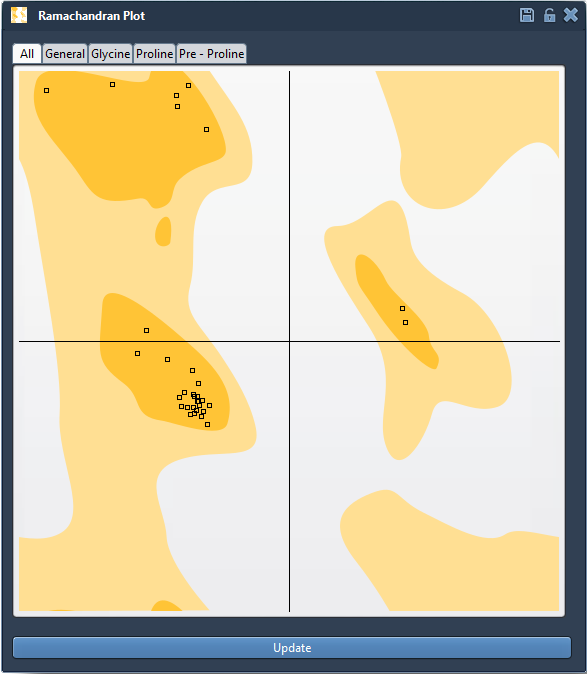
Yellow regions mark favorable backbone conformations. White regions are considered disallowed.
3. Pinpoint Outliers
Explore tabs like Proline or Glycine to isolate specific residue types. Click on outlier dots directly on the plot to find problematic residues in your structure.
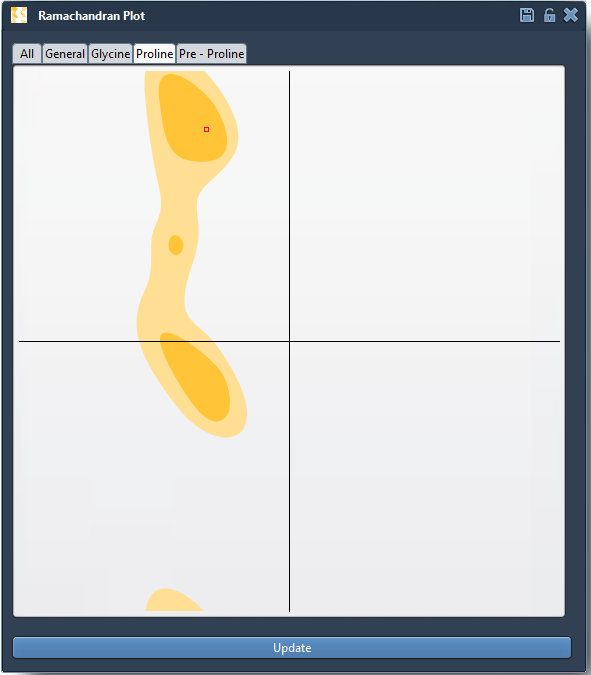
The selected residue is highlighted in the viewport, and its φ and ψ angles are displayed in the status bar:
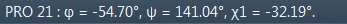
4. Straightforward Fixes
You have two tools to optimize backbone conformations:
Option A: Drag in the Plot
- Click-and-drag an outlier directly in the plot.
- Watch your 3D model update instantly.
- If needed, quickly revert using Ctrl/Cmd + Z.
Option B: Use the Twister Editor
Select the Twister tool from the left-hand menu. Twist the structure interactively, and angle updates reflect in the Ramachandran plot:
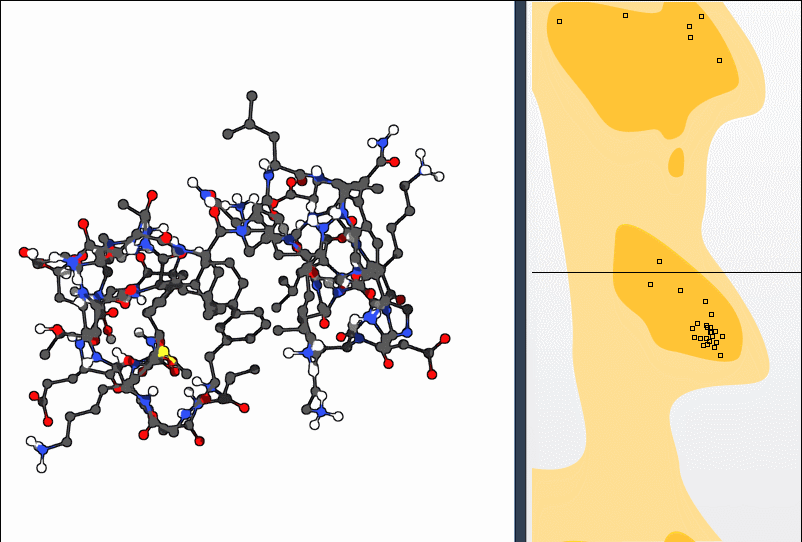
Why This Matters
Fixing strained residues before simulations avoids unwanted artifacts and improves convergence, especially when using molecular dynamics or structure prediction tools. By combining global motion (normal modes) with local residue refinement, you can systematically improve your models.
You can learn more about this technique—and explore additional features—on the original documentation page.
SAMSON and all SAMSON Extensions are free for non-commercial use. You can download SAMSON at https://www.samson-connect.net.





