For molecular modelers and nanoscientists, building custom carbon nanotube (CNT) systems often involves complex steps and scripting. Whether you’re exploring nanoelectromechanical systems or modeling drug delivery channels, getting the right geometry can seem like a slow start.
If you’ve ever wished you could just draw your nanotube directly into your modeling environment, you’re in luck. SAMSON’s Nanotube Creator Extension lets you do exactly that—just click and drag your way to a well-defined CNT, interactively. Here’s how it works, and how it could save you serious setup time. 🧪
Draw Instead of Code
In SAMSON, the Nanotube Creator editor allows you to construct single-walled and multi-walled CNTs using a simple two-step mouse interaction directly in the 3D viewport.
Step 1: Define the Axis and Length
Press and drag the left mouse button in the viewport. This action sets the nanotube axis and determines the length (corresponding to the n parameter). A live feedback bar at the bottom helps you monitor the orientation and length as you drag.
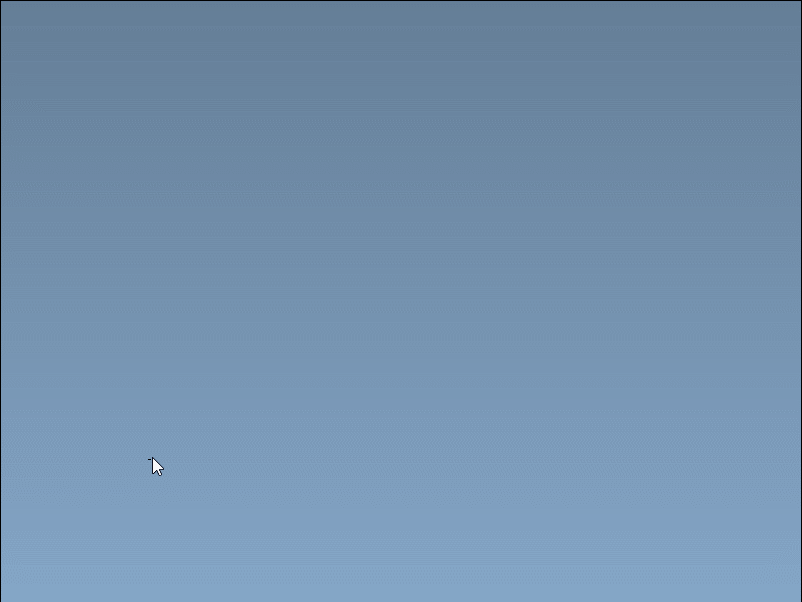
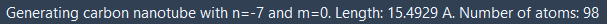
Step 2: Adjust the Radius
Simply release the mouse button, then move the mouse left or right to adjust the CNT’s radius (this changes the m parameter). Click again to confirm the shape.
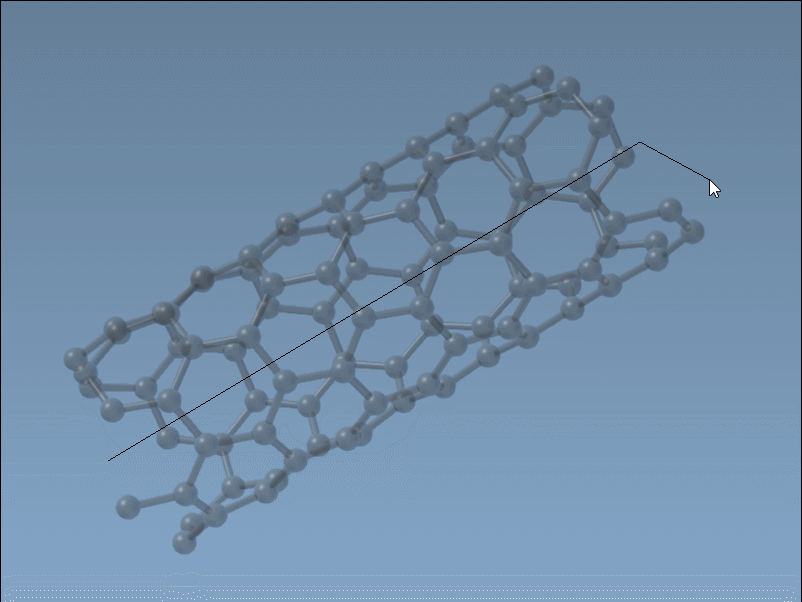
Why This Is Useful
- Instant feedback: See your tube form immediately, with live status updates on chirality parameters.
- No scripting required: Perfect for those who just need a solid starting model fast.
- Intuitive design: Great for educational use or exploratory modeling sessions.
Best Practices
Even though the process is intuitive, here are some tips to get the most out of this interactive mode:
- Use a steady dragging motion to align tubes along standard axes (x, y, z) if needed.
- Check the status bar for values to ensure consistency across multiple tubes.
- Combine multiple CNTs to build multi-walled nanotubes or nanoscale devices.
Want more control? You can always switch to the GUI mode when exact positions and chirality values are important (see the full tutorial below).
Learn more: Nanotube creation in SAMSON
SAMSON and all SAMSON Extensions are free for non-commercial use. Download SAMSON at https://www.samson-connect.net.





