Protein modeling often runs into a familiar challenge: real-world flexibility clashes with idealized structures. Simulations can be disrupted by residues adopting unfavored conformations, especially in homology models or modified structures. That’s where interactive editing of dihedral angles becomes essential.
The Interactive Ramachandran Plot in SAMSON offers a simple but effective way to refine protein structures in 3D by updating φ (phi) and ψ (psi) angles — either by dragging points on the plot or manipulating them in the 3D viewport.
Why Edit Dihedral Angles?
Residues that fall in disallowed regions of the Ramachandran plot can lead to problems during molecular dynamics or structure-based design. Small tweaks in φ and ψ angles can reposition them into energetically allowed regions, helping to:
- Reduce steric clashes
- Improve geometry for simulations
- Refine loops and flexible segments post-homology modeling
Two Ways to Edit Backbone Angles
Once you’ve installed the Interactive Ramachandran Plot Extension and loaded a protein structure in SAMSON, such as 1YRF, you can open the tool via Home > Apps > Biology > Ramachandran plot.
1. Real-Time Editing on the Plot
- Simply click and drag a point (residue) on the Ramachandran plot.
- The corresponding dihedral angles update immediately.
- Changes are reflected in the 3D viewport, helping you understand structural implications in context.
- You can undo actions with Ctrl/Cmd + Z.
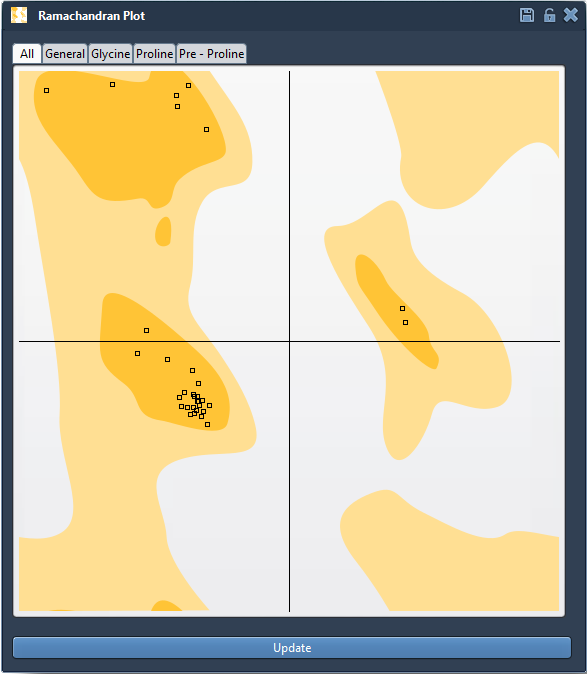
2. Twister Editor: Edit in 3D Space
Prefer manipulating structures directly? Open the Twister editor from the left-hand tools in SAMSON. Rotate bonds interactively while the Ramachandran plot displays real-time angular updates.
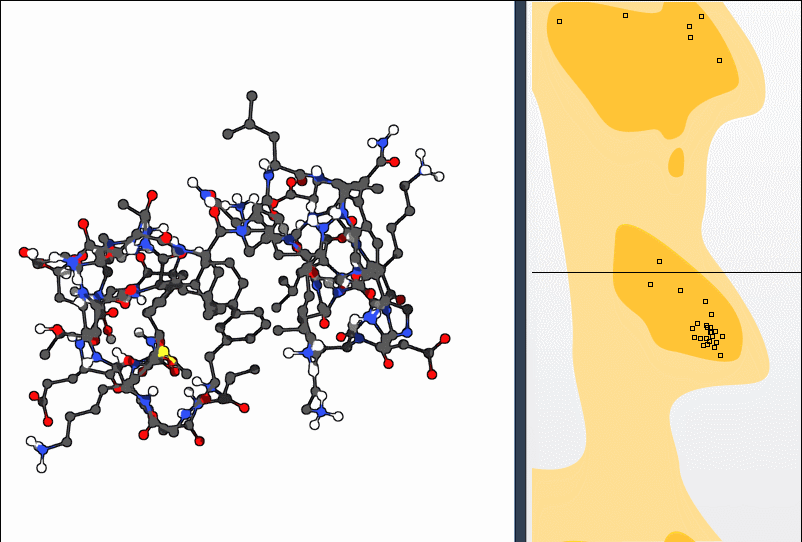
This can be especially helpful for loop modeling or regions of high flexibility where angles interact subtly.
When to Use It
Consider using the Ramachandran plot editing features in several common situations:
- Cleaning up misfit residues in homology models
- Exploring side-chain movements near an active site
- Optimizing backbone geometries before docking or simulation
In Summary
The Interactive Ramachandran Plot tool in SAMSON combines visual clarity with hands-on control. Whether you prefer precision dragging or immersive 3D twisting, it gives molecular modelers a valuable way to refine protein conformation.
You can learn more in the full documentation.
SAMSON and all SAMSON Extensions are free for non-commercial use. You can download SAMSON at https://www.samson-connect.net.





