One of the recurring challenges in protein modeling is ensuring that your structure is biologically plausible before advancing to simulations. Even after refinement steps, it’s not uncommon to stumble upon strained residues — local backbone conformations that fall outside allowed regions. These can compromise docking results, molecular dynamics simulations, or any downstream insights.
Instead of relying solely on numerical dihedral angle checks, visual tools can help quickly identify and correct problematic conformations. This is where the Interactive Ramachandran Plot in SAMSON comes in handy.
What Makes the Interactive Ramachandran Plot Useful?
The Interactive Ramachandran Plot Extension lets you:
- Instantly visualize dihedral angles (φ, ψ) for all residues in a protein
- Identify and select outlier residues directly on the plot
- Interactively edit residues to bring them into favored regions
- Track changes live in the 3D viewer
Start Detecting Strained Residues
After installing the extension and loading a protein (for example, PDB ID 1YRF), open the Ramachandran Plot app via:
Home > Apps > Biology > Ramachandran plot
Click Update to display the plot. Each dot corresponds to the (φ, ψ) angles of a residue. Here’s what you’ll see:
- Yellow areas: energetically favorable regions
- White areas: disallowed conformations
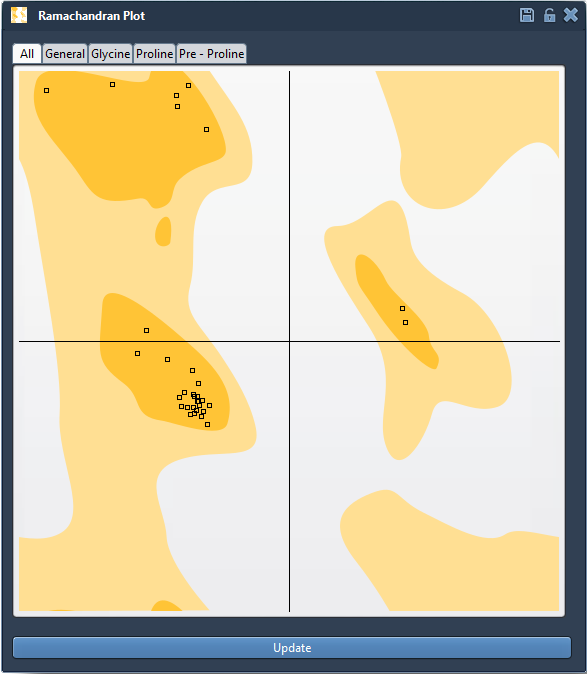
Finding the Outliers
Use the tabs above the plot (e.g., Glycine, Proline, Pre-proline) to filter residue types. To examine a specific residue:
- Click its representative point on the plot
- The residue gets highlighted in the 3D viewport
- Status bar updates with its exact φ and ψ angles
This lets you easily inspect whether an outlier is due to a modeling artifact or potentially real but rare biology.
Fixing with Immediate Feedback
There are two main methods to correct strained conformations using the extension:
Option 1: Dragging in the Plot
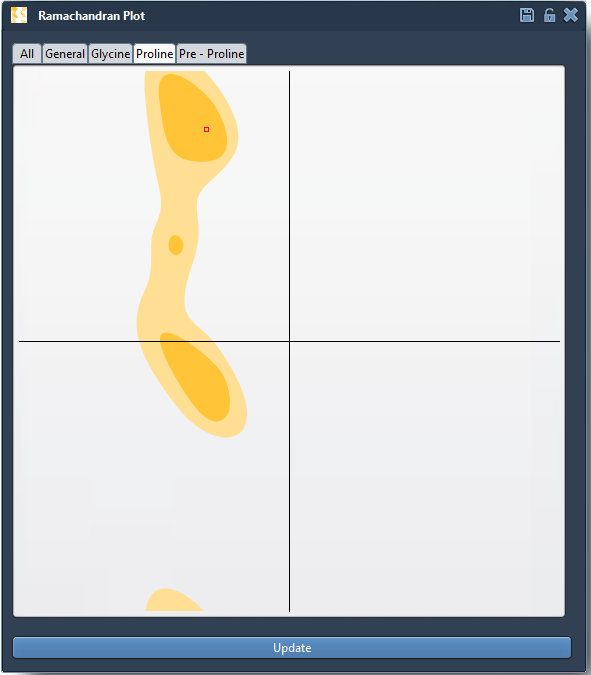
- Click and drag the residue’s point in the plot
- The 3D model updates in real time
- Undo changes anytime with Ctrl / Cmd + Z
Option 2: Using the Twister Editor
You can also activate the Twister editor from the viewport’s side panel and rotate bond angles manually while observing the impact on the plot.
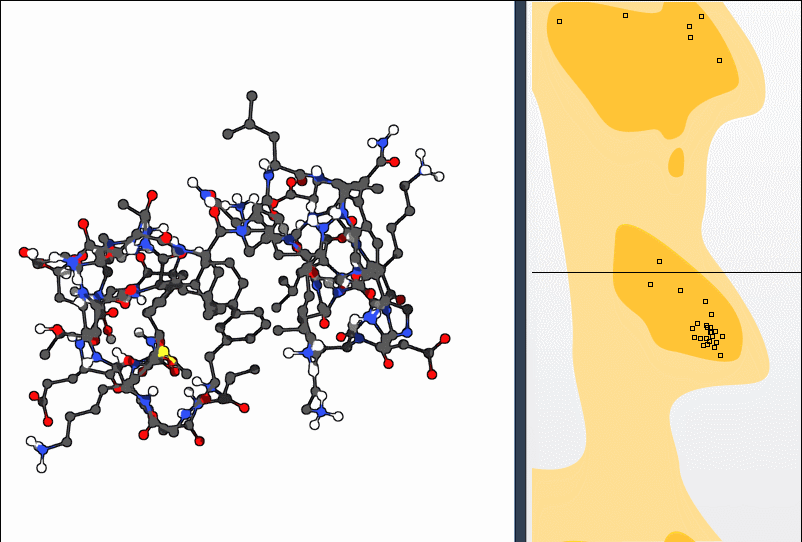
Why Catch These Issues Early?
Spotting poor conformations early can help prevent wasted compute time and simulation artifacts. It’s particularly important when:
- Validating homology models
- Prepping structures for docking or MD
- Investigating active site flexibility
The interactive Ramachandran plot provides a simple, visual, and effective route for quickly tightening up your models, one residue at a time.
To learn more and try this feature yourself, visit the official documentation page here.
SAMSON and all SAMSON Extensions are free for non-commercial use. Explore more and download SAMSON at www.samson-connect.net.





