When preparing molecular structures for simulations, one of the most common challenges is geometry optimization. Whether you’re refining protein structures, minimizing ligand conformations, or cleaning up imported molecular data, the goal is often the same: relax your structure to a lower-energy, more stable configuration as quickly and accurately as possible.
Traditional optimization algorithms like steepest descent are useful but can be painfully slow, especially when working with large molecules or complex assemblies involving collective motions. That’s where the FIRE Minimizer (Fast Inertial Relaxation Engine) in SAMSON comes in.
Why FIRE is Helpful
FIRE outperforms steepest descent in many contexts by efficiently handling collective atomic motions. This advanced algorithm is particularly useful for researchers who deal with large systems or need frequent pre-simulation cleanups.
- It converges faster than steepest descent, reducing wait times during structure preparation.
- It integrates with any SAMSON interaction model, making it a flexible tool in your molecular design workflow.
- It’s ideal for structural cleanup before simulations, allowing users to avoid unnecessary instabilities caused by poor initial geometries.
FIRE vs. Steepest Descent: A Visual Comparison
Seeing is believing. Here are two visualizations that show how FIRE compares to steepest descent during the relaxation of a molecular structure:
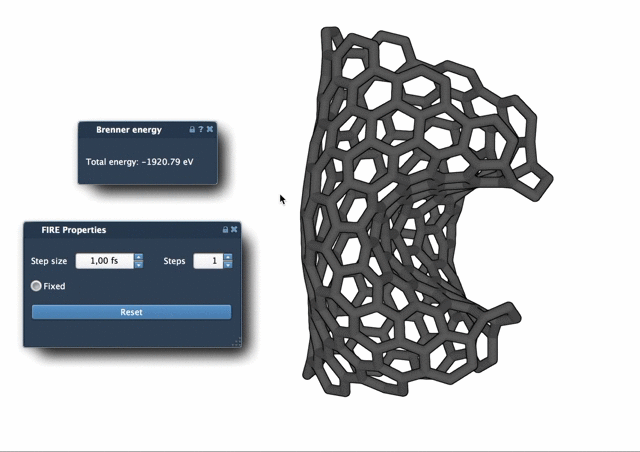
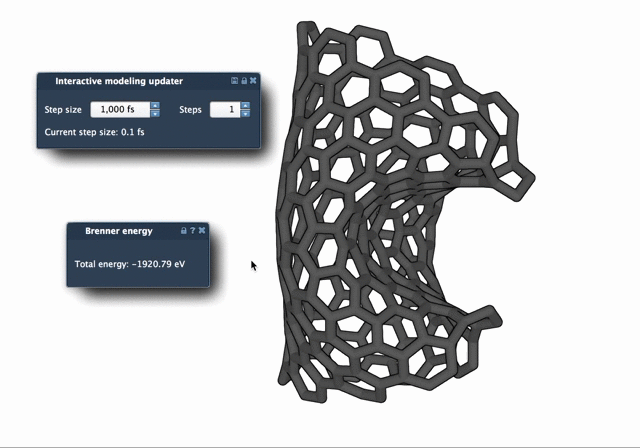
How to Use FIRE in SAMSON
Using the FIRE Minimizer is straightforward:
- Install the Extension: Log into your SAMSON Connect account and add the FIRE Minimizer Extension.
- Load your molecular structure: Use formats like PDB or MOL2, or others supported in SAMSON.
- Add a Simulator: Go to
Edit > Add Simulator, choose your interaction model, then pickFIREfrom the State Updaters list. - Adjust Settings: Customize step size, the number of steps between viewport updates, and optionally fix the step size for stable runs.
If at any point you manually move atoms, you can reset the FIRE minimizer’s internal history by clicking Reset.
When Should You Use It?
If you’re regularly optimizing NMR-derived structures, running pre-simulation cleanups, or dealing with geometry distortions after manual edits, FIRE can significantly reduce your preparation time. It’s already integrated as a State Updater in various SAMSON tools, like the Molecular Restrainer Extension, where it enhances structure stabilization workflows.
To learn more and see full usage instructions, visit the full documentation at this link.
SAMSON and all SAMSON Extensions are free for non-commercial use. You can get SAMSON at https://www.samson-connect.net.





