For many molecular modelers, the ability to fine-tune simulations is not just a luxury—it’s a necessity. Whether you’re calibrating a structure for a paper or improving force field accuracy in a custom system, controlling bond characteristics like bond orders can be critical. This blog post walks you through how to take charge of your simulations in SAMSON by customizing the UFF bond orders, a feature often overlooked but highly valuable.
Why customize bond orders?
Bond order perception from atomic coordinates is automatic in UFF—but auto-perception isn’t always perfect for every system. Maybe you’re dealing with a metal-organic framework, a novel synthetic compound, or a reactive intermediate. In these cases, ensuring correct bond order helps avoid errors in geometry optimization or energy estimation.
How to force bond orders in UFF
Once you have set up your molecular system and launched the UFF simulator in SAMSON, you can directly edit bond orders:
- Step 1: Select the bond(s) you wish to modify in your structure.
- Step 2: In the UFF parameter window, find the bond order group.
- Step 3: Choose a bond order value between
0.1and3.9. This could be fractional or integer, depending on your target model. - Step 4: Click Set to apply the change.
Want to prevent it from changing later? Just hit Freeze in the same bond order group. This locks in your specified bond order regardless of subsequent automatic perception rounds.
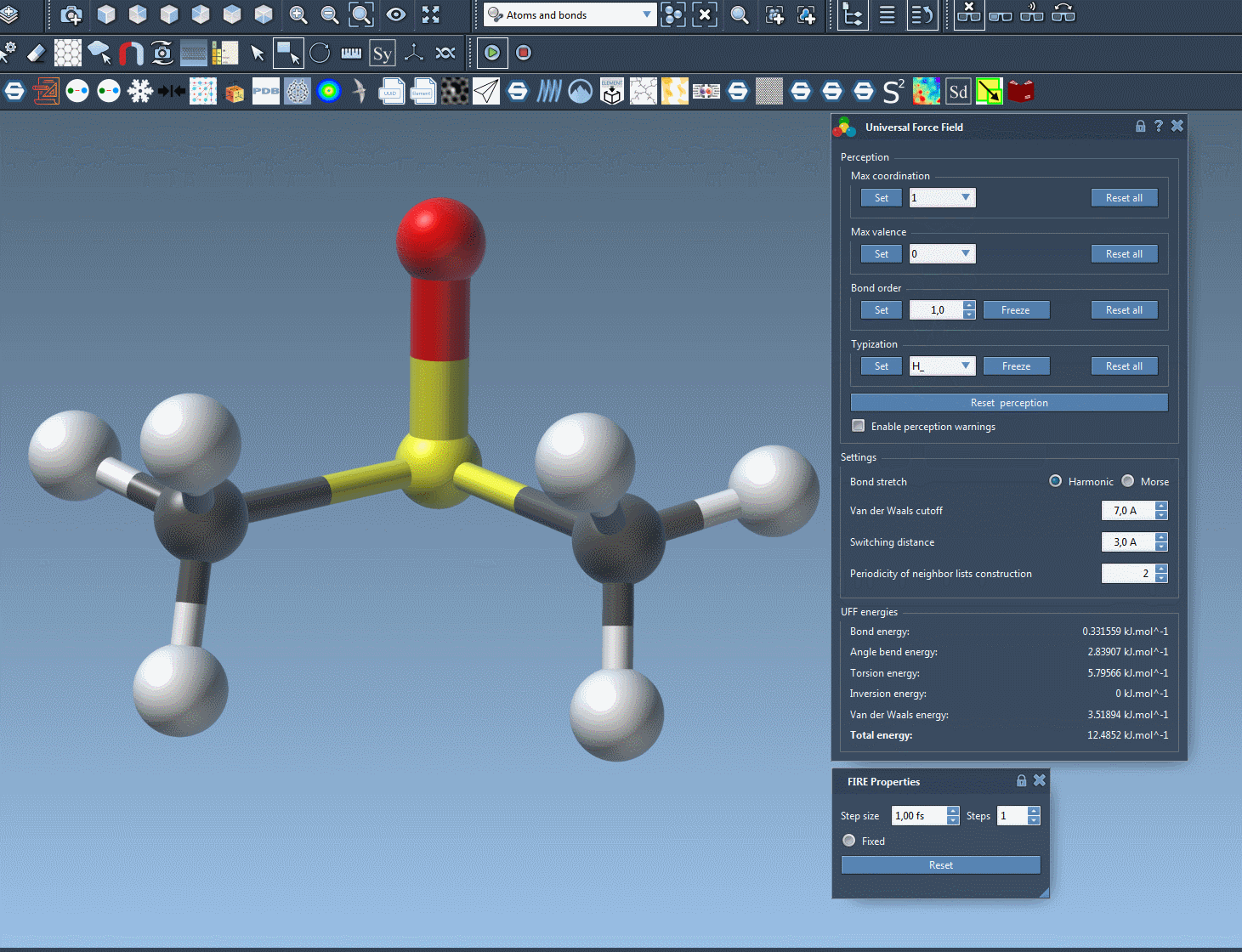
When should you freeze bond orders?
Consider freezing when you are working with:
- Non-standard valence species (e.g., hypervalent compounds)
- Intermediate reaction states with ambiguous bonding
- Any structure where minor geometric variations might cause undesired bond reclassification
Freezing ensures that your carefully calibrated system won’t be altered unexpectedly during further interactions or after small edits.
Need to revert?
If things don’t go as planned, no worries. You can reset all custom bond orders using the Reset all button available in the same parameter group. For a full re-initialization of perception based on current atomic positions, simply press Reset perception.
Important caveats
Customizing bond orders assumes a strong understanding of the system’s chemistry. Incorrect manual overrides can destabilize the simulation or lead to misleading results. Advanced users will appreciate the flexibility, but all users should proceed with a modeler’s intuition and validation strategies.
To learn more about customizing typization in SAMSON’s UFF module, including coordination numbers and atom types, visit the full tutorial here: UFF documentation page.
*Note: SAMSON and all SAMSON Extensions are free for non-commercial use. To get started with SAMSON, visit samson-connect.net.





