Potential of Mean Force (PMF) calculations are a central tool in molecular dynamics for exploring the energetics along a reaction coordinate, such as ligand binding pathways, ion transport, or conformational changes. But as any molecular modeler knows, getting a reliable PMF profile isn’t always straightforward. Between umbrella sampling, consistency across sim runs, and data post-processing, there’s plenty of room for issues to creep in.
That’s where the WHAM Analysis feature in GROMACS Wizard (within the SAMSON platform) helps simplify this workflow. If you’ve already performed umbrella sampling simulations, this tool can minimize the friction in processing and visualizing the PMF.
Let’s walk through how it works — and why it matters — so you can save time and reduce the guesswork in your next PMF analysis.
Ready, Set, Load
Begin by switching to the “WHAM Analysis” tab in the GROMACS Wizard. Here, GROMACS Wizard helps set up your post-processing environment. You can manually choose the path to your umbrella sampling project folder, or make things even easier by clicking the auto-fill button:

This works especially well if your umbrella sampling workflow used the batch computation feature, resulting in a clean folder structure — each umbrella window in its own numbered subfolder with consistent naming and coordinates.
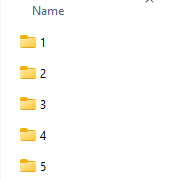
Why Consistent Folder Structures Matter
WHAM depends on knowing which umbrella windows correspond to which values of the reaction coordinate. When the folder structure is consistent, GROMACS Wizard can extract this automatically: reaction coordinate ranges, simulation times, and temperature are all parsed without manual edits. No guessing required.
Pick Your Reaction Coordinate and Go
Next, choose your reaction coordinate from the dropdown menu. You can optionally refine bounds, adjust the time range, or set custom energy units. When everything is configured, hit Compute. The computation might take a few seconds to a few minutes depending on the size of your trajectories.
Visual Feedback Matters
Once the analysis is done, GROMACS Wizard outputs two plots: the PMF profile and the histogram of the reaction coordinate space:
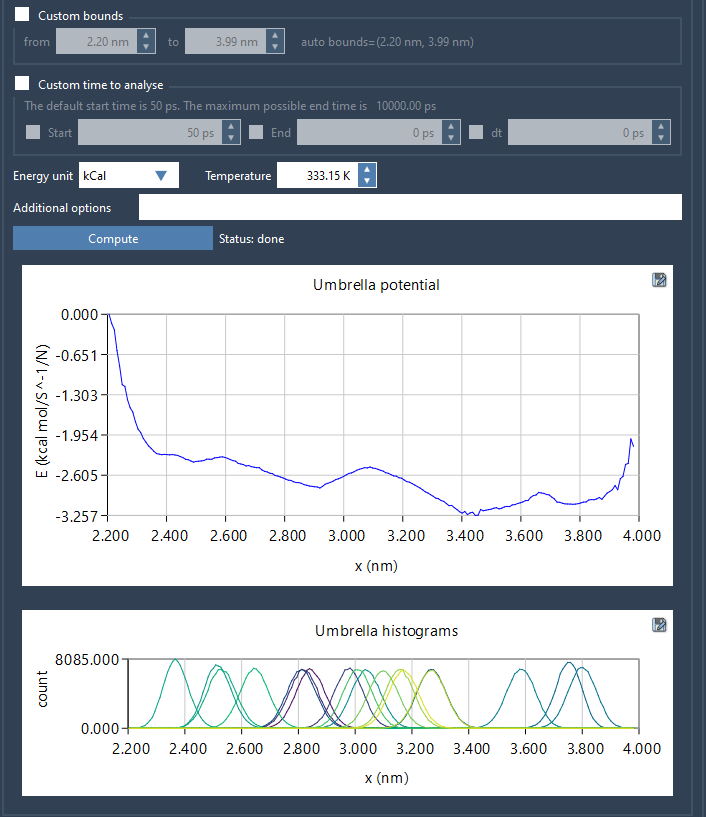
The histogram can be especially helpful: it shows how well your sampling covers the reaction coordinate space. Sparse regions suggest you might need to run more umbrella simulations in that range to smoothen and improve reliability of the PMF.
Reusable Results
Computed plots and values are automatically saved into the wham_results subfolder of your project. If you switch between reaction coordinates or repeat the analysis with the same parameters, GROMACS Wizard doesn’t recompute from scratch — it reuses already processed data. This improves efficiency, especially when exploring multiple coordinates.
Conclusion
GROMACS Wizard’s WHAM Analysis tab provides a streamlined and accessible way to compute PMF profiles without diving into command-line complexity. While automation doesn’t replace understanding the underlying theory, it significantly reduces the operational hassle, letting you focus more energy on scientific interpretation and less on data cleanup.
Learn more on the official documentation page.
SAMSON and all SAMSON Extensions are free for non-commercial use. You can download SAMSON at www.samson-connect.net.





