Molecular modeling workflows often require adjusting structures on the fly—whether to simulate mutations, adjust conformations, or test stability under structural modifications. But in many modeling tools, adding or removing atoms mid-simulation means having to restart the entire setup. This can break your flow and consume time better spent on science.
If you’ve ever wanted to modify your molecular model during a simulation without disrupting the force field configuration, you’ll find the Universal Force Field (UFF) module in SAMSON particularly practical. In this post, we explore how you can add and remove atoms during an active UFF session, and how those changes are automatically integrated through dynamic typization updates—no need to rebuild from scratch.
Modifying the Model Mid-Simulation
Once the UFF simulation is initialized in SAMSON, you’re free to adjust the structure without shutting things down. Here’s how to go about it:
🧽 Deleting Atoms
- Select the Eraser editor (look for the rubber icon).
- Click to remove any atoms directly from your model.
Once deleted, the typization is automatically re-evaluated for the rest of the structure. This means the force field configuration remains consistent with the new atomic layout.
➕ Adding Atoms
- From the Editor, select your desired atom element from the periodic table.
- Click on an existing simulated atom, drag your cursor, and release. A new atom will be added, bonded to the one you clicked.
The newly added atoms are incorporated into the running simulation—and just like deletions, they are typized in real time so the structure stays valid and simulation-ready.
🧠 What Happens Under the Hood
This dynamic behavior relies on the automatic typization capabilities built into the UFF module. When atoms are added or removed, SAMSON re-evaluates covalent bonding, atom types, and bond orders automatically. This saves molecular scientists a great deal of time and reduces the chance of human error while configuring force field parameters manually.
Here’s an illustration of the UFF simulation in action while modifying the structure:
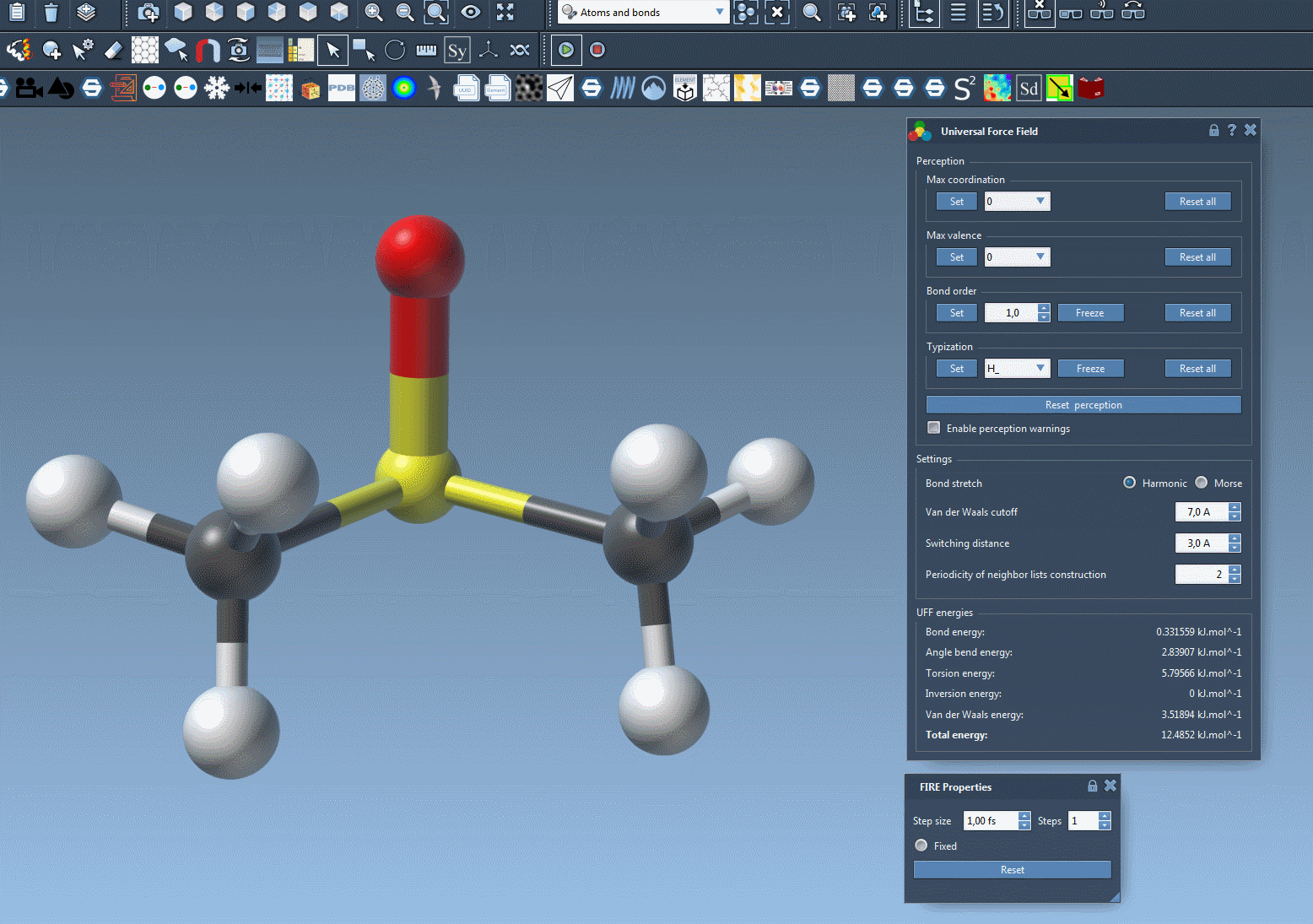
The immediacy of this feedback lets you prototype molecular ideas faster, such as testing how a mutation affects local flexibility, or exploring which atoms or fragments are essential to molecular integrity.
Tips and Resources
If you’re new to SAMSON’s molecular editing tools, you may want to learn more about system construction in:
- User Guide: Building Molecules
- Help > Tutorials inside SAMSON – check out the Building with Atoms interactive tutorial
You can always reset typization if needed after heavy editing using the Reset perception button in the UFF module settings.
Editing during simulation avoids starting over, reduces friction in model construction, and supports experimental workflows where you assess small structural changes. With UFF in SAMSON, this flexibility becomes straightforward and approachable—even for occasional users.
To get the full picture and further explore UFF capabilities in SAMSON, visit the full tutorial here: UFF in SAMSON – Documentation
Note: SAMSON and all SAMSON Extensions are free for non-commercial use. You can download SAMSON at https://www.samson-connect.net.





