For molecular modelers working on drug discovery or molecule optimization, building a focused library of analogues is a routine—but often tedious—task. Whether you’re performing lead optimization or investigating SAR, repeatedly modifying specific functional groups in a base structure can be time-consuming, especially when needing 3D structures and visualization.
Thankfully, the SMILES Manager Extension in SAMSON offers a useful feature that can help generate hundreds (or thousands!) of variants by replacing specific substructures in a molecule. This can significantly reduce manual effort and speed up molecular design workflows.
How It Works
The Replace Fragments tab allows you to define a fragment in a base molecule and then replace it with one or more alternative fragments to generate a diversified library. Here’s the typical workflow:
- Load your starting molecule. You can import it from a text file, SAMSON Document, or manually enter the SMILES. Example:
COc1cc(CNC(=O)CCCC/C=C/C(C)C)ccc1O - Define the fragment to be replaced. You can enter it manually or import it. Example:
[*:1]C(=O)NC[*:2] - Provide new fragments for replacement, either through import or manual entry. For example:
These will each be substituted into the initial structure to generate new molecules.12345[*:1]S(=O)(=O)NC[*:2][*:1]C(C(F)(F)(F))NC[*:2][*:1]C1=NN=C([*:2])O1 - Run the replacement by clicking the Replace fragments action in the Run menu.
- Export results as 2D depictions, a grid image, or directly as 3D structures into your SAMSON Document.
When to Use This
This approach is ideal when you want to explore chemical space around a fixed molecular scaffold. Common use cases include:
- Bioisosteric replacement for improving ADMET properties
- Generating analogs for QSAR modeling
- Expanding libraries for machine learning-driven drug design
Why SMILES Manager?
There are other tools out there, but having direct integration with RDKit inside a visual environment like SAMSON makes this method quite efficient. You immediately see 2D representations of the results, can generate 3D structures with one click, and everything is traceable in your working document. No switching back and forth between separate scripts and viewers.
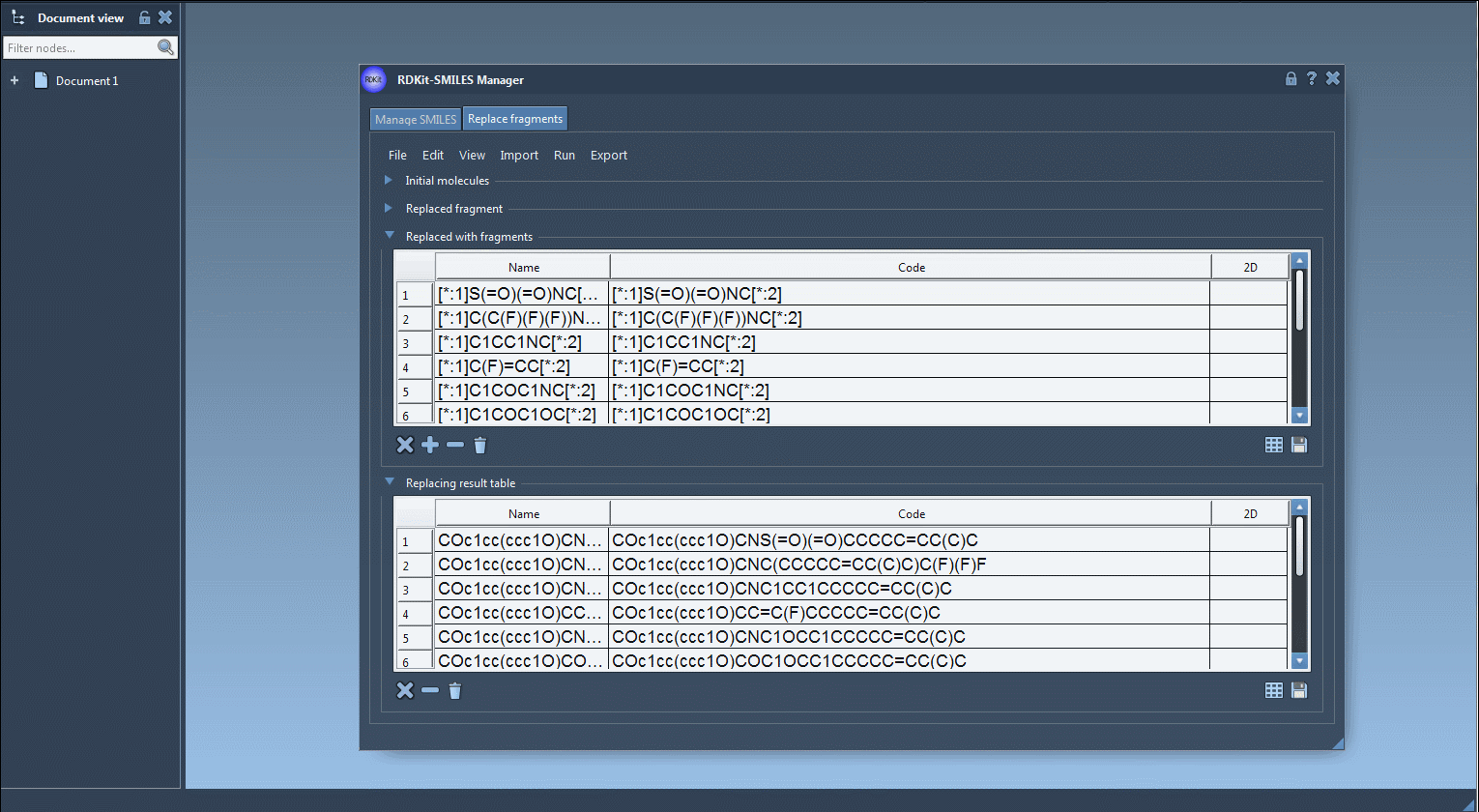
Bonus: the full history of replacements and source fragments is stored in the table, making it easy to track or export for later use.
To learn more and see all features in action, visit the full documentation page: Using the SMILES Manager.
SAMSON and all SAMSON Extensions are free for non-commercial use. You can download SAMSON at https://www.samson-connect.net.





