When generating interpolated paths between protein structures, it’s easy to forget one crucial step—structure preparation. If your structures contain water molecules, ligands, or disconnected fragments, the As-Rigid-As-Possible (ARAP) interpolation tool in SAMSON may fail with the error:
“Cannot proceed because the structure does not make one connected component”
This message appears when your system is made up of disjoint parts—often due to residual crystallographic elements not removed prior to interpolation. Thankfully, there’s a quick solution that ensures your structures are clean, connected, and ready for interpolation.
✅ Why Structure Preparation Matters
Proteins from the Protein Data Bank (PDB) typically include more than just the protein chain of interest: water molecules, ions, ligands, or alternate atom locations may be present. These may cause your structure to become fragmented during interpolation setup, especially if bonds between atoms aren’t well-defined across alternate conformations.
This disrupts the ARAP algorithm, which expects a single connected network of atoms to define a realistic transition path.
🛠 Quick Fix With One Button
You can resolve the issue by running the built-in Prepare command in SAMSON:
- In SAMSON, open the Home tab.
- Click Prepare.
- This will automatically clean your structure by removing:
- Alternate locations
- Water molecules
- Ions and ligands
Once the structure has been cleaned, it contains only one connected component, allowing ARAP interpolation to proceed without error.
📌 Pro Tip: Prepare Both Start and Goal Structures
Always clean both the starting structure and the target conformation. Even if one looks fine, non-canonical atoms lurking in the background may still cause interpolation issues.
For example, in the ARAP tutorial for interpolating between the 1DDT and 1MDT proteins, removing chain B from 1MDT and using the Prepare function for both proteins is essential. Otherwise, the ARAP app cannot match the geometries properly and will not run.
🖼 A Visual Cue
Here’s what the structure looks like prior to interpolation, after removing unwanted chains and cleaning with the Prepare tool:
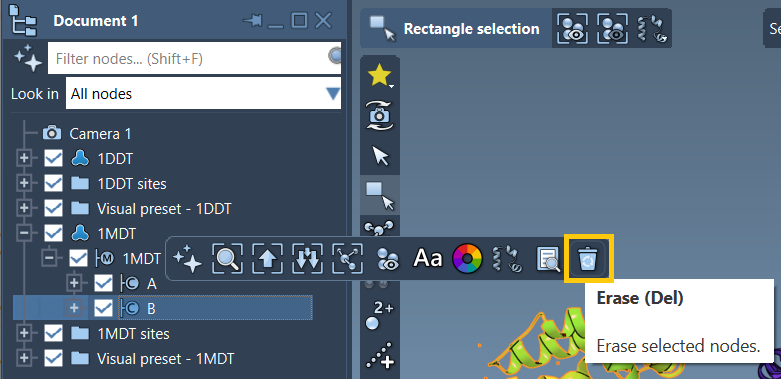
🔍 Still Having Issues?
If you continue to get the same error, make sure that you’ve:
- Removed all chains except the one you’re interpolating.
- Used the same atom naming conventions in both structures.
- Exported the cleaned structures before creating conformations.
📚 Learn More
To see a full walkthrough and understand where the Prepare step fits into the broader ARAP workflow, visit the official documentation tutorial.
SAMSON and all SAMSON Extensions are free for non-commercial use. You can download SAMSON at https://www.samson-connect.net.





