When working with protein conformations and transitions, one frequent source of frustration is a seemingly cryptic error message: “Cannot proceed because the structure does not make one connected component.” If you’ve encountered this in SAMSON while running ARAP interpolation, you’re not alone.
Behind this message often lies a simple cause: the structure you loaded still contains water molecules, ions, ligands, or alternate locations that result in disconnected fragments. Though visually subtle, these disconnected pieces prevent interpolation algorithms like ARAP from functioning correctly. Fortunately, the fix is straightforward—and powerful.
Why preparation is essential
Protein structures from the PDB often come with biological and crystallization artifacts. These include water molecules, noncovalent ligands, and additional chains not relevant to your modeling project. While these may be helpful in some structural or pharmacological studies, they can hinder conformational interpolation or free energy pathway generation.
Disconnected atoms mean algorithms like ARAP can’t build the continuous, bonded network they rely on to simulate transitions.
How to clean your structures in SAMSON
Whether you’re studying protein dynamics, refining a transition state, or setting up umbrella sampling, it’s best to start clean. In SAMSON, use the following steps to eliminate issues at the source:
- Load your structure using Home > Fetch or import from your files.
- In the toolbar, navigate to Home > Prepare.
- The Prepare tool will remove water, ligands, ions, and alternate locations from your models.
Below is an example where we work with two conformations of the Diphtheria Toxin (1DDT and 1MDT). The preparation process removes any disconnected components, enabling the ARAP interpolation to proceed smoothly.
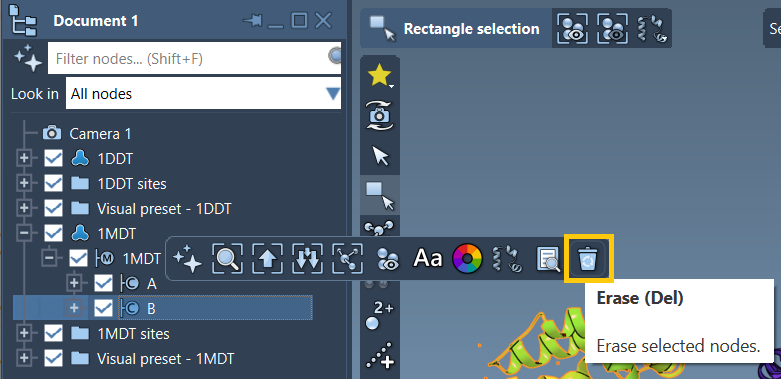
After preparation: smoother workflows
Once your molecules are cleaned and reduced to the chain(s) of interest, the entire interpolation workflow becomes much easier:
- Interpolation runs without errors.
- Matched atoms are found reliably (especially when ignoring hydrogens).
- Path generation is faster and more robust.
- The resulting conformational paths align better with known biological motion.
And that earlier error message? It disappears entirely.
Visual checks
After cleaning, you can visually verify structure integrity in the Document view. SAMSON also provides useful visual cues for overlays, chain presence, and even which atoms will be included in interpolation edges.
The bottom line
Structure cleaning might feel like an extra step, but skipping it often leads to downstream issues that take far more time to untangle. Investing a minute to properly prepare your protein models in SAMSON can mean the difference between hours of troubleshooting and a few seconds of seamless simulation.
To learn more or follow the full workflow, check the full tutorial: ARAP Interpolation for Protein Structures.
SAMSON and all SAMSON Extensions are free for non-commercial use. You can get SAMSON at https://www.samson-connect.net.





