When modeling protein interactions or designing molecular assemblies, understanding symmetry isn’t just aesthetic—it’s functional. Whether you’re reconstructing biological assemblies or exploring interface contacts, sometimes protein crystal structures only show part of the picture. That’s where symmetry mates come in.
In many PDB files, transformation data encoded in CRYST1 or BIOMT records defines how proteins are arranged in a crystal or biological assembly. However, visualizing these symmetrical neighbors isn’t always straightforward. Manually applying matrices or switching between tools can be slow and error-prone. SAMSON’s Symmetry Mate Editor offers a more interactive and visual approach—and those working with molecular structures may find it refreshing.
Scale, Hover, Click: A Visual Workflow
Once you’ve activated the Symmetry Mate Editor in SAMSON, control nodes appear around your protein. These nodes represent available symmetry transformations derived from the structure’s metadata. Here’s how to explore them interactively:
- Zoom in/out over the control nodes using Ctrl (or Cmd on Mac) plus your mouse wheel. This scales the number of visible symmetry options, helping you focus on regions of interest.
- Hover over a control node to preview the resulting symmetry mate in real time. This gives immediate insight into extended structures or interfaces.
- Click the node to generate and retain that symmetry mate in your workspace.
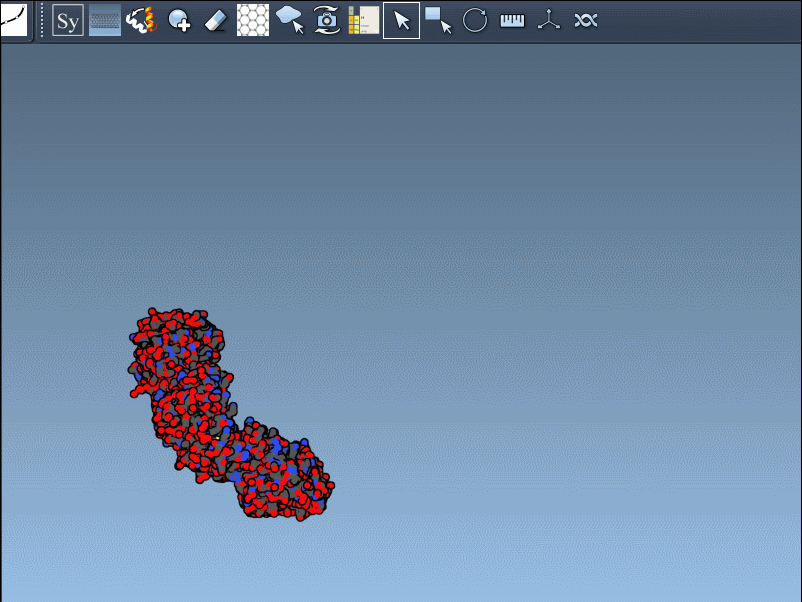
This only requires a few seconds but can reveal functional oligomeric assemblies that are otherwise hidden in crystal structures. One crystal unit often doesn’t reflect the full biological form.
Previewing All Replicas At Once
When your structure includes lots of symmetry options, clicking one at a time may feel limiting. To explore complete assemblies quickly, hold Ctrl (or Cmd) before hovering and clicking. This triggers simultaneous generation of all symmetry mates associated with a transformation type.
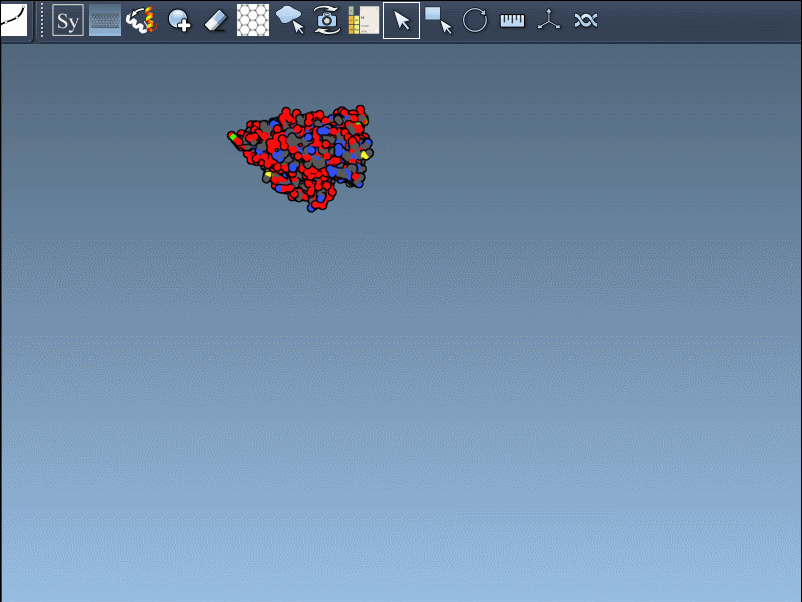
This is useful when reconstructing viral capsids, symmetric nanostructures, or full biological units from asymmetric inputs. You get immediate visual feedback—and avoid mistakes common in manual matrix applications.
Undo Friendly and Flexible
Worried about cluttering your workspace? Just use Ctrl+Z / Cmd+Z to undo the last symmetry generation step. This lets you refine your reconstructions fluidly without reloading your structure.
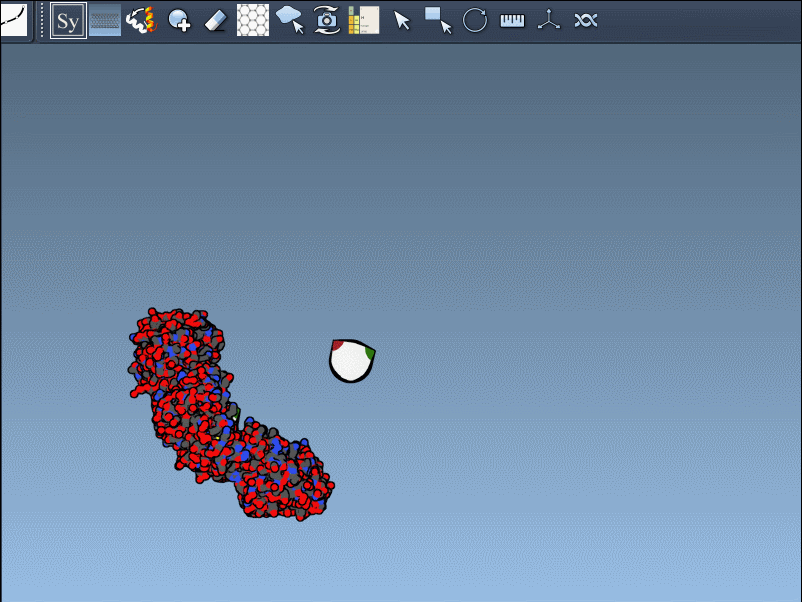
For Modelers, Designers, and Educators
Whether you’re preparing inputs for molecular dynamics, designing symmetric scaffolds, or helping students understand quaternary assemblies, this node-based interaction with symmetry mates offers visual clarity and speed.
To get started, activate the Symmetry Mate Editor from the Editors menu or via Shift + E, and load a structure like 1BRE or 1B5S to see embedded symmetry data come to life.
To learn more, visit the full documentation page: https://documentation.samson-connect.net/tutorials/symmetry/generating-symmetry-mates/
SAMSON and all SAMSON Extensions are free for non-commercial use. You can download SAMSON from https://www.samson-connect.net.





