Designing nanotube-based nanodevices or studying their properties often means building precise atomic models, which can be a time-consuming task. If you’ve worked in nanotechnology, molecular transport modeling, or material science, you’re probably familiar with the repetitive steps needed to create carbon nanotube (CNT) structures with specific chiralities and dimensions.
The Nanotube Creator Extension in SAMSON streamlines the process of generating single-walled and multi-walled CNTs. It provides two efficient methods—interactive design in the viewport, or precise control via a graphical interface—making it easy to generate these structures for use in simulations or visualizations.
Interactive Nanotube Construction: Hands-On and Immediate
One method to construct CNTs is by drawing directly in the SAMSON viewport. This is helpful when you want to quickly visualize or experiment with different orientations and dimensions. To do this:
- Activate the Nanotube Creator from the left-side menu
... > Materials > Nanotube Creator, or search “Nanotube Creator” using Shift + E. - Press and drag the left mouse button to define the axis and tube length (
nparameter). - Release the button, move the mouse to change the radius (
mparameter), and click again to create your CNT.
This method gives real-time control, and the status bar provides live feedback for precision:
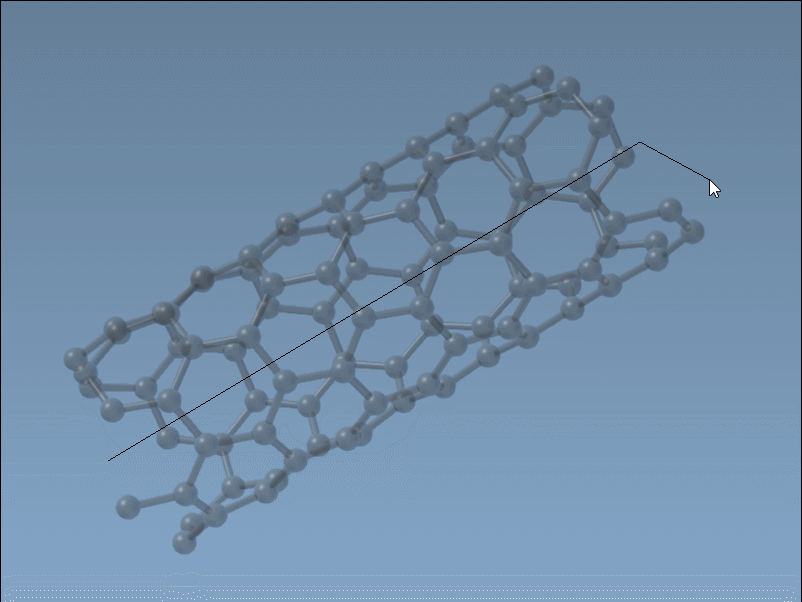
For Precise Control: Use the Graphical Interface
If your goal is reproducibility or parametric studies, the Nanotube Creator’s GUI lets you input exact coordinates and (n, m) values. This ensures structural accuracy across simulations.
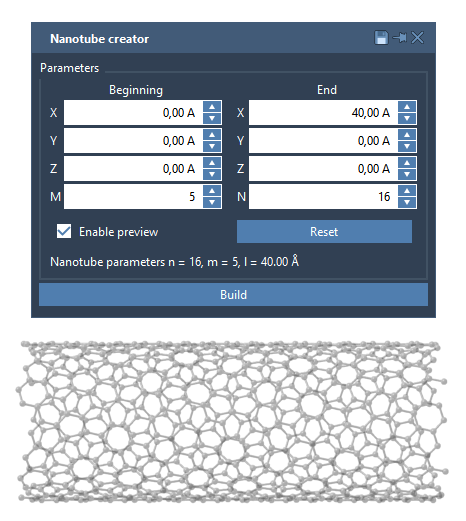
You can specify:
- Start / End Position – sets the tube orientation and length.
- n / m values – defines chiral vectors, controlling radius and helicity.
Once the parameters are defined, simply click Build to generate the nanotube.
Example: Building Multi-Walled Nanotubes
Here’s how to create concentric multi-walled CNTs, useful for simulating layered nanostructures or membranes:
- Start/End:
(0, 0, 0)to(40, 0, 0)to set the tube along the x-axis. - CNT 1:
n = 6,m = 6. Click Build. - CNT 2:
n = 10,m = 10. Build again. - CNT 3:
n = 14,m = 14. Final build.
This quickly produces a structure like this:
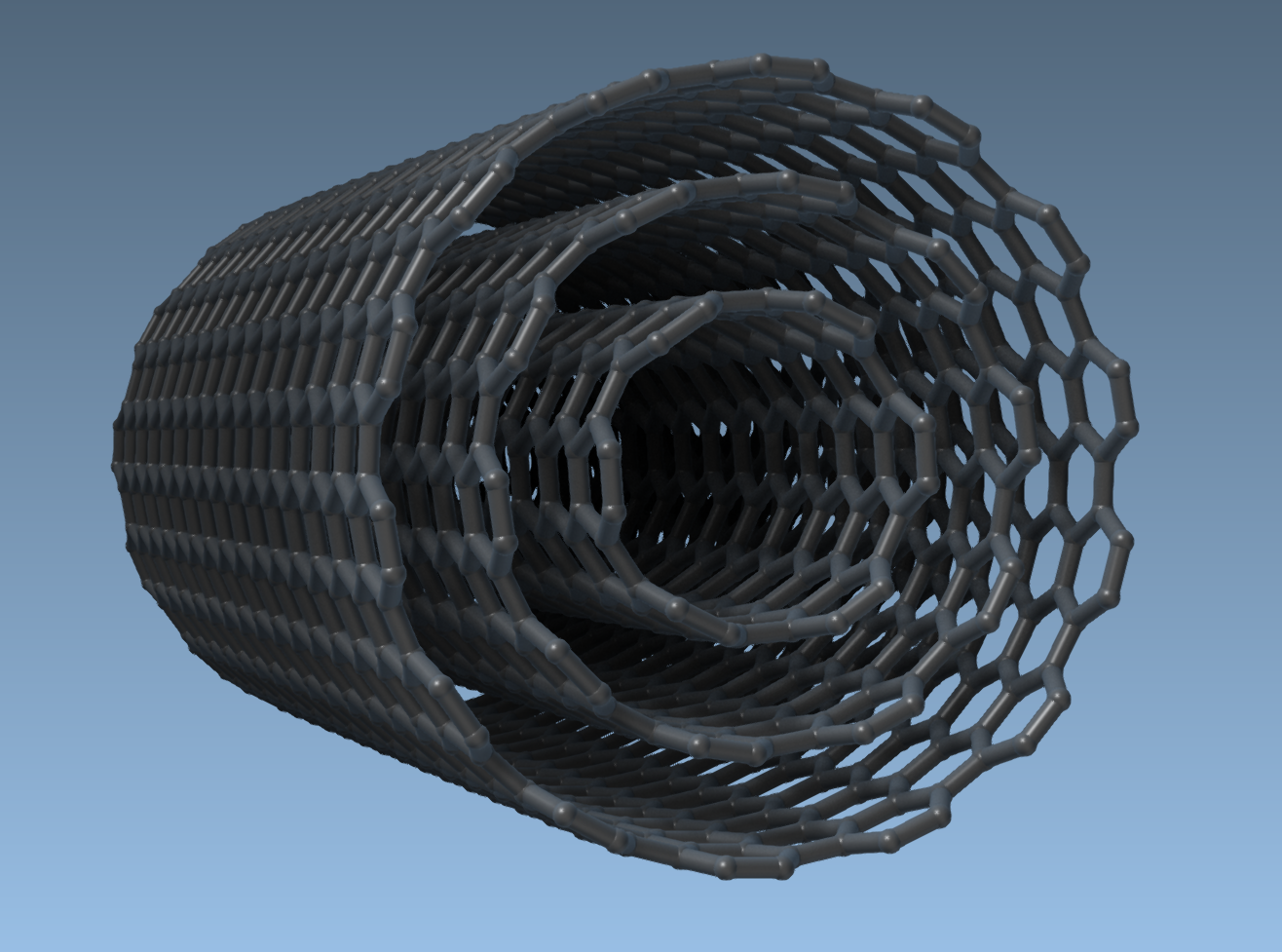
Why This Matters
Many molecular modelers use CNT structures in simulations involving transport, drug delivery, membranes, or electronic/thermal properties. Building these models manually can be slow and error-prone. The Nanotube Creator helps speed up this step and reduce mistakes in chirality or radius specification.
Using the graphical or interactive method depends on whether you’re sketching ideas or preparing models for production simulations.
To learn more about building carbon nanotubes in SAMSON, visit the original documentation: Building Nanotubes – SAMSON Documentation
SAMSON and all SAMSON Extensions are free for non-commercial use. Get SAMSON at https://www.samson-connect.net.





