When working with protein structures, it’s common to begin with asymmetric units from the Protein Data Bank (PDB). However, research and design tasks like analyzing quaternary structures, identifying protein-protein interfaces, or building full biological assemblies often require the generation of symmetry mates.
This step can be both time-consuming and error-prone if done manually. Luckily, in SAMSON, the Symmetry Mate Editor makes this task interactive and intuitive—especially thanks to its real-time preview and generation features.
Preview Symmetric Replicas with Just a Hover
Once you’ve activated the Symmetry Mate Editor in SAMSON’s viewport (more on that shortly), you’ll notice small control nodes appear around your protein. These nodes represent different symmetry transformations encoded in the PDB file. What’s helpful is that each node is interactive:
- Hover your cursor over a node to preview its symmetric replica instantly—no clicks required.
- Left-click the node to add the replica permanently to your structure.
This live preview system removes guesswork and speeds up model construction significantly, especially useful when you’re trying to explore different assembly combinations.
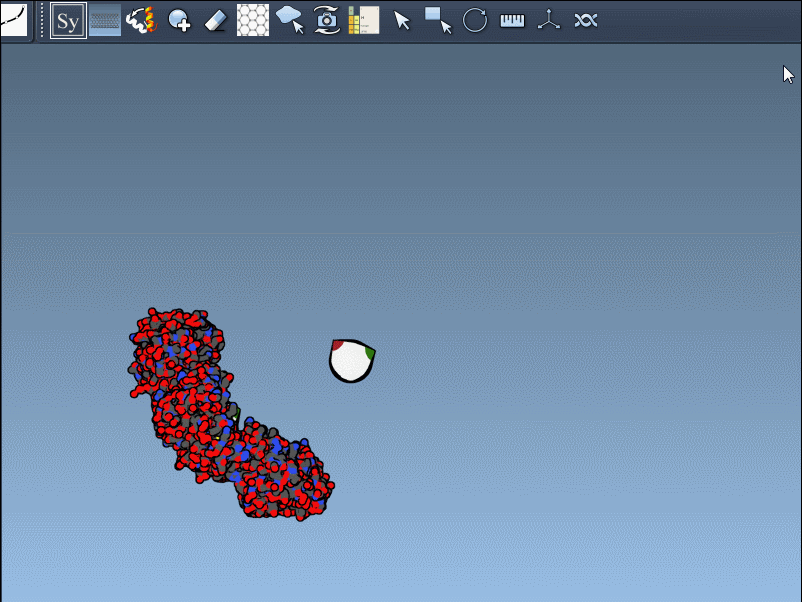
Create Full Assemblies in One Click
If you already know you want all symmetry mates, you don’t have to click them one by one. Hold Ctrl (or Cmd on Mac), hover over any control node, and then click it. Instantly, all corresponding symmetry-related replicas will be added in a single step.
This is particularly useful when working with large assemblies or when conducting molecular simulations that require fully reconstructed quaternary structures.
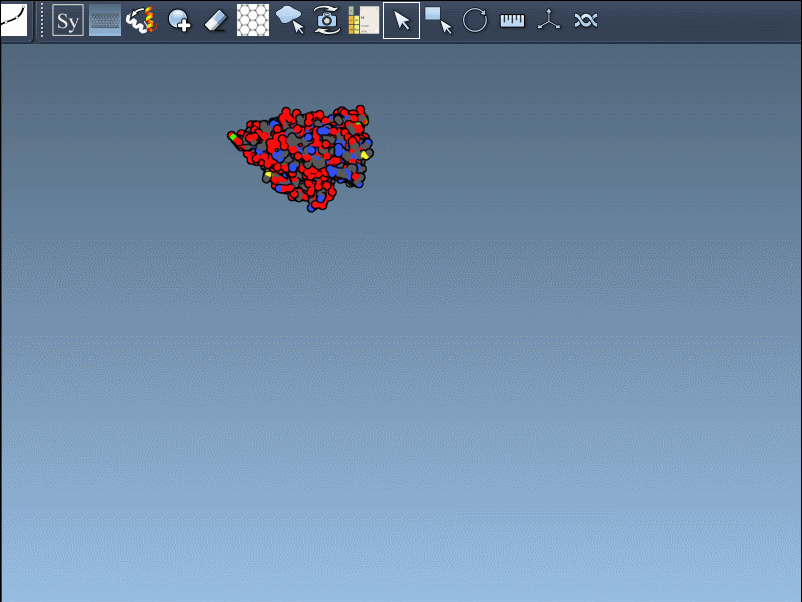
Quick Activation
You can activate the editor from two places:
- Use the quick search: Press Shift + E and type “Symmetry Mate Editor”
- Or go through the menu: Editors > General > Symmetry Mate Editor
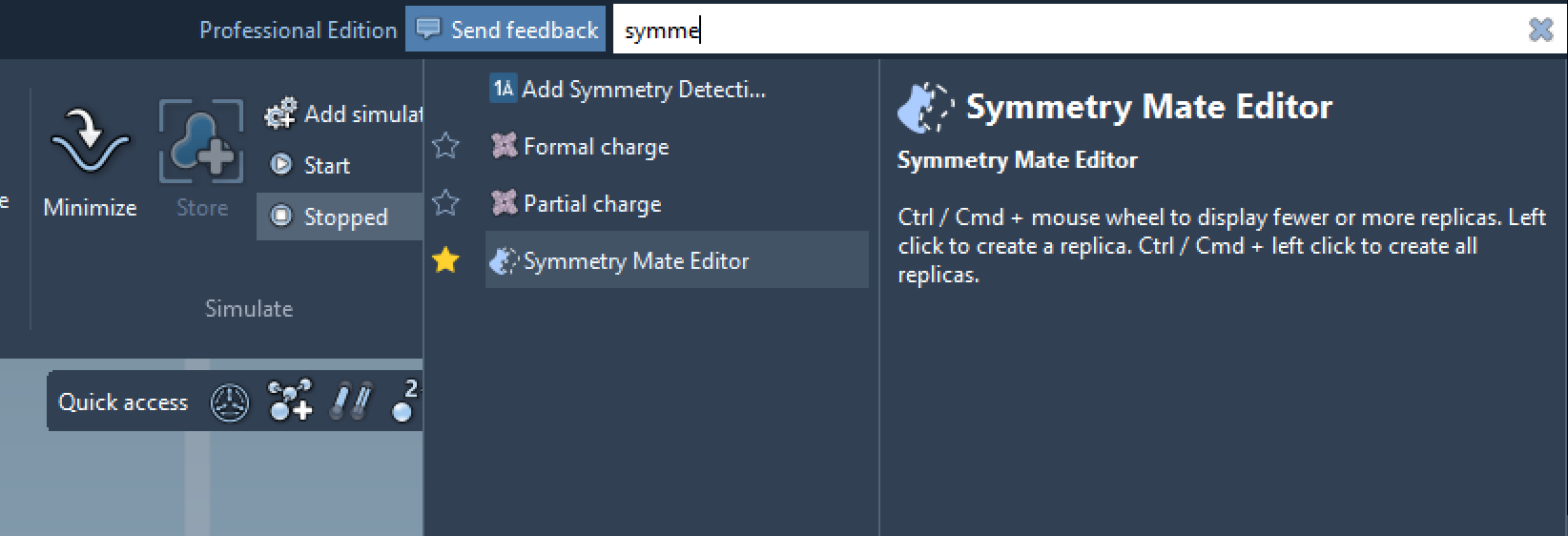
Undo and Iterate Freely
Made a mistake? You can quickly undo the last replica addition using Ctrl/Cmd + Z. This makes the exploration process low-risk and encourages experimentation.
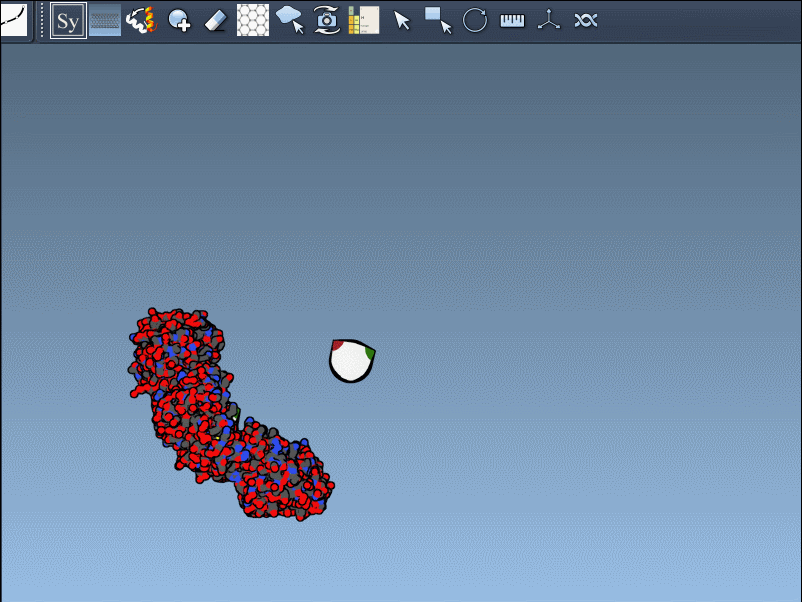
Conclusion
With interactive preview and one-click batch generation features, the Symmetry Mate Editor helps you stay focused on your research question—not on manual reconstructions. Whether you’re studying interfaces, building protein cages, or preparing a system for simulations, generating symmetry mates becomes a natural step in your workflow.
To learn more, head over to the original documentation page: https://documentation.samson-connect.net/tutorials/symmetry/generating-symmetry-mates/
SAMSON and all SAMSON Extensions are free for non-commercial use. You can get SAMSON at https://www.samson-connect.net





