Preparing membrane-protein systems for simulation is a task that molecular modelers regularly face, especially when modeling transmembrane proteins. However, manually inserting lipids and ensuring proper alignment around a protein can be time-consuming and error-prone. If you’ve ever tried to construct such a system by hand or had to pre-process lipids and proteins across different tools, you know how quickly this can become a bottleneck.
The Molecular Box Builder extension in SAMSON offers a much simpler approach. You can generate a lipid layer around a protein directly inside SAMSON, with fine control over orientation, margins, box size, and even stacking for a bilayer. Whether you want a single leaflet or a full lipid bilayer, the steps are intuitive and visually guided. Here’s how it works:
Step 1: Align the Protein
First, ensure your target protein is correctly oriented. You want the transmembrane axis aligned with the Z-axis so that lipids will surround it horizontally.
- Right-click your protein in the Document view
- Select Move selection > Align with Z axis
- Then choose Move selection > Center on the origin
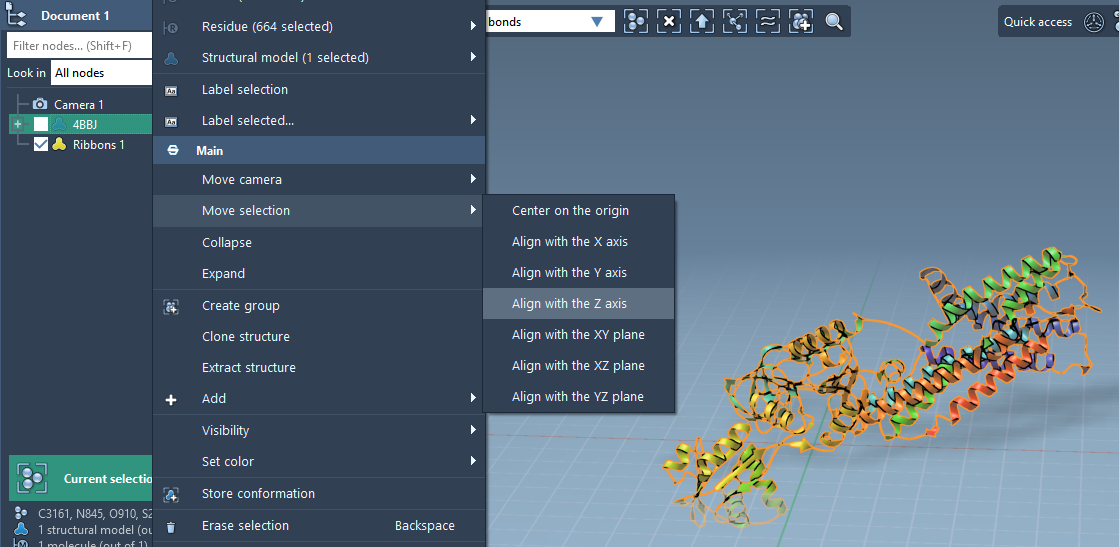
Step 2: Set and Align the Lipid Molecule
Import your lipid of choice (e.g., POPC) into your system. Once it appears in the document:
- Select it and click Set in the Molecular Box Builder app
- Choose alignment to the
+Zaxis for proper insertion
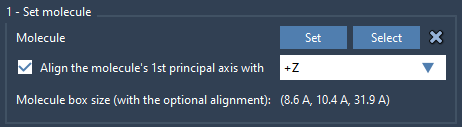
Step 3: Define the Box
Next, define the box around the protein that will hold the lipid layer. Adjust parameters such as:
- Whether the box is centered around the protein
- Box dimensions, based on the protein’s size and desired lipid coverage
- Margins between inserted lipids
It’s helpful to visually confirm the box size relative to the protein so you’re not under- or over-packing the system.
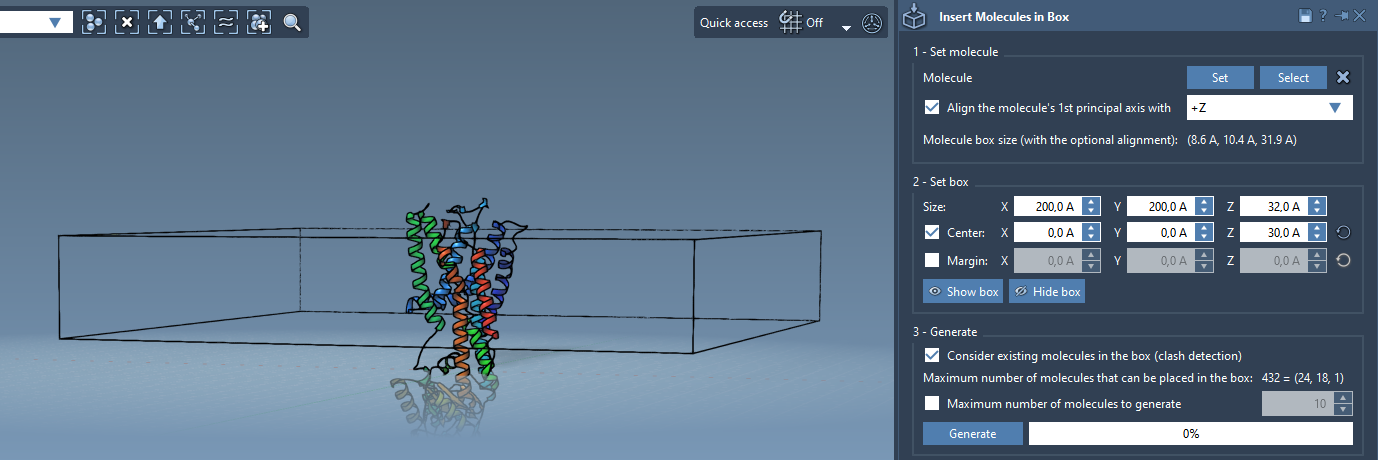
Step 4: Generate the Layer
Enable the option Consider existing molecules in the box — this ensures lipids respect the protein’s volume and avoid clashes.
- Click Generate to add the lipid layer
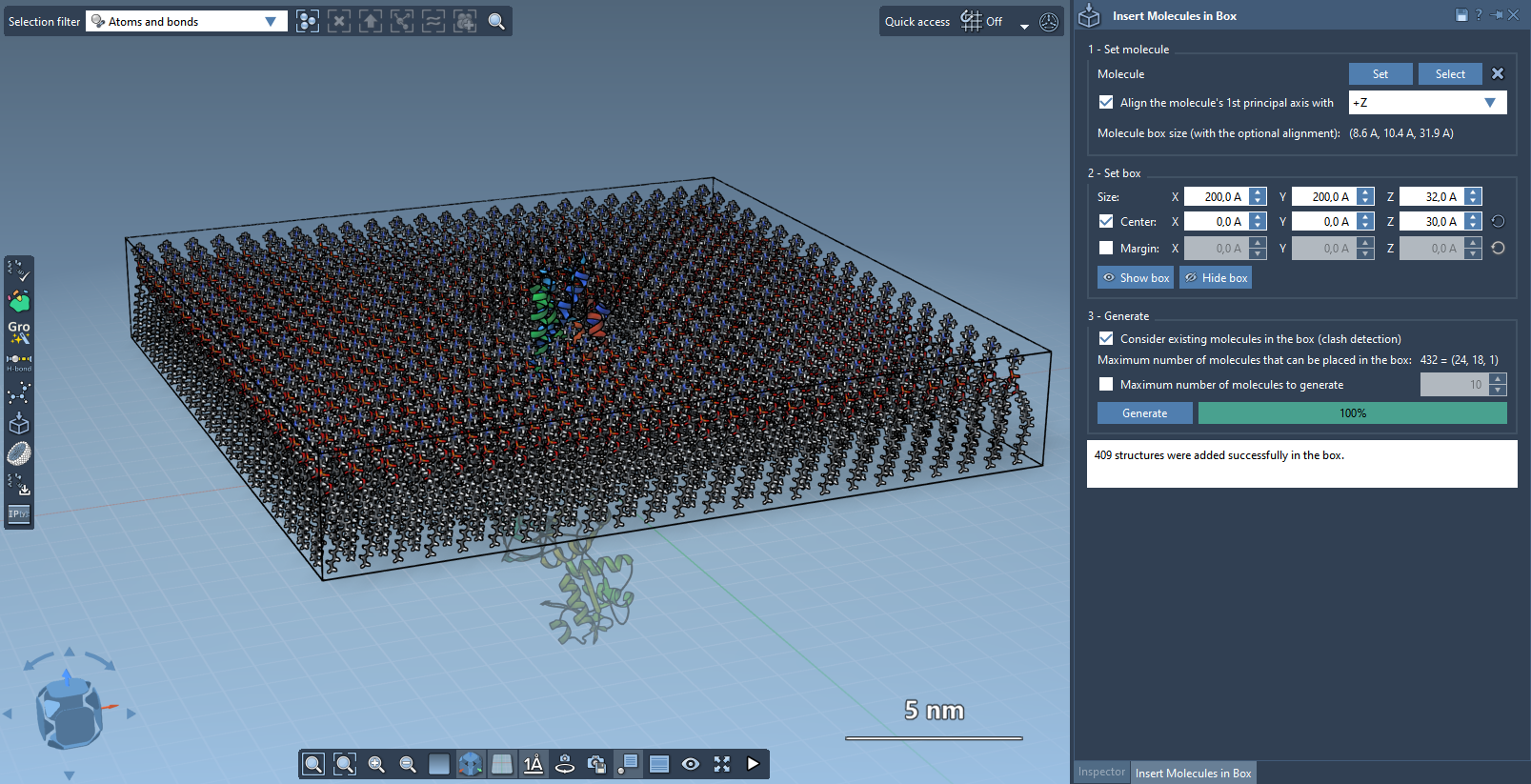
Bonus: Create a Bilayer
To build a full lipid bilayer:
- Place the first layer with
+Zalignment - Adjust (shift) the box downward in Z-direction
- Apply a second layer with
-Zalignment
This approach gives you precise control over placement — something that’s traditionally been quite time-consuming with separate tools.
Once your layer or bilayer is built, you can proceed with solvation, ionization, or directly into simulation using tools like the GROMACS Wizard, also available in SAMSON.
To learn more, including how to define custom molecular systems or incorporate different lipids, visit the full documentation page: Molecular Box Builder Documentation.
SAMSON and all SAMSON Extensions are free for non-commercial use. You can download SAMSON and explore available extensions at samson-connect.net.





