For anyone working in molecular modeling or cheminformatics, you’ve likely encountered this recurring task: you have a list of SMILES strings—with or without names—and you need to quickly generate 3D molecular structures to start simulations, visualize binding poses or prepare libraries. Doing this manually or through multiple toolchains can be time-consuming and error-prone. This is where the SMILES Manager extension in SAMSON can offer a straightforward, visual, and reproducible solution.
Let’s face it: we often get SMILES in plain text, emails, or formatted spreadsheets. No associated images, no models—and no guarantee that they’re valid. In SAMSON, the SMILES Manager handles not only the conversion of SMILES to 2D and 3D but also error checking and visualization, directly within a familiar interface.
Instant 3D with a Click
Once you import your SMILES strings using a supported .smi or .txt file (or simply paste them manually), each molecule is automatically decoded using the RDKit engine. Valid entries are rendered in 2D immediately. Invalid entries are marked with a warning icon, so you can quickly clean your dataset.
To convert one or more molecules into 3D structures, you simply select them in the table, then choose Export > Selected SMILES string to Document. This generates 3D molecular models that appear in your current SAMSON document as fully-editable 3D structures. You can even right-click on a molecule or use the detailed view window to generate 3D one at a time.
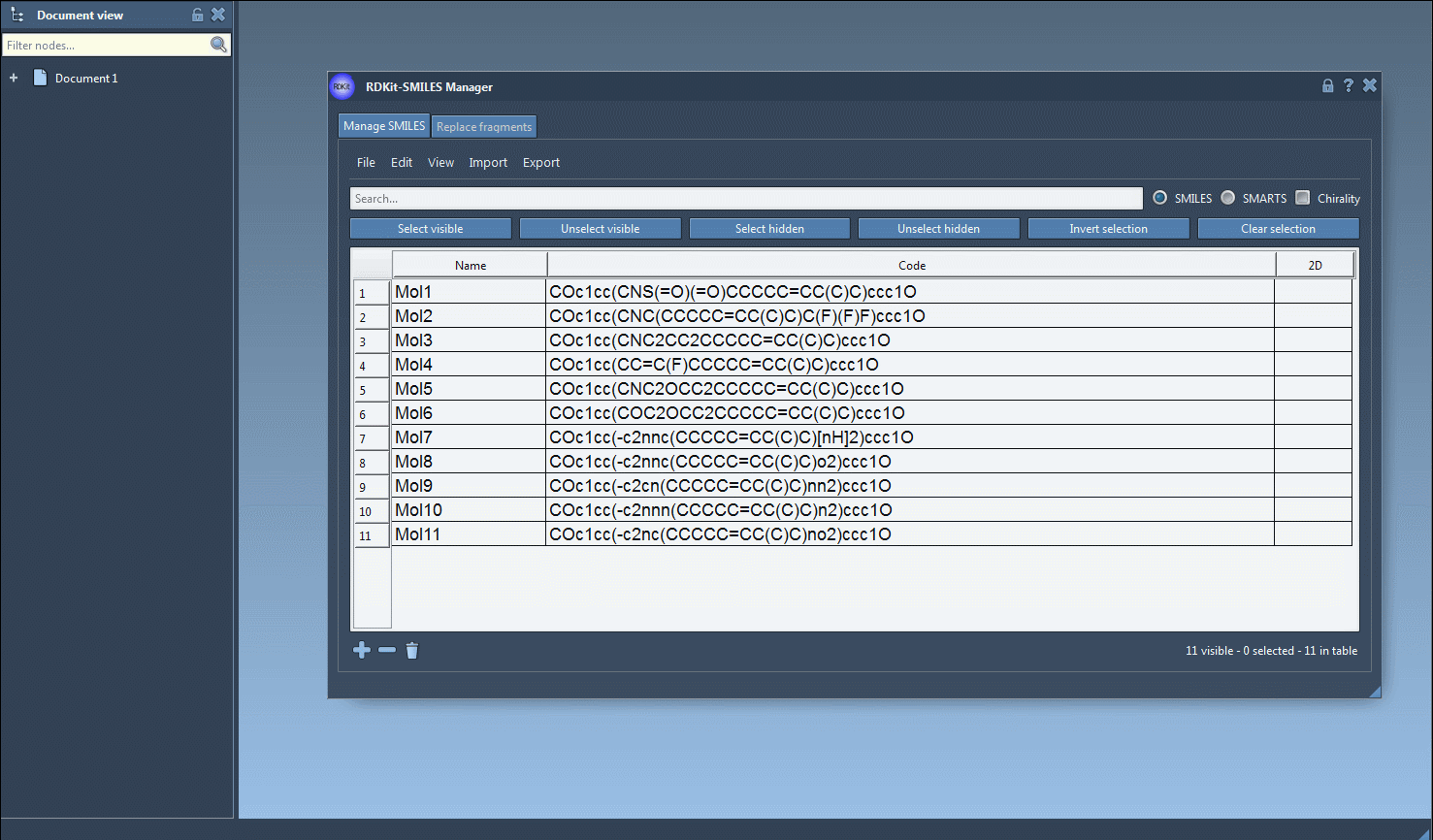
Catch Errors Early
If a SMILES string is invalid, the corresponding line is highlighted and a placeholder image is shown instead of its 2D structure. This immediate feedback is especially useful when importing large datasets or working with manually curated strings. It helps identify typos or formatting issues without having to wait for downstream errors during simulations.
Save and Share Visualizations
The SMILES Manager also helps you visually communicate your work. You can open larger 2D previews, zoom in on molecules, or save molecular images as PNG or SVG. This is useful for presentations, documentation, or collaboration between team members.
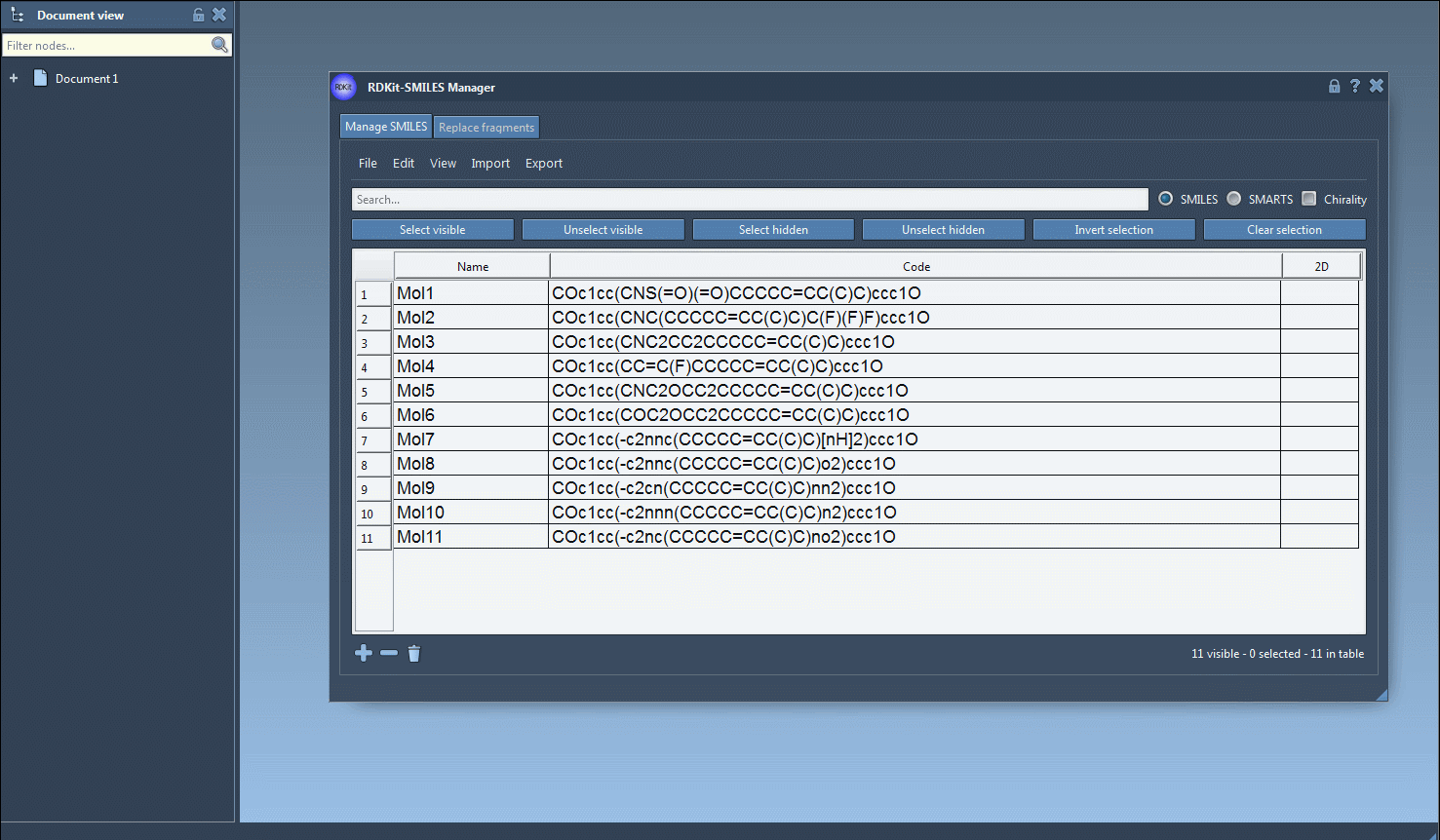
Why This Matters
If you’re analyzing structure-activity relationships (SAR), building virtual libraries, or just preparing data for a simulation pipeline, turning SMILES into 3D models is often your first step. But manual workflows can slow you down. The SMILES Manager in SAMSON turns this step into a seamless, visual experience—without switching tools, scripting, or dealing with file format conversions.
To learn more, check out the full documentation page here.
SAMSON and all SAMSON Extensions are free for non-commercial use. You can get SAMSON here.





