When simulating molecular systems, the ability to quickly adjust your model without restarting your simulation can be a game changer. Whether you’re refining structures, exploring reactivity, or correcting minor mistakes, modifying atoms during a simulation is a task that molecular modelers regularly face. In this blog post, we explore how SAMSON lets you delete and add atoms on the fly while running a Universal Force Field (UFF) simulation—without having to restart the entire process.
This feature provides a smooth modeling experience that can save hours of workflow interruption, especially when exploring new structures or optimizing geometries.
Why on-the-fly editing matters
Imagine you are working on a large organic molecule, and you realize mid-simulation that a hydrogen atom is missing. Or maybe you want to test how changing a functional group affects the molecular geometry. In many platforms, you’d have to stop the simulation, edit the structure, reconfigure force fields, and restart everything. SAMSON simplifies this process by enabling atomic modifications during an active UFF simulation.
Deleting atoms
To delete atoms in SAMSON, simply:
- Select the eraser editor (you’ll recognize it by the rubber icon).
- Click on the atoms you want to remove from the model.
That’s it! SAMSON will automatically recompute the bonding and atom typization using the UFF system, adapting to the new configuration.
Adding atoms
To add atoms, the procedure is almost just as fast:
- Open the periodic table editor in SAMSON.
- Select the element (atom type) you want to add.
- Click on an existing atom in your model—the new atom will attach to this one.
- Move your mouse; you’ll see a preview of the new bonded atom.
- Release the mouse button to place the atom.
As with deletions, SAMSON handles the perception of the new atomic structure automatically.
What happens under the hood?
Whenever atoms are added or removed, SAMSON recomputes the molecular structure by:
- Identifying new bonds based on distance and type.
- Assigning bond orders accordingly.
- Re-typizing atoms for UFF compatibility.
This allows your simulation to remain accurate and up-to-date even after structural changes. You don’t need to manually adjust the system every time you tweak a structure—UFF does the heavy lifting.
While this is powerful, it’s helpful to remember that significant structural changes might create inconsistencies in the force field perception. If anything seems off, SAMSON will issue a warning, so you’re always kept in the loop.
Want to learn more?
This editing feature is just one part of the full UFF simulation capabilities in SAMSON. To explore the whole workflow and go deeper into UFF modeling, visit the full documentation at https://documentation.samson-connect.net/tutorials/uff/uff/.
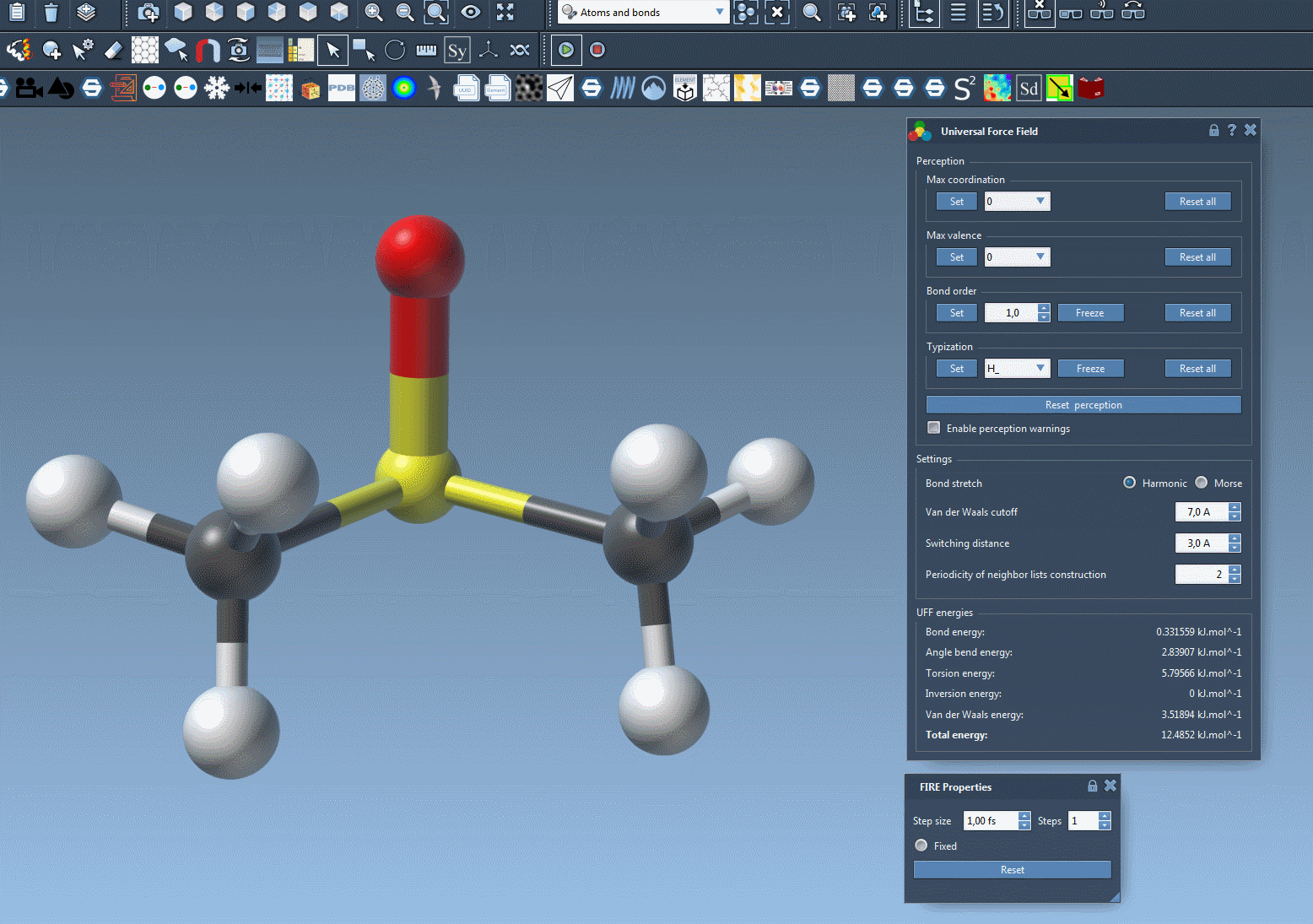
SAMSON and all SAMSON Extensions are free for non-commercial use. You can download SAMSON from https://www.samson-connect.net.





