One of the everyday challenges in molecular modeling is building customized polymers from non-standard monomer units. Whether you’re working on conjugated systems, biomaterials, or drug-polymer conjugates, chances are you need more than a basic monomer library—you need flexibility.
The Polymer Builder extension in SAMSON provides a solution that allows you to design complex polymer chains from your own molecular fragments. This post focuses on a key feature in that process: registering custom monomers.
Why Register Monomers?
In many software platforms, you’re restricted to pre-defined residues or fragments. SAMSON lets you select any molecule and turn it into a reusable monomer, enabling a wide range of polymer designs. This is helpful if you’re modeling:
- Polymers with specific chemical functionalities
- Block copolymers or alternated sequences
- Non-natural repeating units for material sciences
How It Works
- Select your desired molecule in the Document view or Viewport.
- Click Register monomer from selection.
The Polymer Builder automatically assigns a start and end atom to mark how this monomer connects to others. These can be manually adjusted using the S (Set), P (Pick), or V (Highlight) tools for fine control.
Each monomer is assigned a unique ID—A, B, C, etc.—which will later be used in sequences. The software also displays useful data about each monomer such as:
- Molecular weight (in Daltons)
- Distance between connection atoms
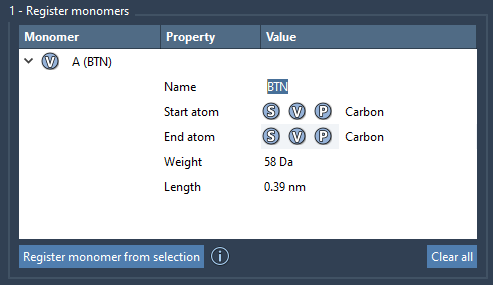
You can manage your list of monomers inside the table interface: rename them, update connection atoms, or remove them entirely with a right-click. If the structure of a monomer is altered (e.g., atoms added or removed), it becomes unregistered to avoid accidental misassemblies.
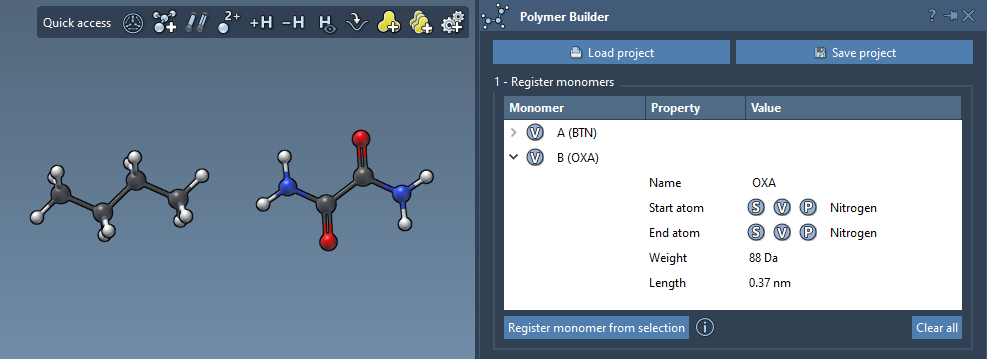
Things to Keep in Mind
- If your monomer is a single residue or structural group, its name is auto-set.
- You can override names if you want each monomer to belong to a distinct group in the final polymer.
This flexibility is particularly useful when generating complex, structured polymers that require clear labeling of each component.
Next Steps
Once monomers are registered, you can create sequences (ABBA, A=B, etc.), define custom bonding patterns, and generate entire polymers with predicted weights and lengths. For those interested in this workflow, we recommend exploring the sequencer and polymer generation steps next.
To explore more examples and the full workflow, visit the official documentation: Polymer Builder Tutorial.
SAMSON and all SAMSON Extensions are free for non-commercial use. You can get SAMSON at https://www.samson-connect.net.





