Preparing a molecular system for simulation often involves tedious geometry optimization. Many modelers still use steepest descent by default, even though it’s not always the most time-efficient approach, especially with larger systems or flexible molecules. If you’ve ever waited too long for a structure to relax, there’s a quicker alternative integrated directly into SAMSON: the FIRE Minimizer (Fast Inertial Relaxation Engine).
This blog post walks through how to set up and begin using the FIRE Minimizer in SAMSON in just a few steps. This setup process is ideal if you’re integrating geometry optimization into simulations or preparing cleaner starting structures—without long waits.
Why use the FIRE Minimizer?
Unlike steepest descent, the FIRE algorithm is designed to accelerate convergence, especially in cases with low forces but large-scale atom rearrangements. It’s especially handy when doing pre-simulation cleanup, structural refinement, or working with noisy data like NMR models.
Quick Setup Guide
Before starting, make sure you’re logged into your SAMSON account. If you haven’t installed the extension yet, you can do so with these steps:
- Go to the FIRE Minimizer Extension page.
- Click Add to install it.
- Restart SAMSON to activate the extension.
Loading Your Molecular System
You can load structures in multiple formats (.PDB, .MOL2, etc.). To review all file types supported by SAMSON, visit the Supported Formats guide. Once your molecule is loaded, it’s time to prepare the simulator.
Assigning the FIRE Minimizer
- Go to Edit > Add Simulator.
- Select your desired interaction model — for example, Lennard-Jones or AMBER.
- In the State Updaters section, select FIRE from the dropdown.
This will configure your system to use the FIRE minimization method during structural updates.
Tuning the Settings
The FIRE Minimizer offers several parameters you can tweak depending on your system and preferences:
| Setting | Description |
|---|---|
| Step Size | Initial movement step during minimization (try lowering this if your system behaves erratically). |
| Steps | Number of minimization steps per screen refresh. |
| Fixed | Optional: lock the step size for consistent minimization steps. |
If at any point you manually move atoms during an optimization run, it’s a good idea to click Reset in the minimizer settings panel. This clears the HISTORY of internal variables used by the FIRE algorithm, ensuring a stable new start.
When FIRE Outperforms Steepest Descent
FIRE often converges significantly faster than steepest descent, particularly in systems where forces are subtle but geometry still changes. In the side-by-side animation below, notice how FIRE resolves the structure faster and with fewer intermediate steps:
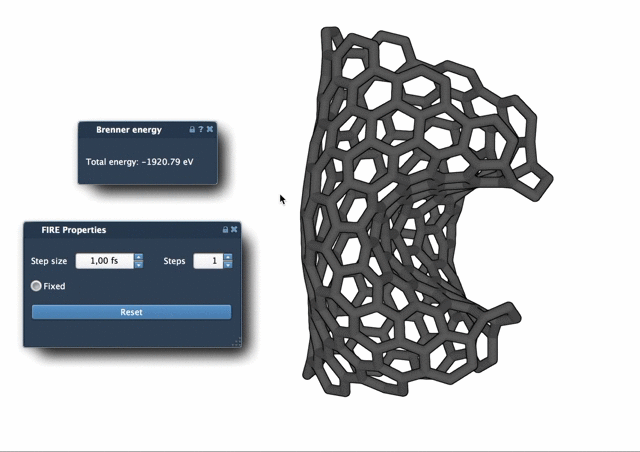
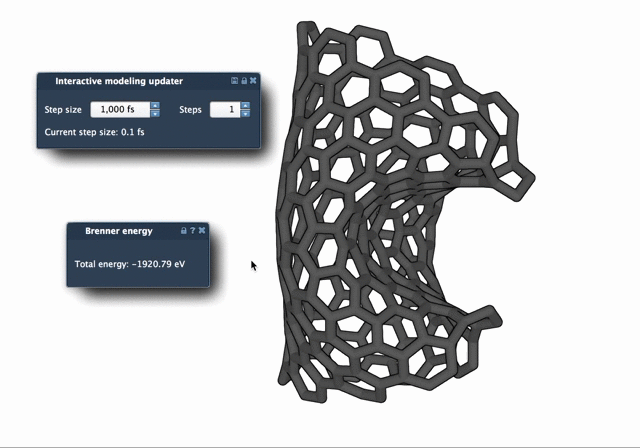
To better visualize these changes, set the Steps value higher. This slows down how often the structure updates on screen but shows more pronounced movements.
Integrating Into Broader Workflows
The FIRE Minimizer works as a SAMSON State Updater. So whether you’re working in custom simulations or using the Molecular Restrainer Extension for refining NMR-derived structures, FIRE can be plugged in as your optimization method with ease.
To learn more, you can visit the complete documentation page for the FIRE Minimizer at https://documentation.samson-connect.net/tutorials/fire/ready-set-fire/.
SAMSON and all SAMSON Extensions are free for non-commercial use. You can download SAMSON from https://www.samson-connect.net.





