When working with molecular structures derived from NMR data, it’s common to run into geometry issues — atoms slightly out of place, bond lengths that don’t look quite right, and overall structural elements that need relaxation. Cleaning up these initial geometries before simulation is crucial, but it can be tedious and time-consuming.
The FIRE Minimizer in SAMSON offers a simple workflow that lets you quickly relax and improve these geometries. FIRE (Fast Inertial Relaxation Engine) is an optimization algorithm designed to converge faster than traditional steepest descent methods, especially in cases where geometry changes are subtle but extended across a structure — like those often found in NMR-derived models.
Why it matters
Suppose you’ve just imported an NMR-determined structure. It looks okay, but your simulation crashes, or you find energy spikes that shouldn’t be there. That’s often the sign that minimization has been skipped — or done insufficiently. This is where FIRE comes in.
How to use FIRE for NMR minimization
In SAMSON, FIRE is not a standalone tool — it works as a state updater inside any simulation setup. Here’s a basic workflow for energy-minimizing your structure using the FIRE algorithm:
Step 1: Load your NMR structure
You can load your molecule from a variety of supported formats, including PDB and MOL2. This makes it easy to import NMR models from public databases or your own pipeline.
Step 2: Add a simulator
- In SAMSON, go to
Edit > Add Simulator. - Select an appropriate interaction model based on your system (e.g., force fields for proteins, nucleic acids, etc.).
- Under State Updaters, select FIRE.
You now have a simulation setup that will use the FIRE algorithm for minimization.
Step 3: Adjust FIRE settings
Depending on how “noisy” or distorted your NMR structure is, you may want to customize a few parameters:
- Step size: Controls how far atoms move in each iteration. Keep it lower for delicate structures.
- Steps: Number of FIRE steps to perform before the visualization updates. Increasing this can speed up minimization while maintaining usability.
- Fixed: Enable if you want to keep the step size constant — useful for reproducibility.
And if you moved atoms manually and want to restart the minimization logic, just tap Reset to clear the FIRE history and begin anew.
When FIRE outperforms steepest descent
One of the strengths of FIRE is its ability to relax structures with collective motions and small energy gradients — typical of partially solved or low-resolution structures like those from NMR. Below is a visual comparison between FIRE and steepest descent minimization:
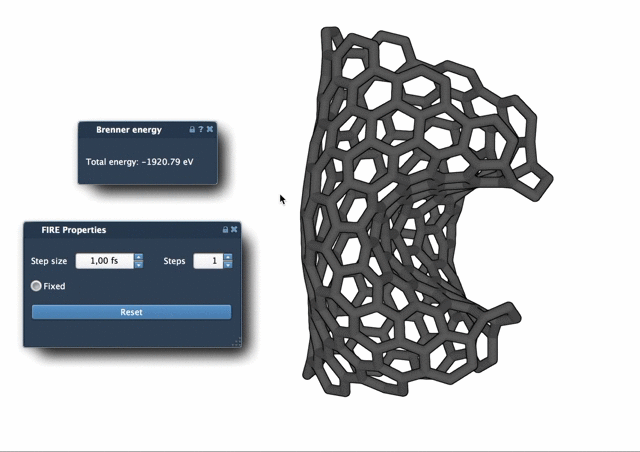
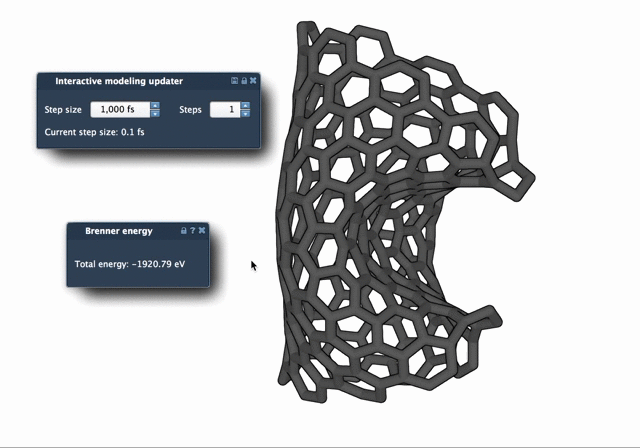
As these animations show, FIRE converges more smoothly, avoiding the jerky behavior often seen in steepest descent methods.
Practical integration
The FIRE Minimizer is also used automatically in some SAMSON extensions, such as the Molecular Restrainer Extension, especially when processing NMR data. This means that once you add FIRE to your toolkit, you’re not just optimizing workflows — you’re also enabling smarter extensions downstream.
If geometry cleanup has been slowing down your modeling or making simulations less stable, FIRE might simplify your life — and give you better results in the process.
To learn more about the FIRE Minimizer and how to integrate it into any SAMSON workflow, visit the official documentation: Read the full tutorial.
SAMSON and all SAMSON Extensions are free for non-commercial use. You can download SAMSON at https://www.samson-connect.net.





