One of the challenges in simulating real materials is going beyond the ideal crystal structure. In physical reality, materials often contain defects, which can completely alter their properties — from electronic behavior to mechanical resistance.
Fortunately, the Crystal Creator extension in SAMSON allows you to model crystals that actually reflect these imperfections. If you’re a molecular modeler working on realistic simulations of materials (like diamond or semiconductors), understanding how to embed and visualize atomic defects is essential.
In this blog post, we’ll walk through how to model a diamond with atomic occupancy defects starting from a CIF file. This can help simulate phenomena such as dopant concentrations or vacancies that arise during synthesis.
From an Ideal Crystal to a Realistic One
Start by downloading a diamond CIF file, for instance from the RRUFF Project Database. Open this file in SAMSON using the Crystal Creator Extension. You should see a perfect diamond structure appear in your workspace.
After creating bonds and possibly minimizing the structure using an interaction model (like Brenner), let’s introduce a defect.
Editing CIF Files for Defects
CIF files describe the atomic positions and properties. To insert missing atoms with a certain probability, you can modify the file manually in a text editor.
Find the atomic position list section in the file—usually begins with:
|
1 2 3 4 5 6 |
loop_ _atom_site_label _atom_site_fract_x _atom_site_fract_y _atom_site_fract_z C 0.00000 0.00000 0.00000 |
To include an occupancy probability:
|
1 2 3 4 5 6 7 |
loop_ _atom_site_label _atom_site_fract_x _atom_site_fract_y _atom_site_fract_z _atom_site_occupancy C 0.00000 0.00000 0.00000 0.95 |
The last number (0.95) indicates a 95% chance that the carbon atom is present. You can do this for multiple atoms to mimic various levels of vacancy or substitution disorders.
Back to SAMSON
Load the modified CIF file using the same steps. The Crystal Creator will interpret these occupancy values and render a crystal that reflects your input probabilities. You can then use SAMSON’s built-in features to analyze the resulting structure — for example, examining bond lengths or visualizing how the structure relaxes under energy minimization.
Try doing side-by-side comparisons of the original and defect-loaded crystals to understand how microstructural imperfections influence the model. This method is especially useful in research related to photovoltaics, polymer composites, or even geological materials.
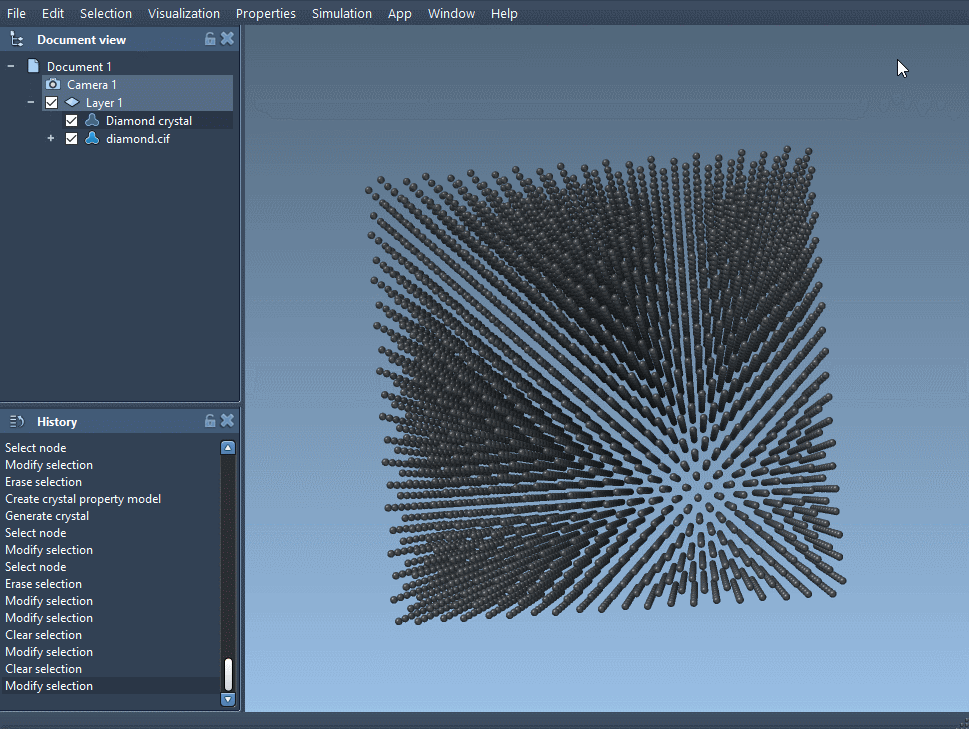
Why This Matters
Simulations without defects may miss crucial behavior. For example, the electronic properties of semiconductors can completely change due to missing or substituted atoms. And yet, many modelers overlook how easy it is to add realistic imperfections into their structures.
This small change in workflow—editing a few lines in a CIF file—can make your simulations more representative of real-world materials. And thanks to SAMSON, you don’t need to write code or handle large datasets manually to visualize the impact.
Learn More
For a detailed walkthrough and more examples, visit the full documentation page here: https://documentation.samson-connect.net/tutorials/crystal-creator/generating-crystal-models/
SAMSON and all SAMSON Extensions are free for non-commercial use. You can download SAMSON here: https://www.samson-connect.net





