One of the most intriguing challenges in molecular modeling is understanding how defects impact the properties of a material. Whether you’re a researcher working on semiconductors or a student exploring crystallography for the first time, modeling defects in crystals like diamond can reveal insights into real-world materials where perfect periodicity is the exception, not the norm.
In this post, we’ll walk through a hands-on example using SAMSON’s Crystal Creator Extension to introduce point defects into a diamond structure. If you’ve ever wondered how to simulate non-ideal materials accurately, this might be a great starting point.
What Are Point Defects and Why Bother?
In real crystal structures, atoms are not always perfectly ordered. Vacancies, interstitials, and substitutions happen during material formation or under external influences. Even a small concentration of such defects can significantly alter the electrical, mechanical, and optical properties of a crystal. Modeling those effects is key to predicting behavior in materials science, nanotechnology, and even quantum computing.
Getting Started with Diamond in SAMSON
1. First, open a diamond crystal in SAMSON using a CIF file. If you don’t have one yet, good resources include:
2. Once loaded, use the Crystal Creator App to display the mesh and the crystal structure. Don’t forget to generate the bonds between atoms for a complete model.
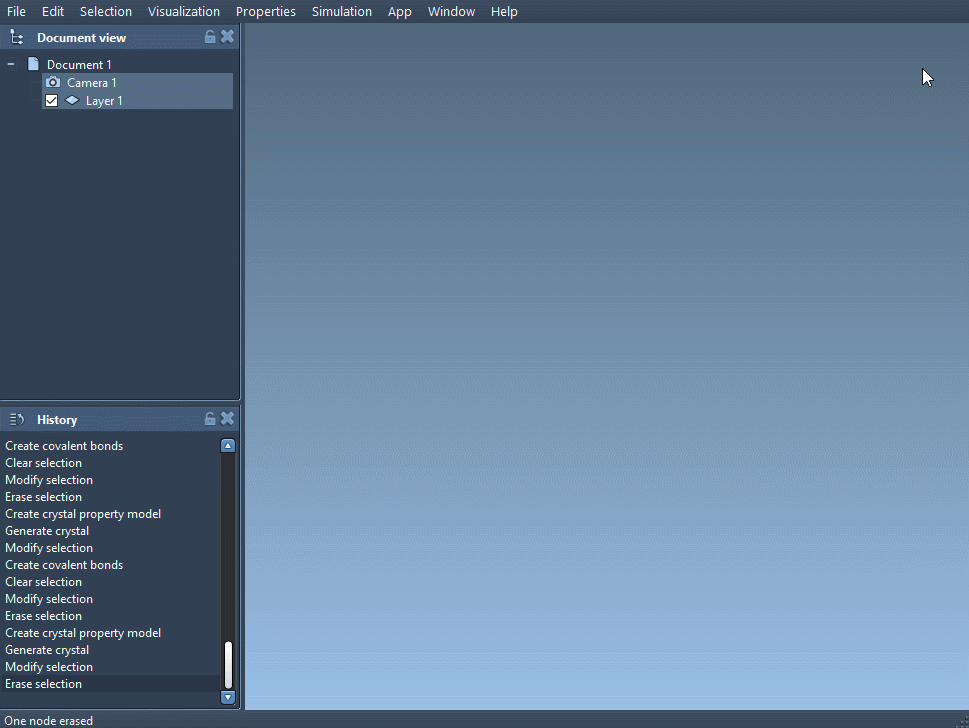
Modifying the CIF File to Add Defects
Here comes the key step: simulating a random defect by modifying the occupancy of an atom site in the CIF file.
- Create a copy of your original diamond CIF file and open it in a text editor.
- Locate this section at the end of your file:
- Replace it with this augmented version, including an
_atom_site_occupancyline:
|
1 2 3 4 5 6 |
loop_ _atom_site_label _atom_site_fract_x _atom_site_fract_y _atom_site_fract_z C 0.00000 0.00000 0.00000 |
|
1 2 3 4 5 6 7 |
loop_ _atom_site_label _atom_site_fract_x _atom_site_fract_y _atom_site_fract_z _atom_site_occupancy C 0.00000 0.00000 0.00000 0.95 |
The last number 0.95 indicates that this particular carbon atom has a 95% probability of being present at that site—i.e., a 5% chance of being absent. This method introduces a vacancy defect in a controlled way.
Visualizing the Impact
Load the edited CIF file in SAMSON, and again, regenerate the bonds. Then, minimize the structure using the built-in Brenner interaction model. You’ll notice deviations near the defect zone, illustrating how even subtle atomic disparities affect the lattice configuration.
Want to experiment further? Try adjusting occupancies for multiple atoms or testing different defect types like substitutions by changing atomic symbols.
Conclusion
This workflow allows you to move beyond idealized models and explore more realistic representations of materials. Whether you’re studying defect-induced bandgap modifications or just getting acquainted with crystal imperfections, SAMSON provides a practical platform to simulate and visualize these structures.
To learn more about working with crystals in SAMSON, including loading structures, cutting using Miller indices, or creating crystals from scratch, head over to the full Crystal Creator documentation.
SAMSON and all SAMSON Extensions are free for non-commercial use. You can get SAMSON at https://www.samson-connect.net.





