One of the more common frustrations in molecular modeling is sluggish geometry optimization. If you’ve ever waited through long minimization cycles or struggled with convergence during structural relaxation, you’re not alone. This is especially common during large-scale molecular motions – such as domain rearrangements or structure import from experimental data like NMR or cryo-EM.
The FIRE Minimizer in SAMSON offers a more responsive alternative to traditional steepest descent minimization. It’s particularly useful during pre-simulation cleanup and early model preparation stages where stability and realism matter.
Adding the FIRE Minimizer to Your Workflow
The beauty of SAMSON lies in its modular design. You can choose how to update your system state by adding simulators with different algorithms, including FIRE (Fast Inertial Relaxation Engine). Here’s how to do it:
Step-by-Step Setup
- Go to Edit > Add Simulator in SAMSON.
- Select your preferred interaction model. You can integrate FIRE with any SAMSON-compatible interaction model, allowing flexibility in your simulations.
- In the State Updaters list, select FIRE.
Pro tip: If you’re unsure which interaction model to use, refer to the Simulators Overview for guidance based on your system type and research goal.
Configuring the Settings
Once added, the FIRE minimizer lets you fine-tune how geometry optimization progresses. Understanding these basic parameters can help increase efficiency:
| Setting | Description |
|---|---|
| Step size | Defines the initial integration step — critical for handling stiff or soft geometries. |
| Steps | Number of FIRE cycles between visual updates. Increase this to see clearer changes in geometry with fewer UI interruptions. |
| Fixed | Use this to keep the step size constant if demanded by your system’s sensitivity. |
Visualizing the Benefits
To highlight the difference FIRE makes, take a look at this side-by-side comparison where the same system is optimized using FIRE and steepest descent algorithms:
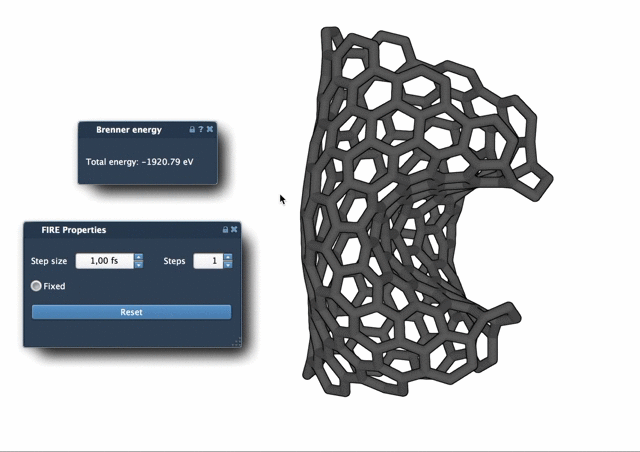
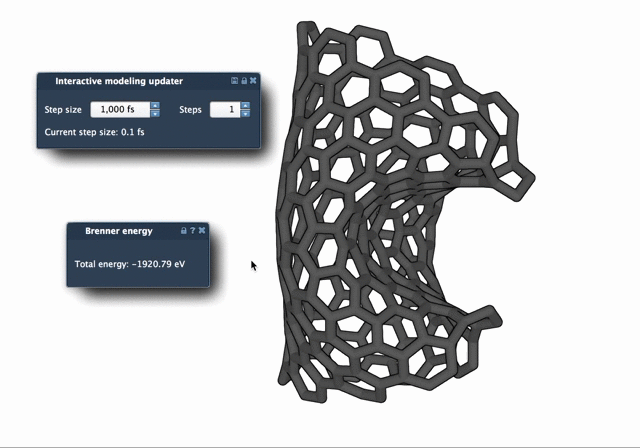
Notice how FIRE converges more quickly, especially in cases involving substantial but smooth conformational changes. It’s a choice that not only saves time but can lead to better-initialized simulations.
Start Small, Optimize Smart
If you’re just getting started or experimenting with large assemblies, this setup gives you a powerful tool without needing to tweak complex parameters. For larger systems or high-precision requirements, combining the FIRE minimizer with custom interaction models allows more versatility.
To dive deeper and explore FIRE for your own projects, visit the original documentation page: https://documentation.samson-connect.net/tutorials/fire/ready-set-fire/
SAMSON and all SAMSON Extensions are free for non-commercial use. You can download SAMSON at https://www.samson-connect.net.





