Before modeling transitions between protein structures or generating conformational pathways, there’s a crucial preparatory step that often causes trouble for even experienced users: ensuring your input systems are clean and connected.
In SAMSON, failing to clean up your protein structures properly will trigger an error like:
“Cannot proceed because the structure does not make one connected component”
This usually happens because of leftover water molecules, ions, ligands, or unstructured segments that break the connectivity assumption required by the ARAP Interpolator.
Why Connected Components Matter 🧬
The ARAP interpolation method relies on identifying a connected graph of atoms—ARAP vertices—linked by ARAP edges (usually corresponding to covalent bonds or proximity-based associations). If your structure includes extraneous components (like non-interacting ligands or ions), the resulting graph breaks into multiple components, and interpolation becomes impossible.
This might happen even with downloaded PDB files that seem biologically correct, because such files often include non-protein components or alternate conformations by default.
How to Clean Your Structures
If you’re using SAMSON, preparing your protein for interpolation just takes a few clicks:
- Load your target structures, usually from the PDB. For example:
1DDTand1MDT. - Focus only on the chain of interest (e.g., chain
A), and delete chainBwhen not needed:
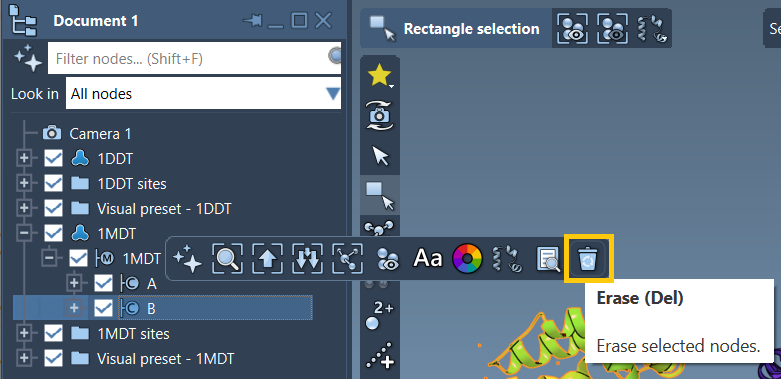
- Go to Home > Prepare, and run the structure cleaning step:
- Removes alternate atom locations
- Deletes water molecules
- Removes ions and ligands
This ensures a single, contiguous system.
Troubleshooting the Error
If you’ve received the error message after attempting ARAP interpolation, it usually means the cleaning step was skipped. Simply revisit Home > Prepare and re-run it for both structures. Make sure to double-check the Document View to remove any remaining chains or fragments manually, especially if they’ve been overlooked.
Additional Tips
- It’s generally safest to process only the specific chain(s) relevant to your analysis—especially for large or multimeric proteins.
- If your structure contains missing residues with breaks in the backbone, ARAP offers an option to connect α-carbon atoms across those gaps.
- Use the visual interface to confirm that the proteins are structured and visibly connected as expected.
Clean proteins lead to accurate paths. A few minutes of preparation can save you time troubleshooting errors later.
Interested in trying out ARAP interpolation after cleaning? Check out the full tutorial for creating transition paths between protein conformations here:
Go to the full ARAP documentation »
SAMSON and all SAMSON Extensions are free for non-commercial use, including ARAP Interpolator. You can get SAMSON at https://www.samson-connect.net.





