For many molecular modelers, generating 2D diagrams of protein-ligand interactions is a foundational yet repetitive task. These diagrams are essential to illustrate key interatomic contacts, but customizing them to make them readable and publication-ready can feel like an endless layout battle in external graphics software.
The Interaction Designer in SAMSON offers a fully integrated alternative: editable, responsive 2D interaction diagrams tightly synchronized with the 3D molecular model. This approach not only saves time but gives molecular scientists complete control over how their data is visualized.
Customizing Without Scripting
The 2D diagrams generated in the Interaction Designer aren’t static images. You can:
- Move labels and interaction symbols simply by dragging them, allowing you to declutter complex diagrams.
- Hide or show specific interaction types with a single click in the legend.
- Change interaction colors by double-clicking their labels in the legend, adjusting visuals for presentations or publications.
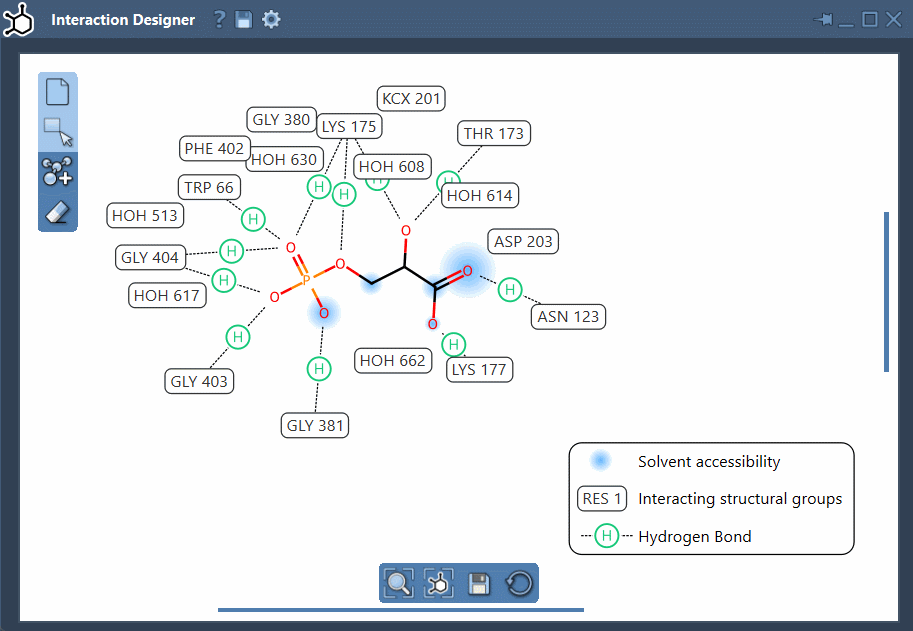
2D and 3D, Always in Sync
One of the most challenging parts of preparing structural figures is ensuring consistency between 2D representations and 3D models. In Interaction Designer, these views are coupled: select an atom in either view, and it’s selected in both. Add or delete atoms or fragments, and both views update.
Want to zoom in on a residue? Just double-click it in the 2D diagram. Need to align views? A quick tap on the bottom menu syncs everything.
Highlight the Binding Pocket or Solvent Access
In diagrams involving protein-ligand interactions, it’s often valuable to highlight the binding pocket and ligand accessibility. Interaction Designer can show solvent accessibility and binding pocket residues directly in the diagram. And again — all of this is interactive and adjustable.
Diagram Cleanup in Seconds
If your diagrams are cluttered, you don’t need to start over. All labels, interactions, and symbols can be repositioned and curated. For example, if a key hydrogen bond is overlapping your label, just move the label or hide interactions you don’t need.
These diagrams also support export in standard formats like PNG, JPG, SVG, for sharing in publications or presentations.
A New Workflow
Instead of exporting molecular structures to an image editor and manually annotating them, researchers can now stay within SAMSON, maintaining the link between the visual and the structural information. The result: fewer errors, better clarity, and faster turnaround times.
Learn more in the full documentation page.
SAMSON and all SAMSON Extensions are free for non-commercial use. You can get SAMSON here.





