When working with complex molecular systems, switching efficiently between different areas of interest is crucial. Whether you’re analyzing binding sites, separating receptor and ligand views, or toggling between multiple regions during a design session, spending time reselecting elements can quickly become frustrating.
Quick Groups in SAMSON solve this issue by letting you rapidly store and recall selections using simple shortcuts. Much like control groups in strategy games, Quick Groups are ideal for speeding up interactive modeling and visualization workflows.
What Are Quick Groups?
Quick Groups are temporary, numbered selections that let you quickly switch between different sets of nodes (atoms, residues, molecules, etc.) using number keys. Each group acts as a shortcut to a portion of your structure, without needing to permanently group or tag the nodes.
They’re easily accessible from the Document view and allow up to 10 quick selection slots (1–10).
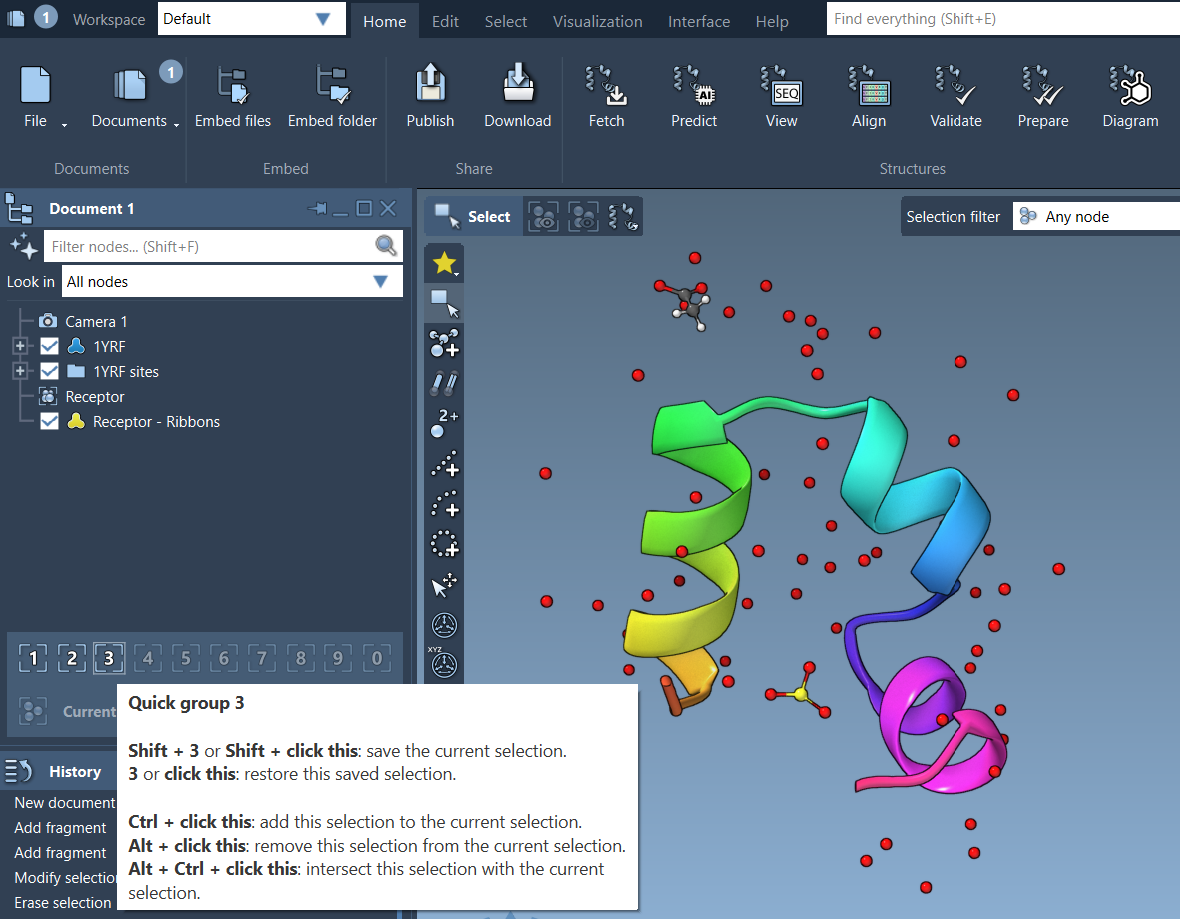
Creating and Using Quick Groups
Step 1: Create a Selection
Make a selection in the viewport or Document view. For example, select a ligand, a chain, or specific residues of interest.
Step 2: Assign the Selection to a Quick Group
- Mouse method: Hover over a Quick Group slot in the Document view and press
Shift + click. - Keyboard method: Press
Shift + [number](e.g.,Shift + 1) to assign the selection to Quick Group 1.
Step 3: Switch Between Groups
To switch selections, simply press 1, 2, etc. You can also double-press the key (e.g., 1 1) to center the camera on that group. Clicking directly in the Document view is also supported.
Benefits of Quick Groups
- Accelerate inspection of specific regions (e.g., active site, binding pocket, loop structures)
- Simplify comparison between different structural parts
- Quickly toggle selections during visual modeling or teaching demonstrations
- Helpful for simulation setup with repetitive region selection
Example: Ligand–Receptor Workflow
- Select ligand atoms → assign to Quick Group 1
- Select protein backbone → assign to Quick Group 2
- Select solvent molecules → assign to Quick Group 3
- Press
1,2, or3to focus and act on specific parts instantly
A Few Tips
- Quick Groups are temporary. They can be overwritten or cleared anytime, making them perfect for iterative exploration or setup tasks.
- They complement permanent Groups and saved Selection Filters, offering fast but non-disruptive recall.
- If needed, you can combine Quick Groups with visual models or inspections for more detailed understanding.
To see Quick Groups in action and understand where they fit in your workflow, check out the dedicated section in the SAMSON documentation.
👉 Learn more in the official SAMSON documentation.
SAMSON and all SAMSON Extensions are free for non-commercial use. You can download SAMSON here.





