When it comes to molecular simulations, force fields are essential: they help define how atoms interact and how the system behaves. The Universal Force Field (UFF) is popular for its ability to support a broad range of elements. But molecular modelers often run into one recurring challenge: automatic typization isn’t always perfect.
If you’re working with complex molecules, unusual coordination environments, or specific bonding scenarios, relying only on the automatically perceived atom types or bond orders can lead to unwanted inaccuracies in simulations. That’s where SAMSON’s customizable typization options for UFF come in. While these features are a bit advanced, learning how to use them can make a real difference.
Why customize typization?
Even the best automatic typizers make assumptions. For example, the determined coordination number (how many atoms a given atom is bonded to) or bond order might not reflect your system’s reality, especially if you’re modeling something that deviates from standard organic chemistry rules.
Customizing UFF typization allows you to:
- Refine atom types so they correctly reflect the geometry and bonding environment.
- Impose bond orders when automatic guesses don’t match your expectations.
- Explore how small changes affect overall system energy—great for hypothesis testing.
How to do it in SAMSON
Once you’ve opened the UFF parameter window after initializing your system, you can begin customizing the typization:
1. Modify coordination and valence
Each atom has a default maximum coordination number and maximum valence. You can:
- Select an atom.
- Enter a new max coordination/valence in the combo box.
- Click the Set button.
Note: New values must be lower than defaults and are only applied if that’s the case.
2. Force bond orders
To assign specific bond orders:
- Select the bond(s).
- Enter a value between 0.1 and 3.9.
- Click Set in the Bond Order group.
- Optional: click Freeze to prevent any future override during re-perception.
You can even assign non-integer bond orders if needed.
3. Force atom types
To set UFF atom types manually:
- Select one or more atoms.
- Select the desired UFF type.
- Click Set.
- Optional: use Freeze to prevent further automatic changes.
4. Reset and re-perceive
If you need to revert your changes, there are Reset buttons for each category. Press Reset perception to re-analyze the structure with your current settings and atom positions.
Tips and good practices
- Always document any forced changes to maintain reproducibility.
- Use the Freeze feature sparingly—it’s powerful but easy to overuse.
- Before customizing anything, try running a test simulation and analyzing any warnings.
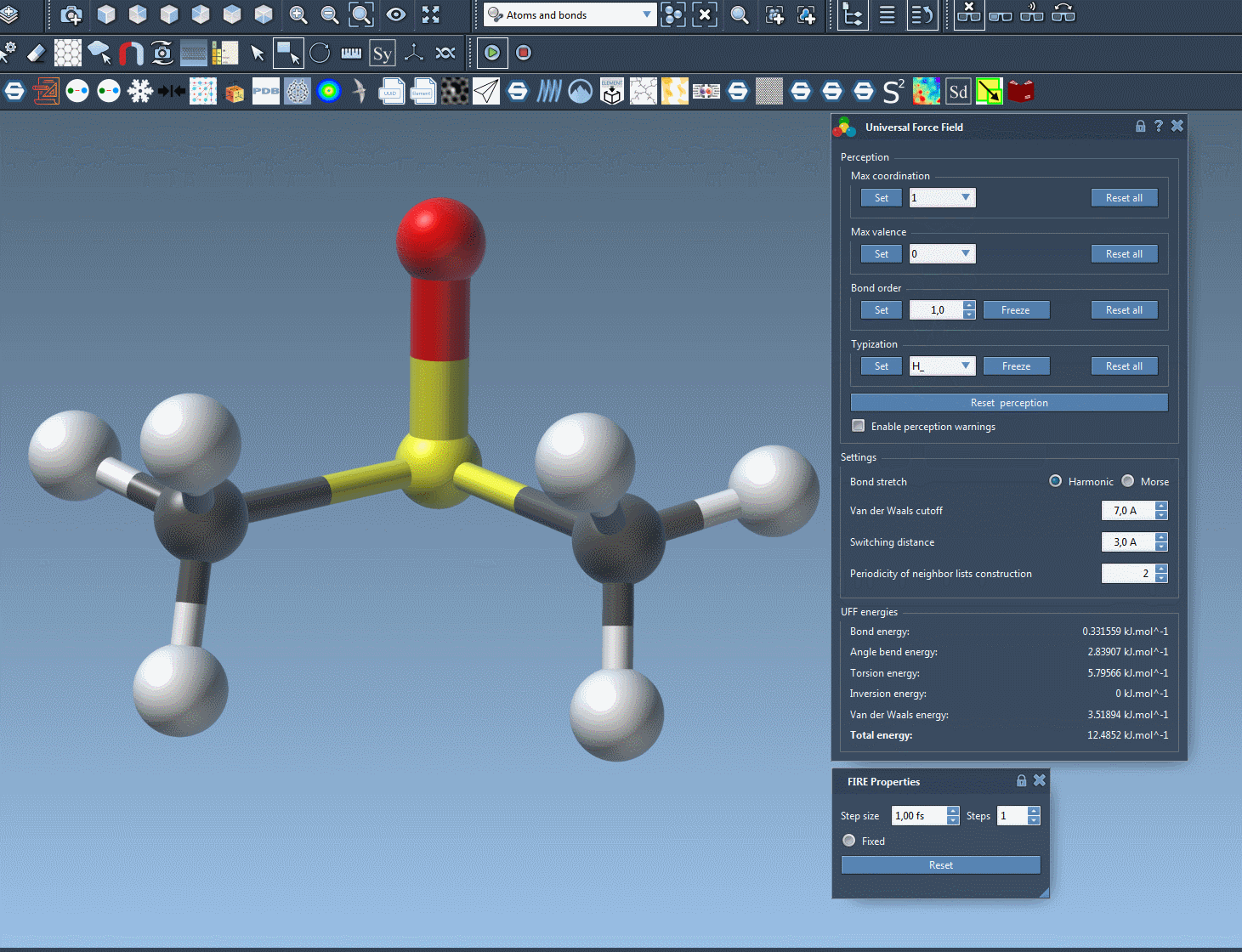
By thoughtfully customizing UFF typization in SAMSON, you can substantially improve the accuracy and reliability of your simulations—especially in cases where the defaults miss the mark.
Learn more about the UFF implementation and best practices in the full documentation.
SAMSON and all SAMSON Extensions are free for non-commercial use. You can get SAMSON at https://www.samson-connect.net.





