Adding lipid layers around proteins is a common requirement in molecular modeling, especially for studying membrane proteins and receptor dynamics. But the process often feels unintuitive, involving multiple software tools, scripts, and tedious alignment steps. If you’ve ever struggled to set up a lipid-protein environment, this post might help streamline your workflow.
The Molecular Box Builder extension in SAMSON makes it significantly easier to build lipid layers — even bilayers — around a protein, with just a few guided steps. Let’s go through a practical setup using the 4BBJ structure (a copper-transporting PIB-ATPase).
1. Orienting the Protein
Orientation matters when adding lipids. Start by aligning the protein with the Z axis, so that the lipids will form a usable planar layer around it.
- Right-click the protein in the Document view.
- Select Move selection > Align with Z axis, then Move selection > Center on the origin.
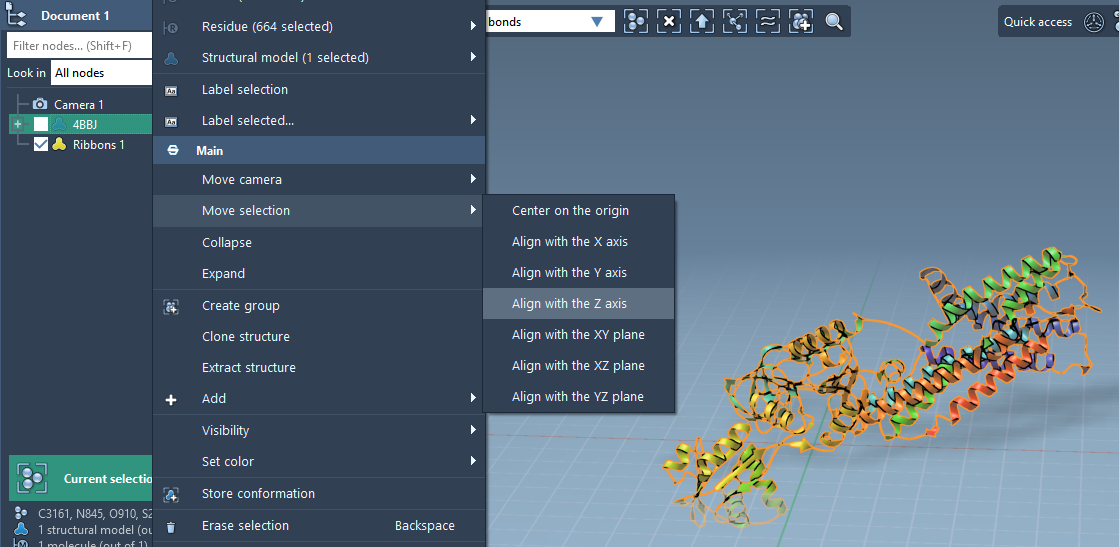
2. Adding and Preparing the Lipid
Next, import a lipid molecule — for example, POPC — from your data or available libraries.
- Select it and click Set in the Molecular Box Builder.
- Align it with the
+Zdirection (important for proper orientation within the membrane).
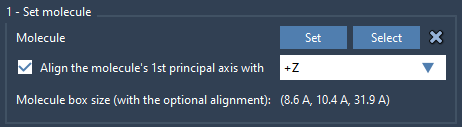
3. Defining the Box
Use the controls in the Box Builder to design a region around the protein that will become the lipid environment.
- Center the box on the protein structure.
- Adjust box dimensions to fit a monolayer or bilayer.
- Optionally, set margins to control spacing.
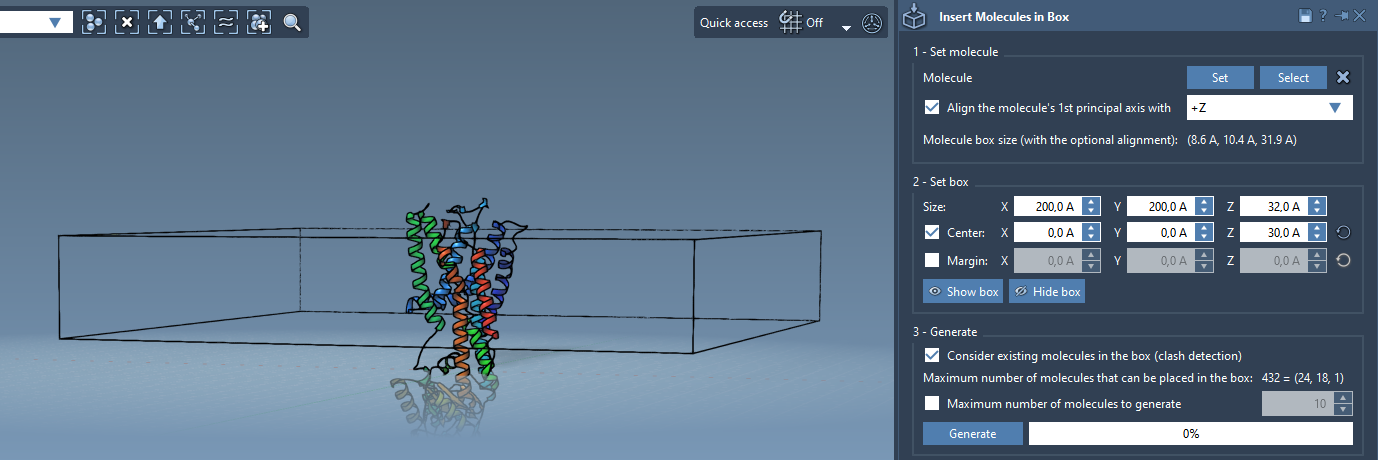
4. Generating the Layer
Time to populate the box.
- Enable Consider existing molecules in the box — this tells the builder to avoid inserting lipids where atoms already exist (i.e., inside the protein).
- Click Generate to create your lipid-protein system.
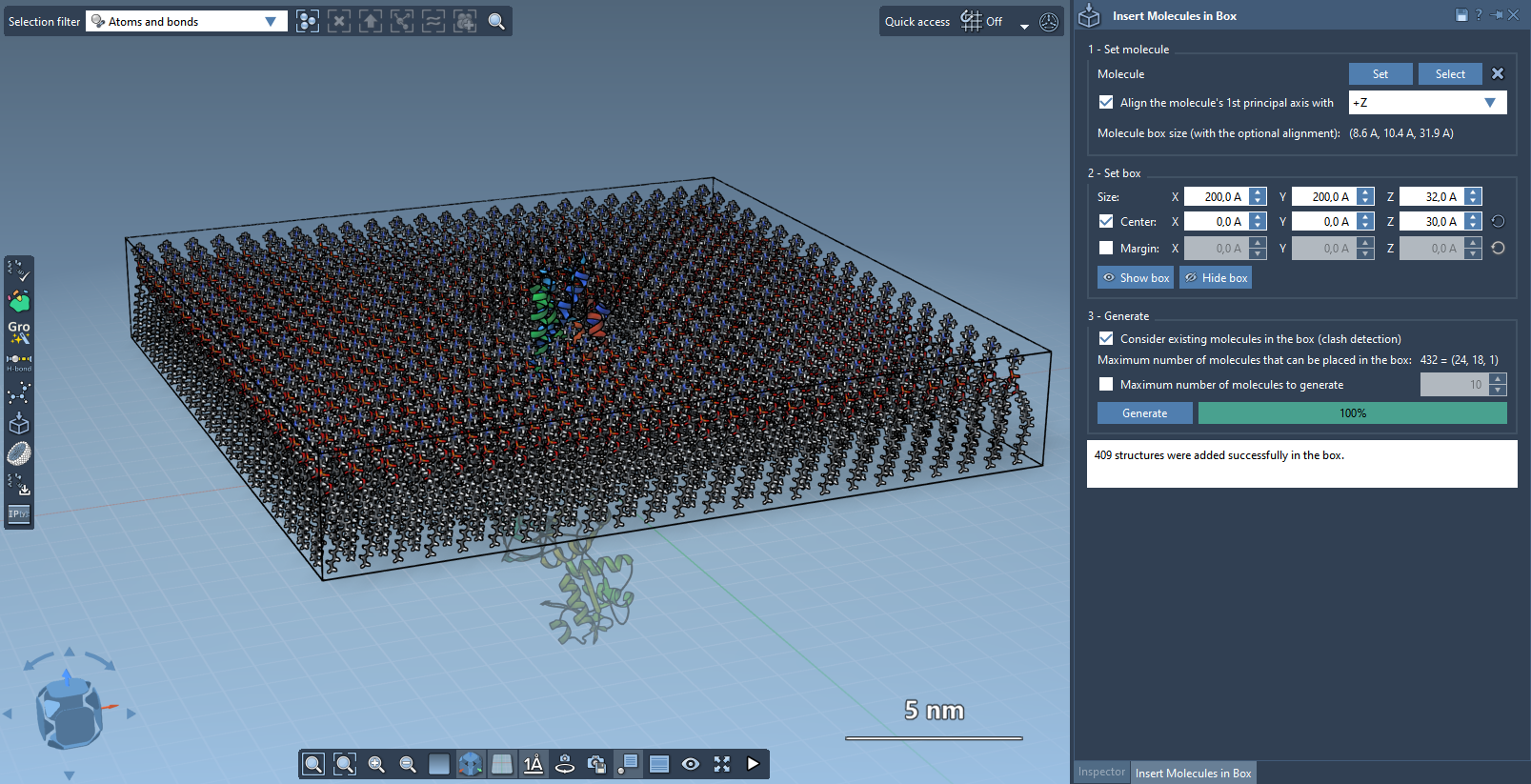
Optional: Creating a Bilayer
Need a full bilayer? That’s possible with a clever two-step approach:
- Add the first layer with the lipid aligned to
+Z(the approach we just covered). - Shift the box slightly along the Z-axis (enough to accommodate a second layer).
- Generate again with the lipid aligned to
-Z.
Voilà — a stacked lipid bilayer enveloping your protein.
Why This Matters
By integrating several critical steps into a single interactive process, the Molecular Box Builder reduces the chance for mistakes and speeds up model preparation — particularly important when working with large biomolecular systems. There’s no scripting, no external visualization tools — just structure, placement, and generation, all inside SAMSON.
If this sounds useful, you can learn more by exploring the full documentation here.
SAMSON and all SAMSON Extensions are free for non-commercial use. You can download SAMSON at https://www.samson-connect.net.





