Setting up lipid membranes around proteins can be a time-consuming and error-prone task in molecular modeling workflows. If you’ve ever tried to manually create lipid bilayers and fit them around membrane proteins, you know how tricky it can get—from orientation mismatches to molecular clashes. With the Molecular Box Builder extension in SAMSON, there’s a much simpler way to do it.
In this blog post, we’ll walk through how to use Molecular Box Builder to surround a membrane protein with a single lipid layer—with a few clicks. Whether you’re preparing for molecular dynamics, visualization, or structural analysis, this tool can streamline your setup process.
Step 1: Align the Protein
For membrane modeling, the orientation of the protein matters. To ensure lipids are placed correctly, first align your protein appropriately:
- In the Document view, right-click the protein.
- Choose Move selection > Align with Z axis to orient it vertically.
- Then select Move selection > Center on the origin so it’s centered within your future lipid layer.
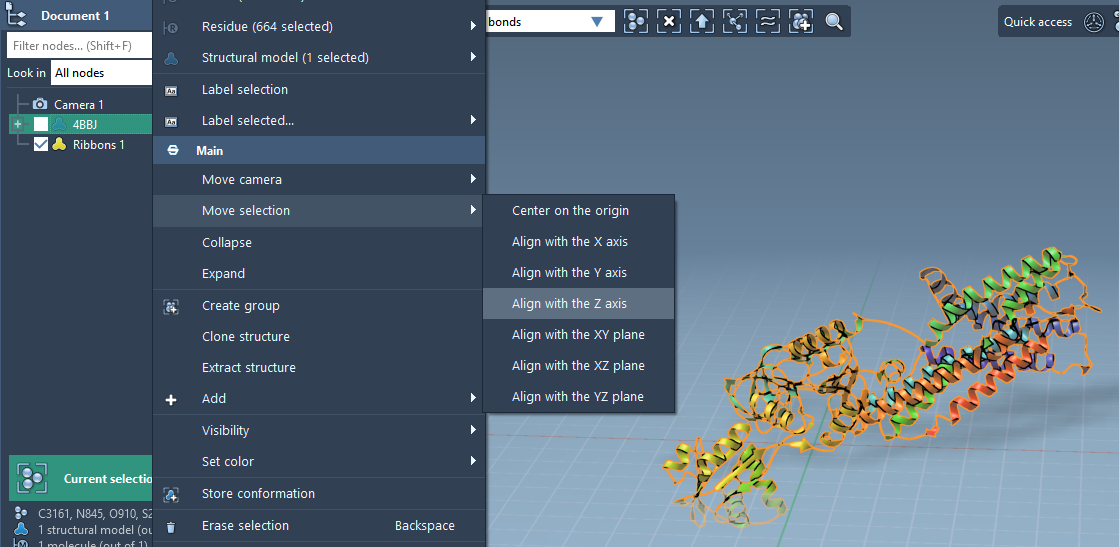
Step 2: Set the Lipid Molecule
Next, you need a lipid molecule that will be replicated throughout the layer:
- Import a lipid (like POPC or another of your choice).
- Select it either in the Viewport or Document view.
- Click Set in the Molecular Box Builder interface.
- Align its principal axis to
+Zto ensure consistent vertical packing.
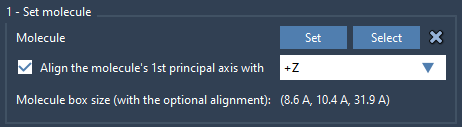
Step 3: Define the Box
Now define the volume that the lipid layer will occupy around your protein:
- Enable the Center option and set the system center to match that of the protein.
- Adjust the box size to cover the desired region (e.g., a thin layer along the XY plane).
- Set a margin between lipids to control packing density and reduce overlaps.
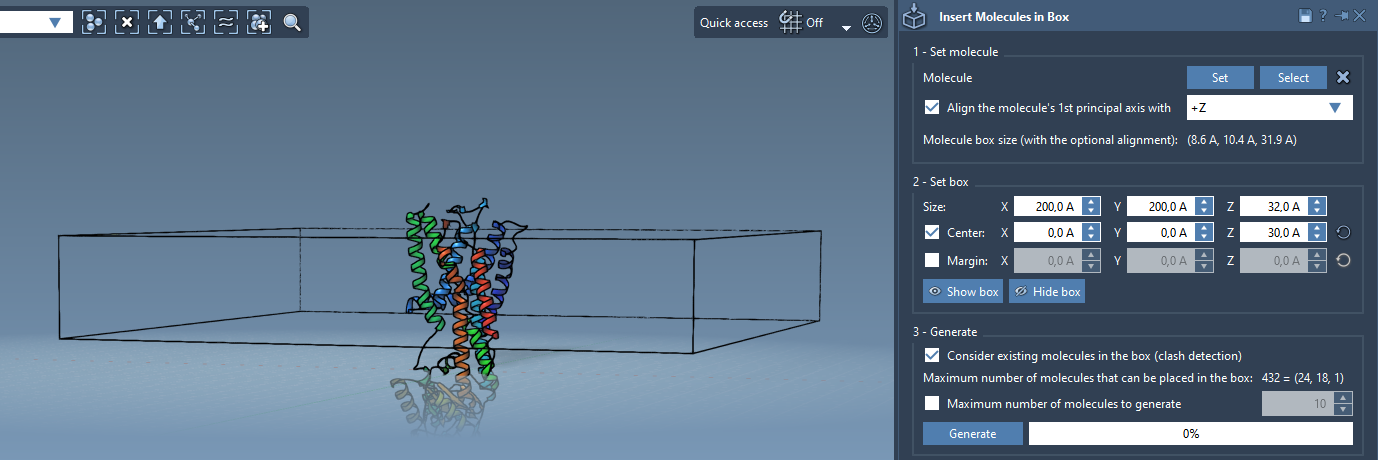
Step 4: Generate the Lipid Layer
This is where the automation makes a difference:
- Check Consider existing molecules in the box so lipids avoid overlapping the protein.
- Click Generate. Lipids will be added around the protein, forming a consistent layer.
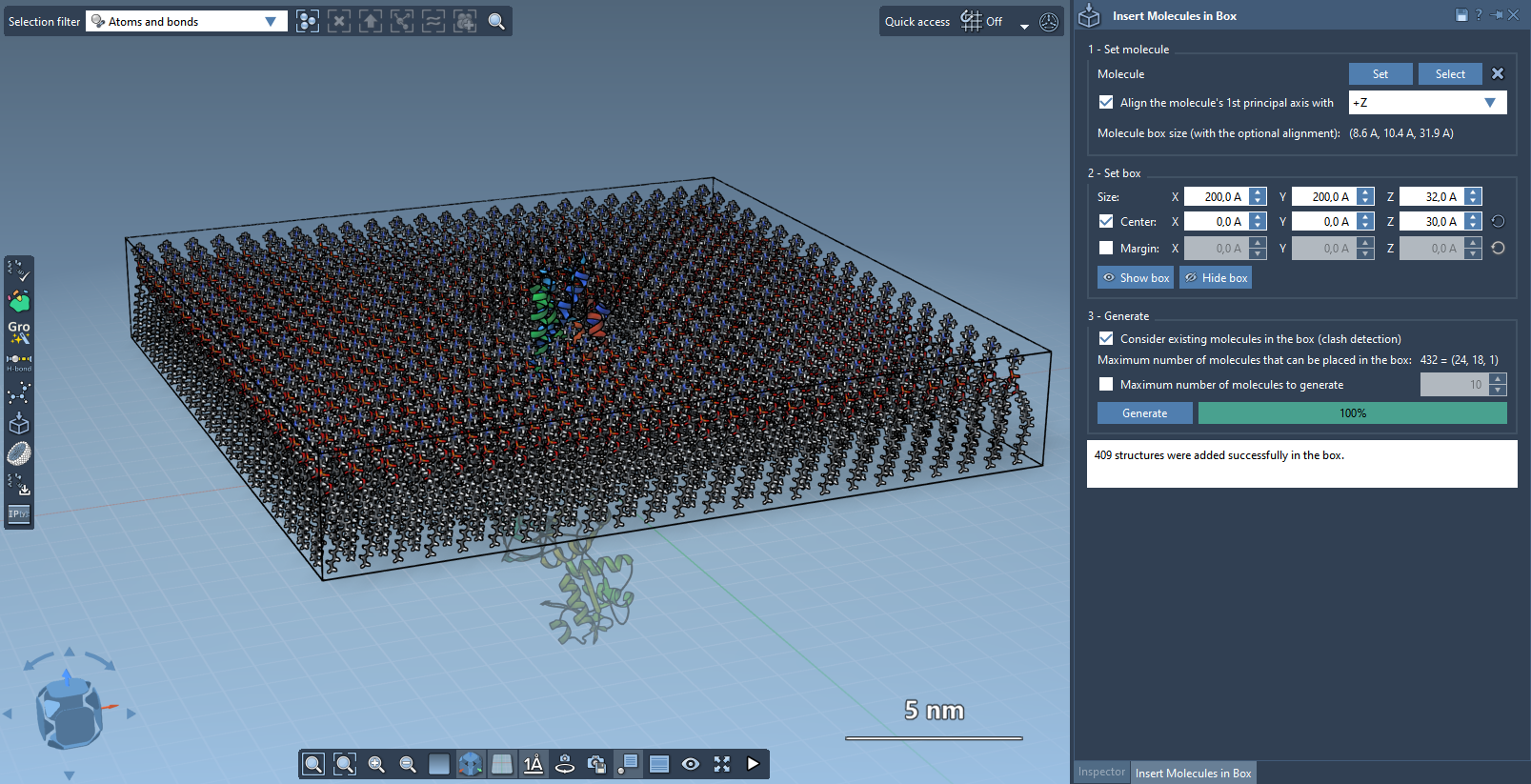
Bonus: Creating a Lipid Bilayer
Want to go further and build a full lipid bilayer? Generate the first layer with lipids aligned along +Z, then shift the box center and add a second layer with -Z alignment. Easy.
This workflow doesn’t require scripting or external tools—everything’s done within SAMSON’s visual interface. If you prefer using other molecules like surfactants or layered nanosystems, similar steps apply.
To see screenshots and learn more about advanced options, check the full tutorial here: Molecular Box Builder documentation.
SAMSON and all SAMSON Extensions are free for non-commercial use. You can get SAMSON here.





