Small configuration choices can significantly influence the results of molecular simulations. One such setting in SAMSON, when using the Universal Force Field (UFF), is the checkbox labeled Use existing bonds. Knowing when to activate it saves time and helps prevent inconsistencies in your models. Here’s what it does, why it matters—and when you might want to deactivate it.
When you set up a simulation using UFF in SAMSON, you are prompted with an option: Use existing bonds. If selected, SAMSON relies on the molecular structure you’ve already built—using exactly the bond connections already present. When left unchecked, SAMSON will reinterpret the atomic structure based on 3D positions, atom types, and built-in perception rules.
Why does this matter? Because in molecular modeling, bond perception isn’t just aesthetic. It determines topology, affects atom types, and influences force field parameters. Using UFF with a poorly-perceived structure can lead to simulation failures, incorrect geometries, or unrealistic energies.
Choosing the Right Option
Here are some typical cases that may guide your choice:
- Use existing bonds: ✅ When you’ve already carefully defined your bonds (e.g., loaded from a curated file like a MOL2 or PDB) and you want SAMSON to maintain your structure.
- Don’t use existing bonds: ❌ When you’re using coordinates (e.g., from XYZ or CIF formats) with no or unreliable bonding info, and want SAMSON and UFF to infer atoms and bonds from scratch.
Not selecting the right option might result in inconsistent structures. SAMSON does warn users if it finds conflicting atom types or impossible valences. But it’s still useful to understand what’s happening under the hood.
What Happens When Bonds Are Recomputed?
If you leave Use existing bonds unchecked:
- SAMSON will remove any initially defined bonds.
- It will recompute covalent bonds using interatomic distances and internal rules (like maximum valence and coordination).
- Bond orders and atom types will be inferred again.
This is powerful—but not always what you want.
Tips and Visual Guide
Below is a GIF showing the setup of a simulator using UFF, including where the Use existing bonds option shows up:
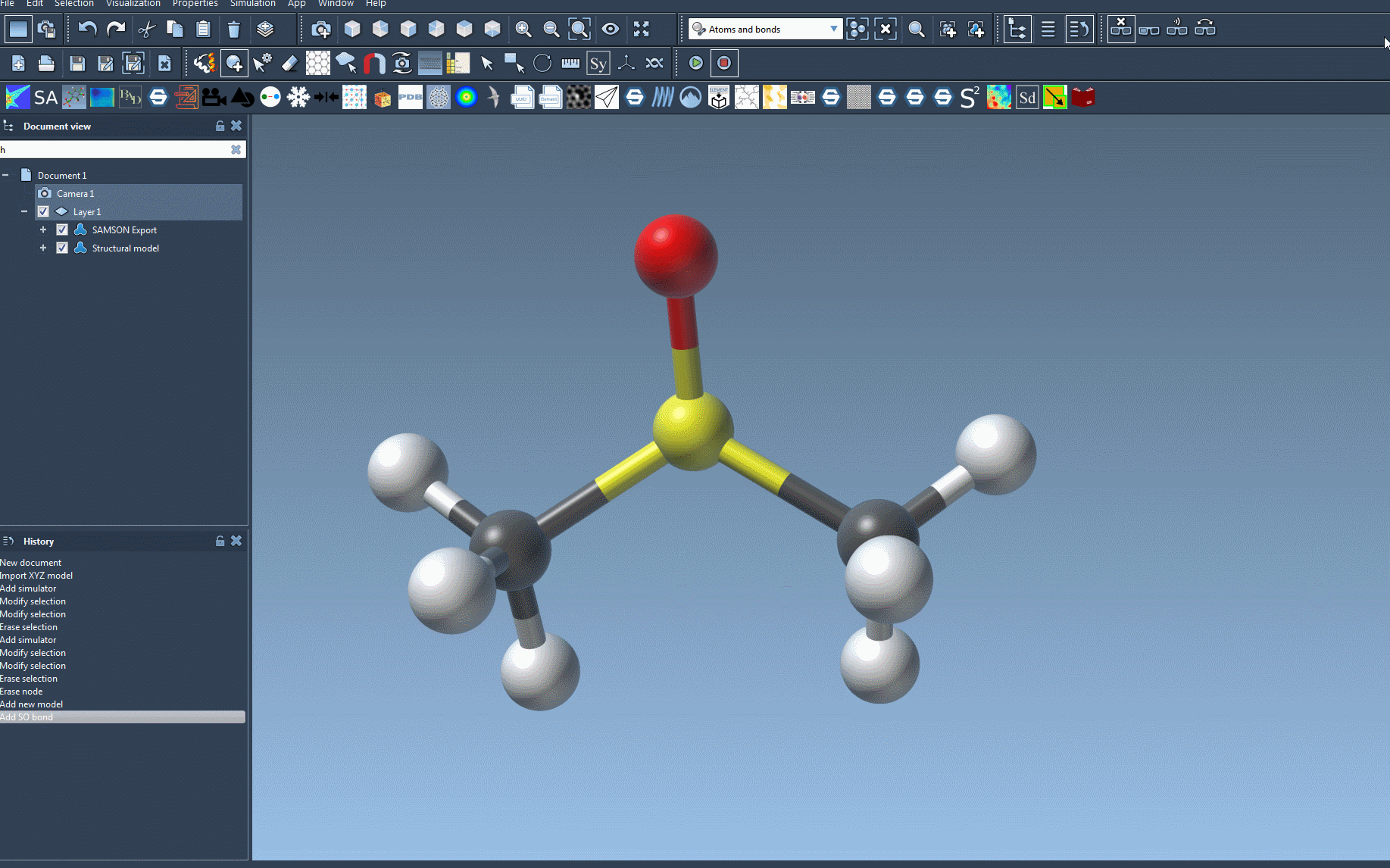
Summary
If you’re starting with a trusted structure, using existing bonds helps preserve your model’s integrity. If you load raw 3D coordinates and need full perception from scratch, let SAMSON do its automatic processing. Either way, understanding this option prevents surprises later and helps ensure your UFF simulations reflect your expectations.
Learn more in the full UFF tutorial: https://documentation.samson-connect.net/tutorials/uff/uff/
SAMSON and all SAMSON Extensions are free for non-commercial use. You can download SAMSON at https://www.samson-connect.net.





