Adding lipid bilayers or single lipid layers around a membrane protein is a time-consuming part of many molecular modeling workflows. It often requires switching between tools, writing specialized input files, and manually choosing lipid placements to avoid steric clashes.
The Molecular Box Builder extension in SAMSON provides a visual, interactive way to generate lipid layers around proteins—directly from your 3D viewport.
Why this matters
When setting up a simulation of a membrane protein, the local lipid environment can significantly influence its dynamics and function. But generating a lipid membrane that’s properly aligned and free from overlaps with the protein can be challenging, especially for users who are not scripting experts or who frequently need to repeat these setups.
This workflow eliminates the need for writing input scripts or using uncertain heuristics, and provides instant feedback on how your system will look before running any simulation.
Step-by-step: Aligning and Packing Lipids Around a Protein
Let’s say you want to build a single lipid layer around the 4BBJ copper-transporting ATPase. Here’s how it’s done:
1. Reorient the Protein
Start by aligning the protein properly so the membrane lies perpendicular to the Z axis:
- Right-click the protein in the Document view.
- Select Move Selection > Align with Z Axis.
- Then select Move Selection > Center on the Origin.
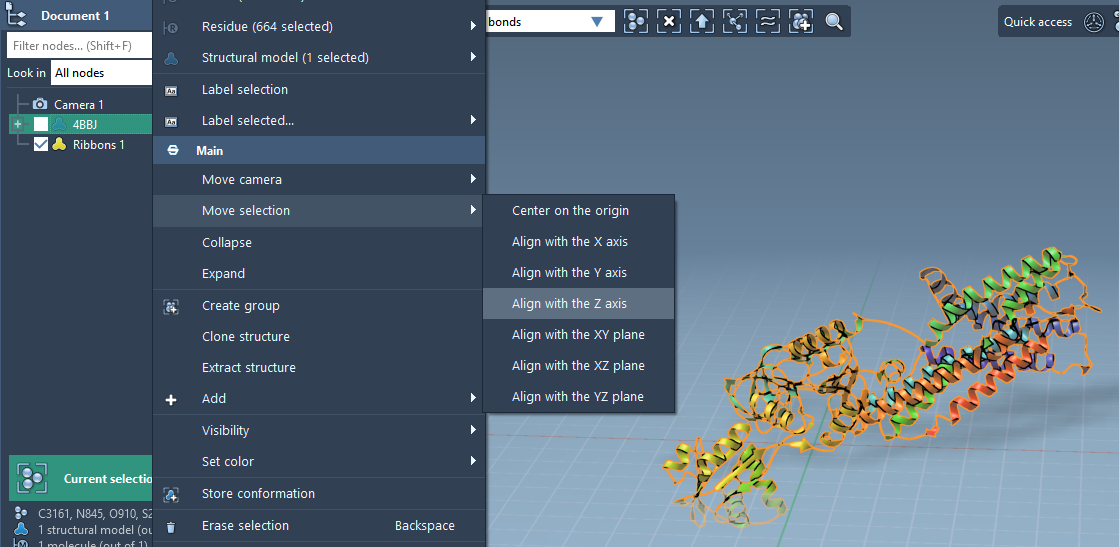
2. Import and Align the Lipid Molecule
Next, choose your lipid (e.g., POPC):
- Import the lipid molecule.
- Select it and click Set in the Molecular Box Builder.
- Align its principal axis to the
+Zdirection so it orients consistently within the box.
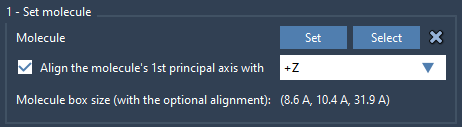
3. Define the Molecular Box
Now create a box that fits a single layer around the protein. You can:
- Check the Center option and align it with the protein’s position.
- Adjust box size in
XandYto envelop the protein laterally. - Set a small margin (slightly positive or zero) to avoid molecular overlaps.
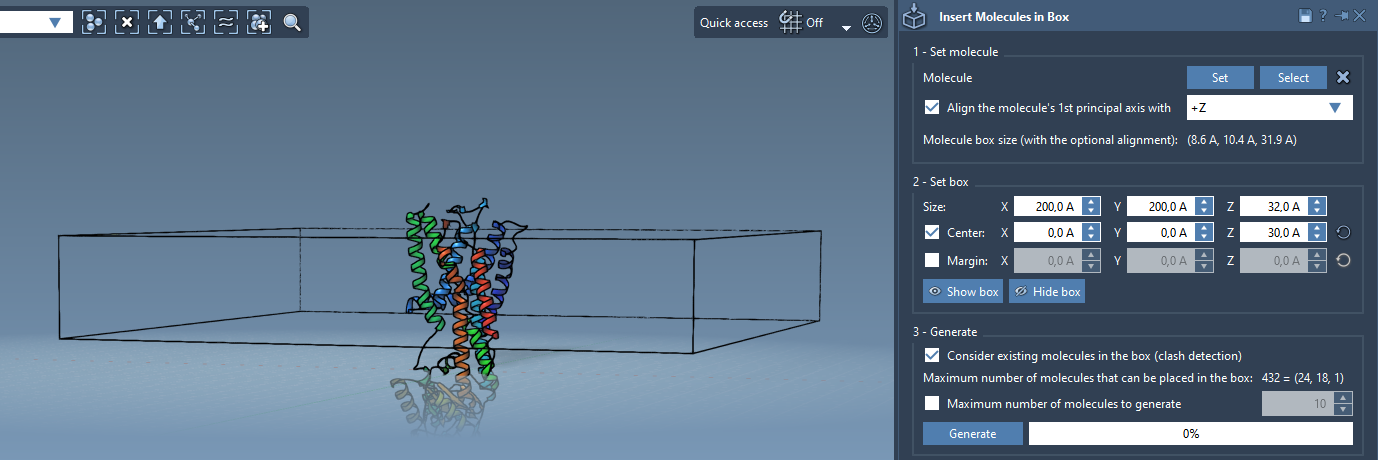
4. Generate with Awareness of the Protein
Ensure the software knows the protein should be preserved:
- Enable Consider existing molecules in the box before generating.
- Click Generate. Lipids will be placed only in the space not occupied by the protein.
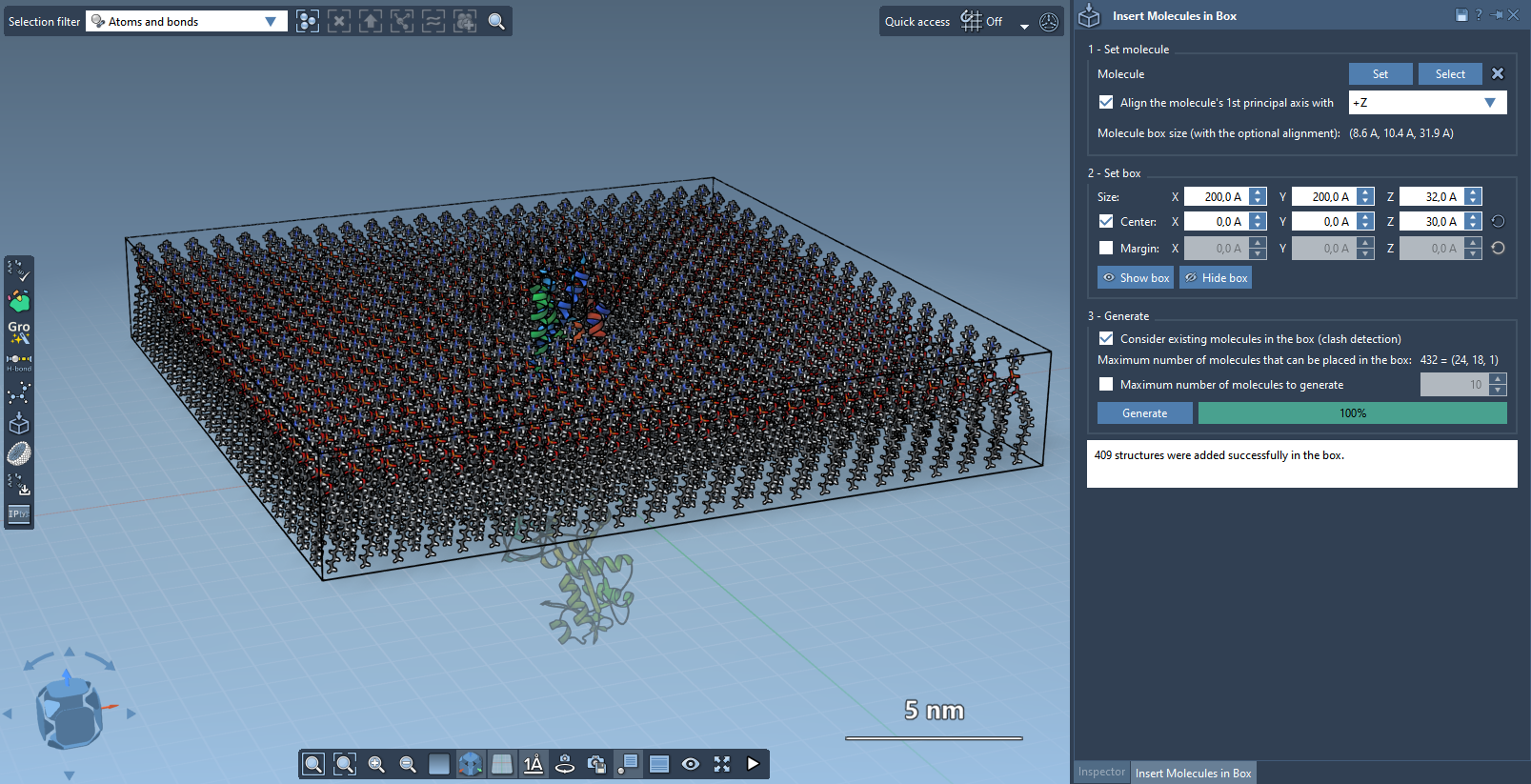
Optional: Create a Lipid Bilayer
To go beyond a single layer:
- First generate the
+Zlayer. - Modify the Z-position of the box center to push it in the negative direction.
- Use
-Zalignment and generate a second layer.
You now have a clean and symmetrical lipid bilayer surrounding your membrane protein, without scripting or coordinate file manipulation.
Conclusion
If you regularly work with membrane proteins and need to build lipidic environments quickly and visually, Molecular Box Builder saves time and reduces mistakes. You can also fine-tune margins and control orientations for better packing results.
To learn more about all the features of Molecular Box Builder, visit the official documentation page.
SAMSON and all SAMSON Extensions are free for non-commercial use. You can download SAMSON at https://www.samson-connect.net.





