When modeling large protein complexes or viral capsids, symmetry is often more than just a structural curiosity—it is a way to save time, improve results, and better understand molecular function. But what happens when your structure exhibits multiple plausible symmetries? This is a common occurrence when working with large biological assemblies, and it can be difficult to know which group best represents your system.
If you’ve ever wondered how to deal with multiple detected symmetries in molecular modeling, this post is for you. Here’s how the Symmetry Detection extension in SAMSON helps you sort it out efficiently, and why making the right choice matters for downstream simulations and designs.
The Challenge: Multiple Symmetry Groups
When the Symmetry Detection extension analyzes a biological assembly, it may return several candidate symmetry groups. This often happens with large complexes, where noise in the structure or near-symmetries can confuse exact classification. For instance, a structure might appear to have both D2 and D3 dihedral symmetries depending on tolerances.
Rather than choosing randomly or picking the most familiar label, you can use several strategies to evaluate and compare the options.
How to Choose the Right Group
- Check the RMSD values: Each suggested group comes with a root-mean-square deviation (RMSD) score. Lower RMSD means better structural fit. Prioritize higher-order groups that still have small RMSD—this balances richness of symmetry with precision.
- Visual inspection: Clicking a group in the extension interface highlights the primary axis in the viewport. This visual feedback helps determine which symmetry is structurally dominant or more representative.
- Manual selection: If you expect a specific symmetry (e.g., from literature or crystallography data), you can manually specify it from a dropdown menu of common groups and symmetry orders.
Example: Dihedral Symmetry in 1B4B
The 1B4B protein assembly is a good example. The extension detects a D3 symmetry—a dihedral group of order 3. Here’s what the workflow looks like when investigating and selecting the appropriate symmetry:
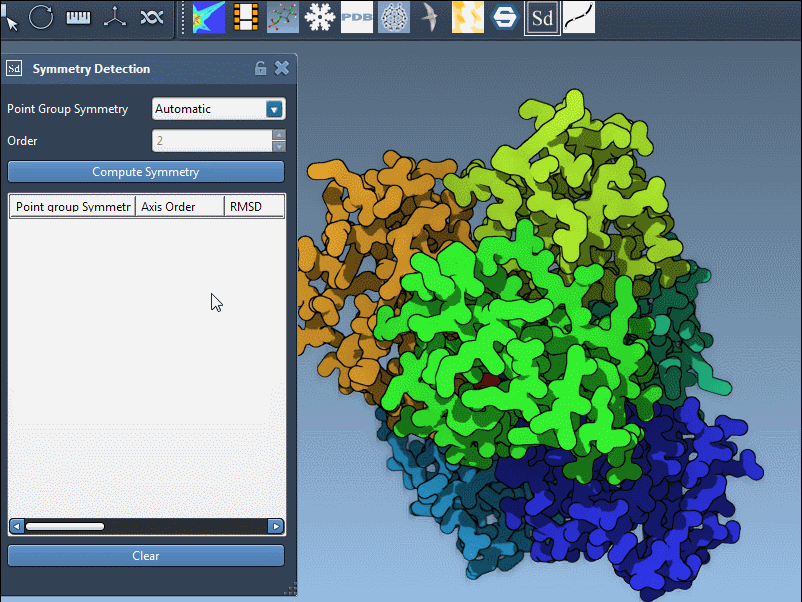
After clicking on the D3 group, the primary axis is highlighted. The clear alignment of subunits validates D3 as a good symmetry candidate in this case.
Exploring and Fine-Tuning
Each symmetry group contains one or more axes, all of which are listed with their individual RMSD scores. To explore these:
- Single-click an axis to highlight it in bold.
- Double-click to align the camera with that axis—perfect for inspection or capturing visuals.
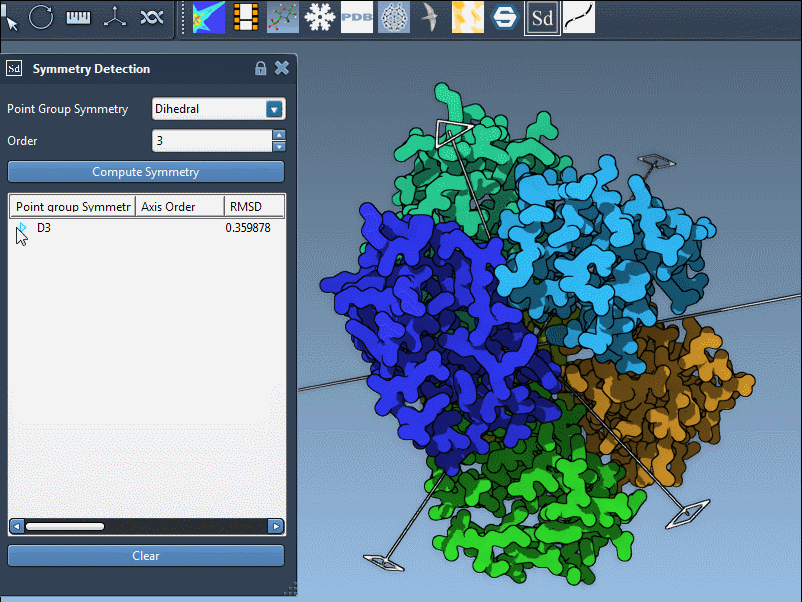
Why This Matters
Choosing the best symmetry group has direct implications for simulation efficiency and accuracy. If you pick a higher-order group that fits well, you can reduce redundancy and simulate only the asymmetric unit—saving significant computational resources. This is particularly useful for molecular dynamics or coarse-grained modeling workflows.
To Learn More
To explore all features and examples, including how to export asymmetric units or use symmetry in nanomaterial design, check out the full documentation at:
https://documentation.samson-connect.net/tutorials/symmetry/computing-axes-of-symmetry-of-biological-assemblies/
SAMSON and all SAMSON Extensions are free for non-commercial use. You can download SAMSON from https://www.samson-connect.net.





