When working with large macromolecular assemblies like viral capsids or multimeric enzymes, identifying the correct symmetry group can be crucial. But what if your structure seems to support several possible symmetries?
This is a common situation in molecular modeling. For instance, while analyzing symmetric proteins or virus-like particles, your software may detect multiple candidate symmetry groups—say, C3, D3, or even an icosahedral arrangement. If you simulate or design based on the wrong symmetry, you risk losing computational efficiency, introducing artifacts, or missing meaningful biological interfaces.
What You Can Do with SAMSON
The Symmetry Detection extension in SAMSON helps address this issue by automatically detecting possible symmetry groups and letting you interactively explore and choose the most appropriate one for your structure.
When There Is More Than One Answer
Large biological assemblies—like the 1CHP system—often exhibit several symmetry elements simultaneously. The Symmetry Detection extension may return multiple plausible symmetry groups. Here are some tips to help you choose wisely:
1. Look at RMSD Values
The extension computes the Root Mean Square Deviation (RMSD) between subunits aligned using the candidate symmetries. Prefer groups with smaller RMSD values. The lower the RMSD, the better the symmetry fits your actual structure.
2. Prefer Higher Symmetry Orders (If Accurate)
Given two symmetry fits with similar RMSD values, higher-order symmetries (like D3 over C3) may provide more structural information and better computational benefits—assuming they truly reflect your structure.
Visualize the Axes Before Deciding
Each candidate symmetry group includes several rotation axes. You can:
- Single-click an axis to highlight it in bold within the 3D viewport.
- Double-click an axis to re-align your camera and look straight down the axis.
This interactive exploration helps assess whether the symmetry interpretation makes sense visually and structurally. Here’s an example from the 1B4B system, which supports a D3 symmetry:
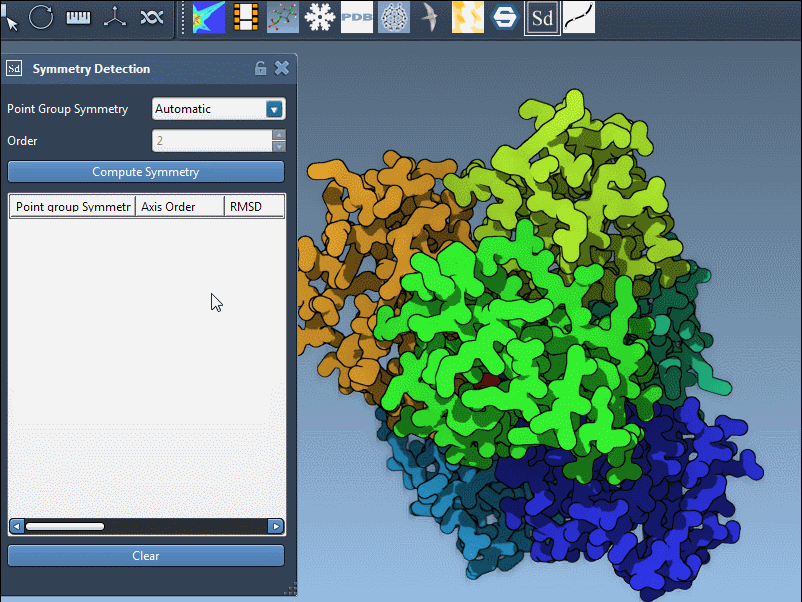
Manual Override Option
If you’re applying a known symmetry group for a published structure, you can manually choose the group and order using dropdown menus. This is helpful for clinical structures where the symmetry is described in the literature (e.g., D3 for 1B4B).
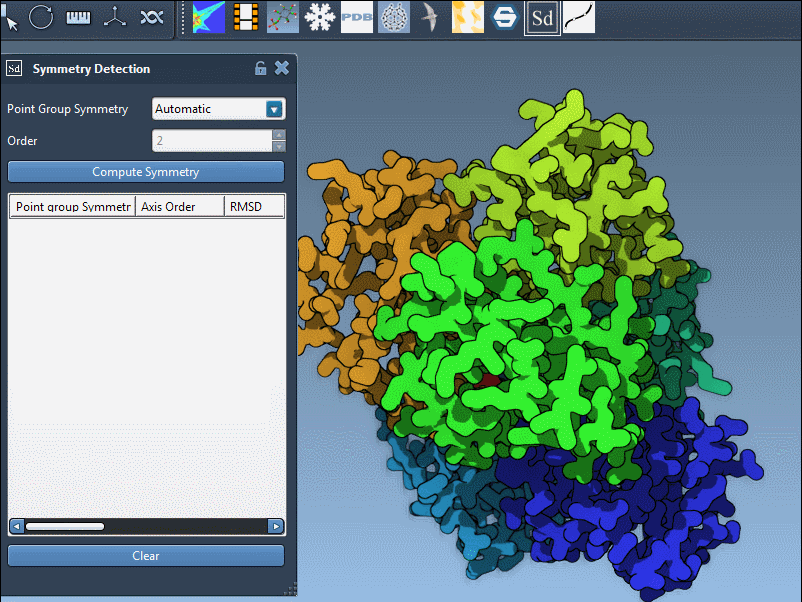
Why It Matters
Why spend time on this? Because getting symmetry right can shave time off simulations by focusing only on the asymmetric unit. It also helps clarify repeating epitopes, functional oligomerization interfaces, and potential ligand design sites.
To learn more about working with multiple symmetries in biological assemblies, consult the original documentation page: Symmetry Detection in Biological Assemblies.
SAMSON and all SAMSON Extensions are free for non-commercial use. You can get SAMSON at https://www.samson-connect.net.





