For molecular modelers exploring nanostructures, building carbon nanotube (CNT) models can often feel like a tedious and highly technical process. Whether you’re designing drug delivery systems, studying electronic properties, or simulating mechanical behavior at the nanoscale, getting the structure right is step one—and it’s not always obvious how to do it efficiently.
Fortunately, if you’re using SAMSON, there’s now a much more intuitive way to generate these structures. The Nanotube Creator Extension allows you to draw single-walled or multi-walled CNTs directly in the 3D viewport using just your mouse. This interactive method is ideal for quickly testing ideas or generating models to use directly in simulations or visualizations.
Why use interactive nanotube creation?
Many researchers want to rapidly build nanotube structures without diving into parameter lists or coordinate inputs. Especially in the early stages of exploration, a fast, visual method helps remove friction and supports a more fluid design workflow.
Step-by-step: Draw your nanotube
Once you’ve activated the Nanotube Creator in SAMSON, here’s how to draw a CNT interactively in just a few steps:
- In the viewport, click and drag with the left mouse button to define the nanotube’s axis and length. You’ll see live feedback in the status bar below, which helps track the tube’s length (in Å) and orientation.
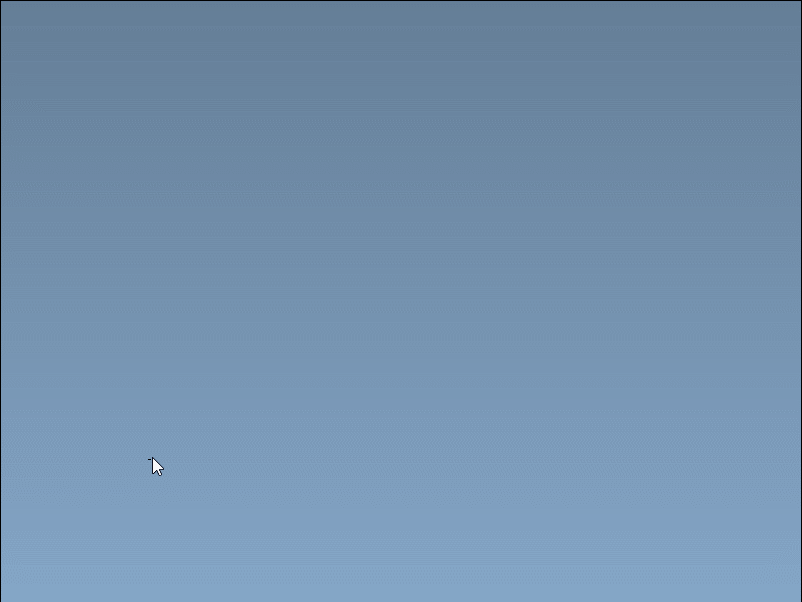
- Release the mouse button. Then, move the cursor to adjust the tube’s radius (this modifies the
mparameter determining the chirality and cylinder size). Click again to confirm. 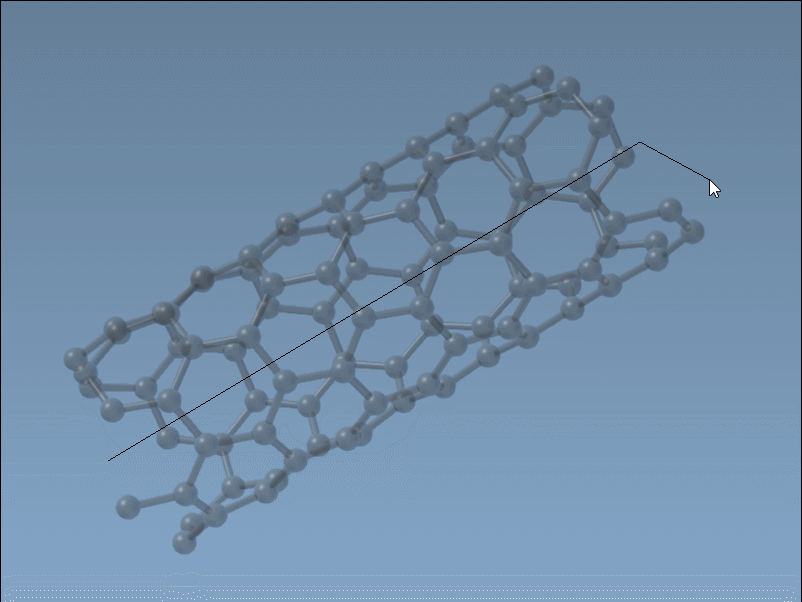
These two intuitive actions set the chirality parameters n and m, generating a properly structured carbon nanotube based on those values.
Tips while drawing
- The live status bar lets you fine-tune tube dimensions even before clicking “Build.” Watch your
nandmvalues update as you move. - You can later switch to the graphical interface for precise input or to create more complex, multi-walled arrangements.
If you’re working with nanoscale transport systems, molecular devices, or simply visual representations of nanostructures, drawing directly in 3D lets you prototype and experiment faster. Plus, it can be helpful when explaining structure-property relationships to students or colleagues—what better way to illustrate a concept than to show it taking shape in real-time?
Learn more
Explore the full tutorial and learn how to activate the Nanotube Creator, use the graphical interface, and generate multi-walled CNTs over here: https://documentation.samson-connect.net/tutorials/nanotubes/building-nanotubes-models/.
SAMSON and all SAMSON Extensions are free for non-commercial use. You can download SAMSON at https://www.samson-connect.net.





