When working with molecular models, manually tuning atom types and bond orders can feel like a tedious and error-prone process. But sometimes, automatic perception just doesn’t cut it—especially when you’re dealing with complex or unusual molecules. If you’ve ever wanted to take control over how your molecular system is interpreted by a force field, SAMSON’s Universal Force Field (UFF) Extension provides a valuable set of tools to do just that.
In this post, we’ll explore how to customize the typization process for atoms and bonds in the UFF Extension in SAMSON. This is especially useful for researchers who want to:
- Correct force field assignments that aren’t quite right
- Explore non-standard bonding patterns
- Stabilize force field parameters after structural edits
Here’s how SAMSON’s UFF lets you do that, directly within the interactive simulation environment.
Control Coordination and Valence Per Atom
You can set the maximum coordination (number of neighboring atoms) and maximum valence (number of neighbors weighted by bond order) for atoms in your model. This influences how SAMSON perceives atoms in automatic typization rounds.
To modify these values:
- Select an atom
- Adjust the value via the dropdown in the UFF parameter window
- Click Set to apply
Note: New values are only effective if they are lower than the defaults, to avoid incorrect coordination assumptions.
Forcing Bond Orders
If you’re seeing unusual bond strengths during simulations, you might want to adjust the bond order manually. In SAMSON, it’s simple:
- Select one or more bonds
- Choose a bond order between 0.1 and 3.9
- Click Set to fix the bond order
You can also prevent bond orders from being changed in later perception rounds by using the Freeze option.
Fixing Atom Types
Sometimes atom types are not automatically assigned in the way you expect. SAMSON lets you override these assignments:
- Select one or more atoms
- Choose the desired UFF type
- Click Set to assign
Like bond orders, atom types can be frozen to prevent reassignment later.
A Reset Button for Experiments
If you want to remove all of your customizations and return to automatic perception, you can:
- Click Reset all in the relevant group (Coordination, Bond Order, or Typization)
- Click Reset perception to recompute molecular structure perception using current settings
This editorial control is especially useful in structure preparation workflows, allowing researchers to fine-tune model parameters before running optimization procedures or dynamics simulations.
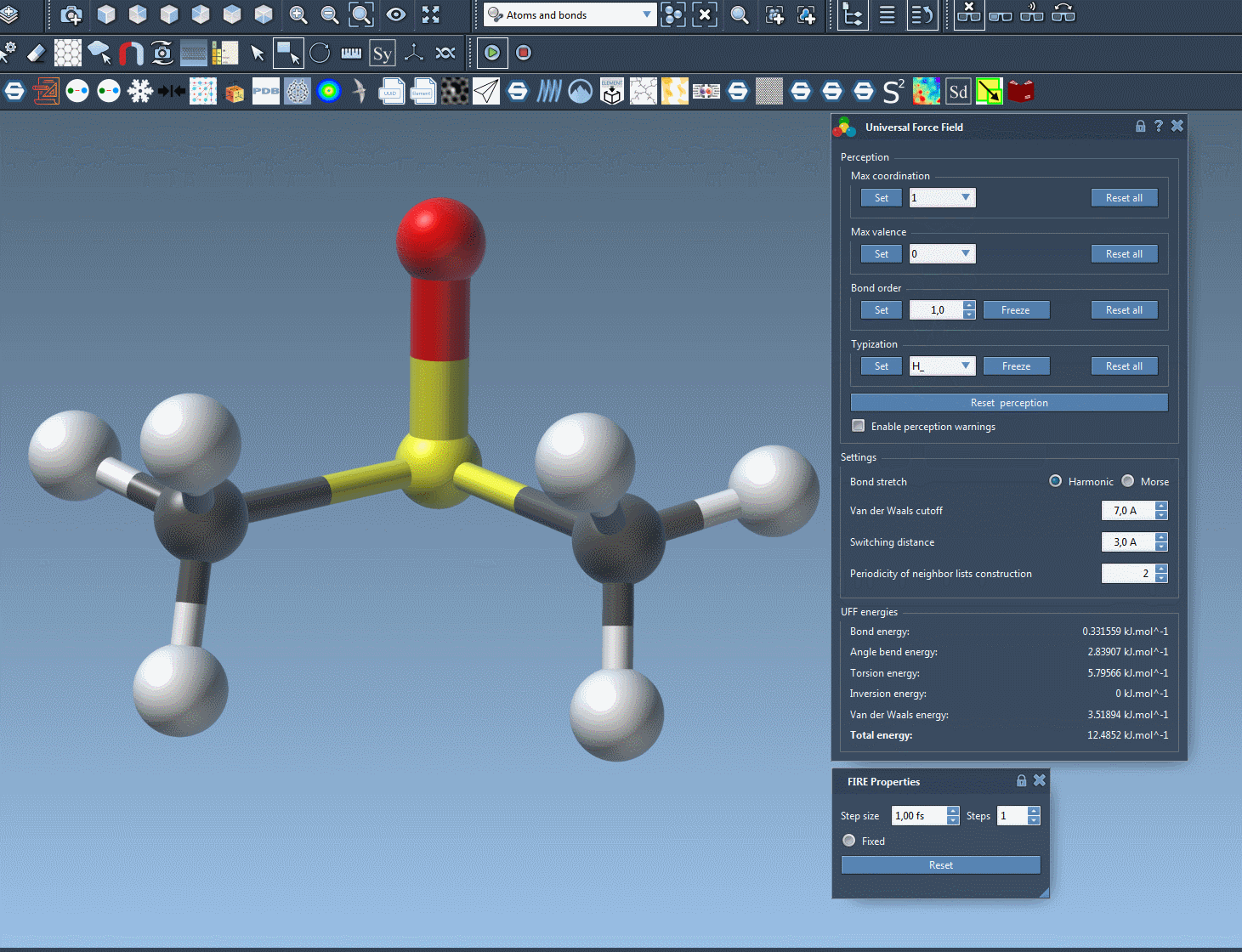
To learn more about UFF customization tools and other modeling capabilities, visit the official documentation page: UFF Documentation.
SAMSON and all SAMSON Extensions are free for non-commercial use. To try SAMSON, visit samson-connect.net.





