If you’ve ever tried to interactively modify molecular models during a simulation—adding atoms, breaking or forming bonds—you probably ran into the challenge of keeping energies consistent and topologies valid. For molecular modelers, working with fixed topologies can be limiting, especially during exploratory structure editing or interactive design sessions.
This is where the Interactive Modeling Universal Force Field (IM-UFF) in SAMSON can make your work much smoother. IM-UFF isn’t just a regular force field—it’s designed to respond intelligently to changes in topology during simulations.
Why Modify Topologies?
You might need to:
- Explore possible reaction pathways by forming or breaking bonds.
- Edit an incomplete structure by adding or removing atoms.
- Interactively design novel molecules in a physically-guided way.
In classical force fields, this kind of manipulation is either not possible or it requires stopping the simulation and manually redefining the system. IM-UFF is different. It continuously adjusts to changes in the molecular structure as you work, thanks to an automatic perception scheme that infers bond orders, atom types, and connectivity from atomic positions.
What Happens During Interactive Editing?
Under the hood, IM-UFF calculates forces and energies while updating the molecular topology in real time. If an atom is moved far enough, bonds get broken; move it closer to others, and new bonds can form. The topology follows the geometry you input dynamically.
For practical use, you just need to ensure two important settings:
- Static topology (UFF only) is unchecked.
- Keep vdW for manipulated is optionally enabled if you want to ease manipulation by ignoring repulsive van der Waals forces for dragged atoms.
Then, just press Edit > Simulate > Start and start editing. You can move atoms with the mouse to interactively observe topology changes.
Here’s what that looks like in action:
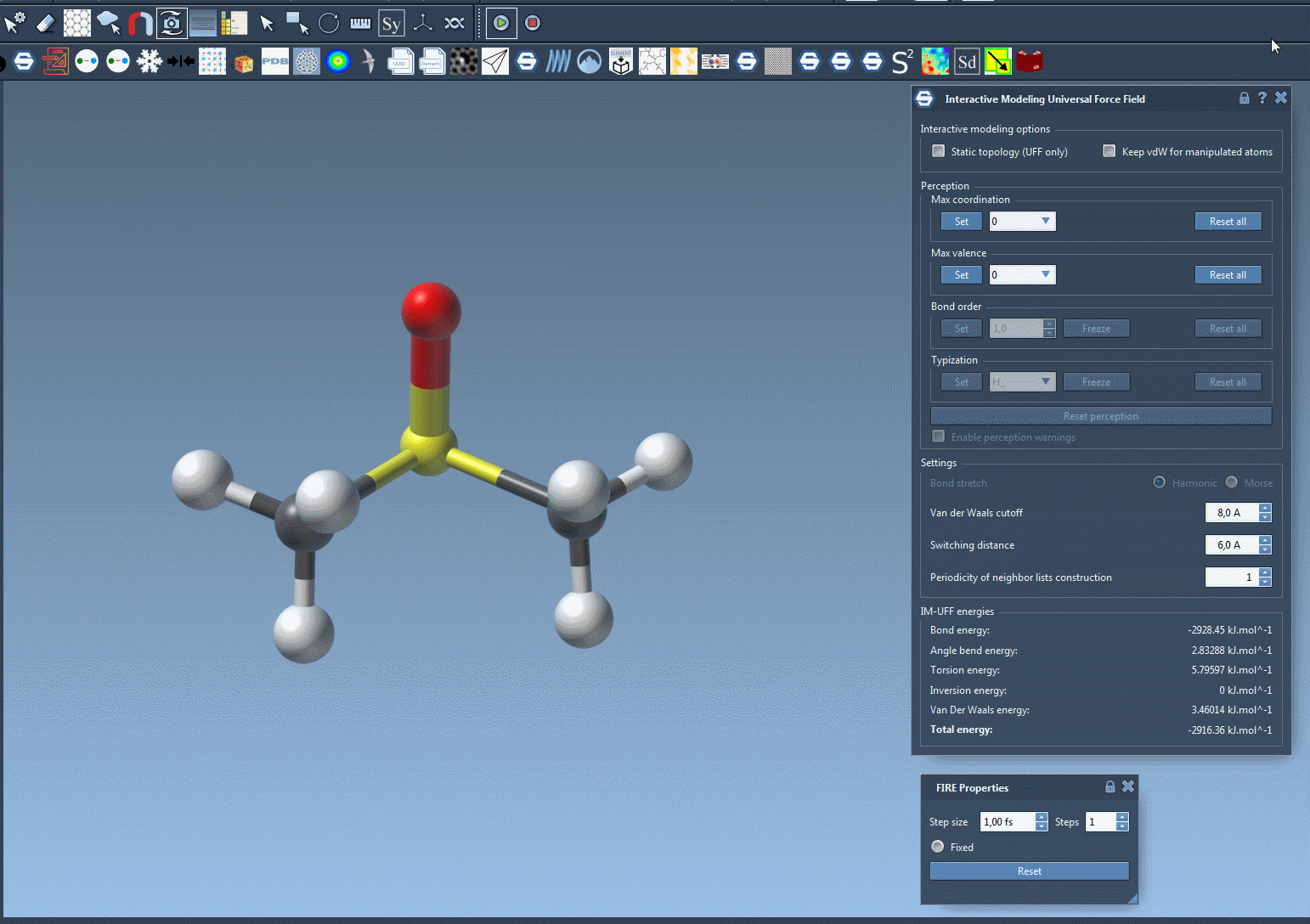
Real-Time Feedback through Parameters
While editing, the IM-UFF Parameter Window shows real-time data, such as bond energy, angle contributions, van der Waals, and more. This makes it easier to understand how your modifications affect the overall system.
Limits and Customization
When IM-UFF is active, typization (like atom types and bond orders) becomes continuous, based on geometry. This enables smooth transitions but limits your ability to manually assign specific atom types. However, you can still configure:
- Maximum coordination numbers
- Maximum valences
These make it easier to guide the formation of reasonable bonds during interactive manipulation.
A Useful Tool for Exploring Chemical Space
This kind of interactive modeling opens up new possibilities for exploring candidate reactions, molecular skeleton adjustments, or simply trial-and-error structure creation guided by physics. If you’re tired of force fields that break when you try to make changes—IM-UFF may be worth a closer look.
To learn more, check out the full documentation: Interactive Modeling Universal Force Field (IM-UFF) documentation.
*Note: SAMSON and all SAMSON Extensions are free for non-commercial use. You can get SAMSON at https://www.samson-connect.net.





