Modeling protein structures often comes down to fine details — a few outlier residues in non-favorable regions of a Ramachandran plot can raise flags during validation or distort simulation outcomes. If you’ve ever wanted a more intuitive, visual way to fix those issues — without jumping through multiple tools — SAMSON’s Interactive Ramachandran Plot Extension might help.
This blog post focuses on one pain many structural biologists face: quickly identifying and correcting non-ideal backbone dihedral angles directly in a user-friendly environment.
Why Dihedral Angles Matter
The backbone of a protein is defined by the φ (phi) and ψ (psi) dihedral angles. Their values determine whether a residue adopts a favored conformation. A Ramachandran plot visually summarizes this by distinguishing energetically allowed and disallowed regions. When residues fall outside of allowed areas, the structure may be strained or biologically implausible.
In SAMSON, the Interactive Ramachandran Plot Extension lets you edit those residues directly from the plot. This post walks through two editing techniques that bring visual clarity to what has traditionally been a guess-and-check process in command-line tools.
Two Interactive Methods to Improve Structures
Once you’ve opened the plot (via the Home > Apps > Biology > Ramachandran plot menu), you can explore these two workflows:
1. Drag Directly in the Plot
- Each dot represents a residue’s φ/ψ angles.
- You can click and drag a point to update those angles in real-time.
- The 3D structure immediately reflects the change, allowing you to assess the impact visually.
- If a tweak leads to an unrealistic shape, you can undo it with Ctrl (or Cmd) + Z.
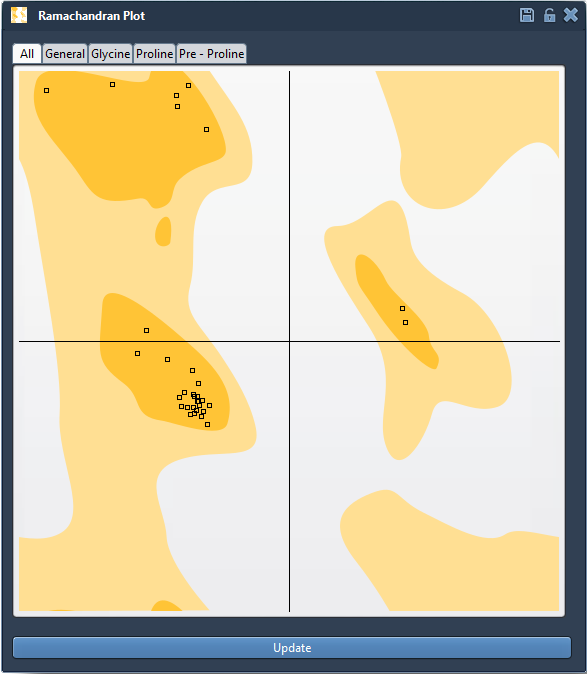
This approach is useful when you notice residues slightly outside of favored regions and want to nudge them toward allowed conformations without breaking overall geometry.
2. Twist with the Twister Editor
For more direct 3D manipulation, the Twister editor lets you click on a residue and twist its backbone:
- Activate the Twister editor from the left-hand menu (icon:
 ).
). - Select a residue and drag in the 3D viewport to rotate its dihedral angles.
- The Ramachandran plot updates live, showing how the edit influences its φ/ψ values.
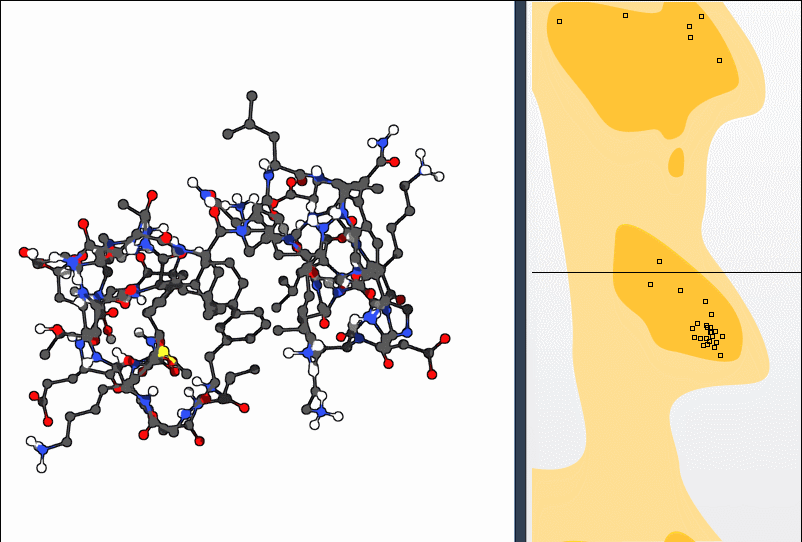
This is particularly helpful when more detailed manipulation is needed, such as rotating a proline that affects local loop conformation or adjusting residues near active sites to reduce steric clashes.
Why This Matters
Whether you’re correcting homology models, refining crystal structures, or preparing a simulation-ready system, having direct, visual editing tools saves time and ensures reproducibility.
What used to require textual parsing or manual angle input can now be done in seconds – visually and interactively.
To Learn More About the Full Features
Check out the full tutorial on the Interactive Ramachandran Plot. It includes bonus exercises that combine conformation editing with normal mode analysis and insights into protein-modeling workflows.
SAMSON and all SAMSON Extensions are free for non-commercial use. You can download SAMSON here.





