One of the frequent challenges in molecular modeling is generating clean, structured data for reaction coordinate analysis. Whether you’re conducting free energy calculations or preparing enhanced sampling inputs, extracting the atomic positions of a ligand along a transition path is essential—but often tedious. Fortunately, the Export Along Paths Extension in SAMSON provides a streamlined way to export ligand trajectories in just a few steps.
Here’s how you can isolate and export only your ligand of interest—such as TDG (Thiodigalactosid)—along a predefined unbinding path for further analysis in external tools.
Step-by-Step: Exporting a Subset of Atoms Along a Path
Let’s assume you have already generated an unbinding path using the Ligand Path Finder. We’ll now focus on extracting just the ligand coordinates along this path.
- Open the Export Along Paths app via
Home > Apps > All > Export Along Paths. - Expand the Advanced panel to reveal export options.
- In the Document view, select your ligand (e.g.,
TDG).
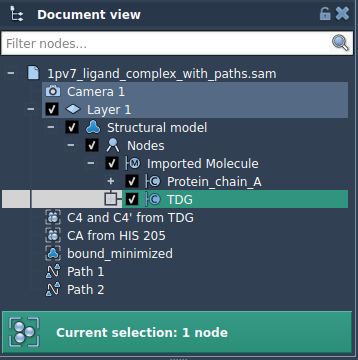
Once selected, click Add. This defines a model for export, which appears in the export table. You can rename this model by double-clicking on its name. It’s also possible to add multiple models if you want to track multiple molecular components (e.g., ligand and binding site).
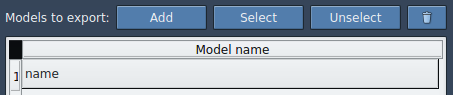
Adjust visibility, selection status, and naming for better traceability. Optional: use the Reset button (![]() ) to redefine the atomic group if needed.
) to redefine the atomic group if needed.
Once your model is ready, select the path(s) from the Document view and choose your preferred export format:
- Single PDB file with all frames
- One PDB file per frame
Click Export atoms along paths to PDB files and choose the destination folder. This gives you a clean trajectory of your selected atoms across the frames of the path, suitable for post-processing or integration with analysis software.
Why This Matters
Exporting only the relevant subset of atoms dramatically reduces noise in your trajectory data and minimizes preprocessing steps with downstream tools. This is particularly helpful in:
- Generating inputs for umbrella sampling or other enhanced sampling techniques
- Preparing 3D animation sequences for presentations
- Isolating thermodynamically relevant motion from the background
The workflow is efficient and repeatable, especially when you’re working with multiple ligands or comparing pathways.
To learn more about extracting atomic trajectories with SAMSON, including exporting all atoms or handling multiple models, you can visit the full documentation page here: SAMSON Docs – Export Along Paths.
SAMSON and all SAMSON Extensions are free for non-commercial use. You can get SAMSON at https://www.samson-connect.net.





