When modeling molecular pathways—like a ligand unbinding from a protein pocket—researchers often face a simple but frustrating problem: how to export atomic coordinates along a simulated path, but only for the atoms of interest (e.g. the ligand or a specific residue), without getting flooded by unneeded data.
While many tools dump the coordinates of the entire system frame by frame, SAMSON’s Export Along Paths extension offers a more focused alternative: the ability to extract coordinates for a subset of atoms along a given path.
This makes it easier to:
- Generate clean, lightweight inputs for free energy methods
- Track movements of the ligand only, without the full protein cloud
- Visualize how key components evolve through a reaction coordinate
What You Can Do
After selecting a path in your system (like a ligand exit trajectory), you can:
- Select any subset of atoms—such as a ligand or a specific region—in the Document view
- Add your selection to a named list of “models” to export
- Export these atoms along the path as a set of PDB files (one per frame or all in one file)
You can define multiple models—maybe for both ligand and binding site residues—and export them all together. This streamlines many common workflows in reaction coordinate mapping and reduces the need for downstream filtering scripts.
How It Works
- Open the Export Along Paths app in SAMSON
- Expand the Advanced panel
- Select your atoms of interest in the Document view (e.g., ligand
TDG) - Click Add to save this selection as an exportable model
- Optionally rename it by double-clicking its name in the table
- Select one or more paths and hit Export atoms along paths to PDB files
You’ll be prompted to choose a file prefix and export mode. That’s it. The result is a set of PDB files, cleanly storing just what you need.
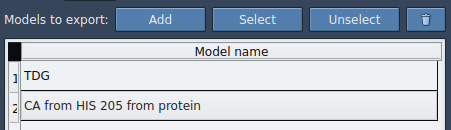
Multiple models can be exported in parallel, and you keep full control on what gets exported and how.
Why This Matters
If you’ve dealt with large systems in free energy calculations or pathway animations, exporting all coordinates can become a bottleneck. Focusing on just the atoms of interest—for example, in umbrella sampling or metadynamics—saves disk space, prevents clutter, and speeds up postprocessing.
This also enables easier sharing of minimal datasets with collaborators, or creating clearer visualizations for communication and publications.
For more information and step-by-step instructions, see the Export Along Paths documentation.
SAMSON and all SAMSON Extensions are free for non-commercial use. You can get SAMSON here.





