Whether you’re building synthetic materials, biopolymers, or drug-polymer conjugates, custom monomers are often the foundation of the molecular structures you want to model. A recurring challenge in molecular modeling is how to accurately define these monomers and reuse them consistently in polymer construction, especially when you want full control over how they’re connected. Fortunately, SAMSON’s Polymer Builder offers a flexible system to register and manage monomers in a way that’s both intuitive and powerful.
Here’s how monomer registration works in SAMSON and how it can help make your polymer design process more reproducible and efficient.
What Is a Registered Monomer?
A registered monomer in SAMSON acts as a reusable unit in custom polymer construction. Once you register a molecular fragment as a monomer, it’s automatically assigned a unique ID (like A, B, or C). These IDs are later used when defining polymer sequences or structure patterns.
Step-by-Step: Registering a Monomer
- Create or import a molecule in your working document.
- Select the molecular fragment that you want to use as a monomer.
- Click Register monomer from selection. SAMSON will identify the start and end atoms by default, or you can manually override them:
- S: Set atom from your current selection.
- P: Pick from a list of atoms in the molecule.
- V: Visually inspect the selected structure or atoms.
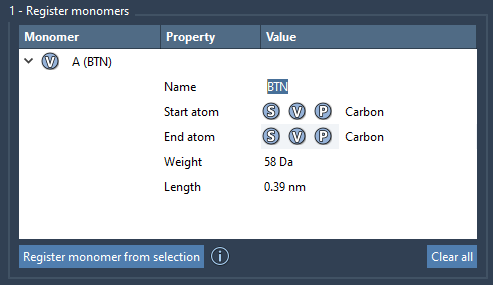
You can register multiple monomers this way and modify them directly in the table. Each row shows essential data like molecular weight (in Daltons) and the distance between connection atoms – useful for understanding polymer compactness or chain extension.
Managing Your Monomer Library
It’s easy to manage the list of registered monomers using right-click options:
- Delete monomer removes the selected entry.
- Clear all wipes the monomer table entirely.
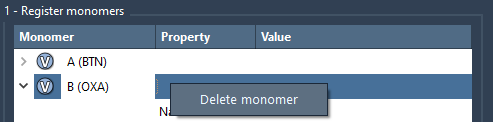
A useful feature for organization: if your monomer has just one residue or identifiable group, its name will be used automatically. If not, or if you want to group monomers explicitly in downstream polymers, you can enter a custom name during registration.
Some Practical Tips
- If you change the structure of a monomer after registering it – for example, add or remove atoms – SAMSON will automatically deregister it to prevent inconsistencies.
- Monomer assignments are preserved across project sessions if you save the full SAMSON project (not just the selection).
Why This Matters
Manually building polymer chains, especially with alternating or branched patterns, can be error-prone and time-consuming. Registering monomers gives you two advantages: consistency and speed. Once monomers are in your library, you can scale designs using sequences, apply different bonding rules, or even reuse large structure fragments as new monomers to build block copolymers.
This brings flexibility while still maintaining traceability, a key point when working toward publication-quality models or repeatable simulations.
For more information on using the Polymer Builder and working with monomers, visit the full Polymer Builder documentation.
Note: SAMSON and all SAMSON Extensions are free for non-commercial use. You can download SAMSON at https://www.samson-connect.net.





