For molecular modelers, one recurring task is converting SMILES strings into full 3D molecular geometries. Whether you’re analyzing ligand conformations or preparing a virtual screening campaign, the ability to quickly visualize realistic 3D models from SMILES can save hours of work and prevent human input errors.
While toolkits like RDKit offer this functionality via code, it often requires scripting experience, and many chemists and biologists prefer visual, user-friendly environments. This is where the SMILES Manager extension in SAMSON can make a real difference.
Converting SMILES to 3D in SAMSON
The SMILES Manager extension allows users to import SMILES strings from various sources and directly generate 3D structures—all in an interactive graphical interface. Here’s how it works:
- Start by importing your SMILES strings into the SMILES table. This can be done by opening a .smi or .txt file via the File > Open menu. You can also paste them or add entries manually.
- Once your molecules are listed in the table, select the one(s) you’re interested in.
- Then head to the Export > Selected SMILES string to Document action to generate the structures. This will convert the SMILES into proper 3D geometries and add them directly into your SAMSON document.
Each molecule is built using RDKit’s embedded 3D generation routines, and appears with the correct atom types and bonds. You can interact with and inspect the 3D models, measure distances, angles, or prepare them for simulations—all without flipping between different programs.
One-by-One or Batch Generation
Need just one molecule? No problem—right-click any row and choose Generate 3D structure directly. It’s added instantly. All changes to the SMILES string in the table are automatically tracked, so if you edit the molecule’s code, the associated 3D model will refresh accordingly.
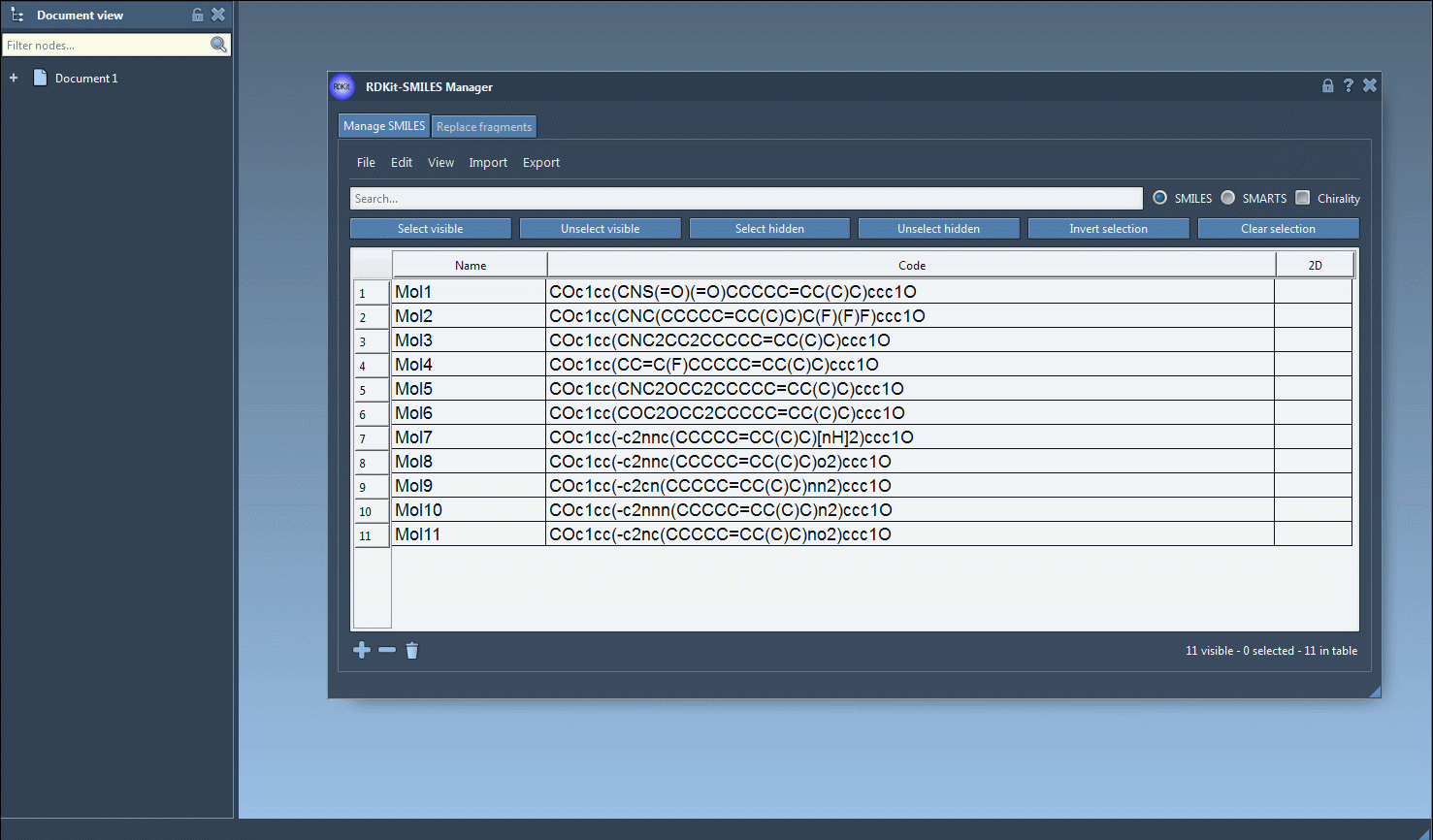
Looking to do this for a full set of ligands? Select them all and export in one batch. This makes the process of building compound libraries or input files for docking tools significantly less painful.
Why this matters
Most documentation around SMILES conversion assumes developers are comfortable with scripting or pipeline architectures. But if you prefer to see and do things visually—or collaborate with people who do—an integrated environment like SAMSON offers better accessibility without sacrificing flexibility.
No need to convert your data somewhere else and re-import it. 2D depictions, substructure searching, and naming are handled within the same interface before you push out 3D models—all in a few clicks.
Try It Yourself
To explore this feature and others—including fragment replacement and analogue generation—check out the full tutorial: Using the SMILES Manager.
SAMSON and all SAMSON Extensions are free for non-commercial use. You can get SAMSON here.





