Editing molecular structures interactively is often a challenge. A small change can provoke a cascade of inconsistencies, especially when bond orders, atom types or valence states must remain chemically realistic. What if your simulation tool helped you maintain chemical plausibility while you edit, instead of forcing you to restart when something unexpected happens?
This is where the Interactive Modeling Universal Force Field (IM-UFF) in SAMSON makes a difference. Designed for real-time structural manipulations, IM-UFF enables you to intuitively modify molecules with automatic topology updates—ideal for researchers constructing or testing new molecular configurations.
Why this matters
When building or editing molecules, covalent bonds may need to form or break. Doing this reliably is not always straightforward: some force fields assume a fixed topology, requiring manual redefinition of bonds after changes, which slows down workflows and increases the risk of modeling errors.
IM-UFF helps by dynamically updating atom types, bond orders, and topologies based on atom positions. As you drag an atom towards or away from others in SAMSON’s 3D workspace, bonds are created or broken accordingly. This makes it easier to explore potential configurations or correct flawed inputs without restarting from scratch.
How it works during simulation
Once the IM-UFF interaction model is loaded and simulations are running, you can grab atoms with the mouse and observe what happens:
- Small displacements: atoms slightly shifted will maintain their bonds. The system relaxes into a structurally stable configuration.
- Large displacements: atoms moved far away from bonded neighbors break those bonds. If brought close to other reactive atoms, new bonds form—as long as they satisfy acceptable coordination and valence rules.
This responsiveness is possible because IM-UFF merges automatic molecular perception with energy-based optimization. The topological changes are guided by physically meaningful interatomic forces—no need for rigid scripting or manual redefinition of chemical connections.
Customizing behavior: making manipulations easier
IM-UFF provides a few options to tailor editing sensitivity:
- Static topology: By checking this option, you fix the topology and behave more like the standard UFF model. Unchecking it enables full interactivity.
- Keep vdW for manipulated: When unchecked, atoms currently manipulated by the user (e.g., dragged with the mouse) are excluded from van der Waals (vdW) repulsion calculations. This makes it easier to bring them close to others to form new bonds without being repelled.
These configurable settings allow you to balance physical realism with usability, depending on what you’re trying to build or explore.
Try it yourself
If you’re working on molecular design—building ligands, exploring functionalized materials, or analyzing reaction intermediates—IM-UFF can be a useful addition to your toolset. You’ll spend less time cleaning up broken molecules and more time testing realistic structures in real-time. You can always visualize bond energies and total system energy in the parameter panel during simulation.
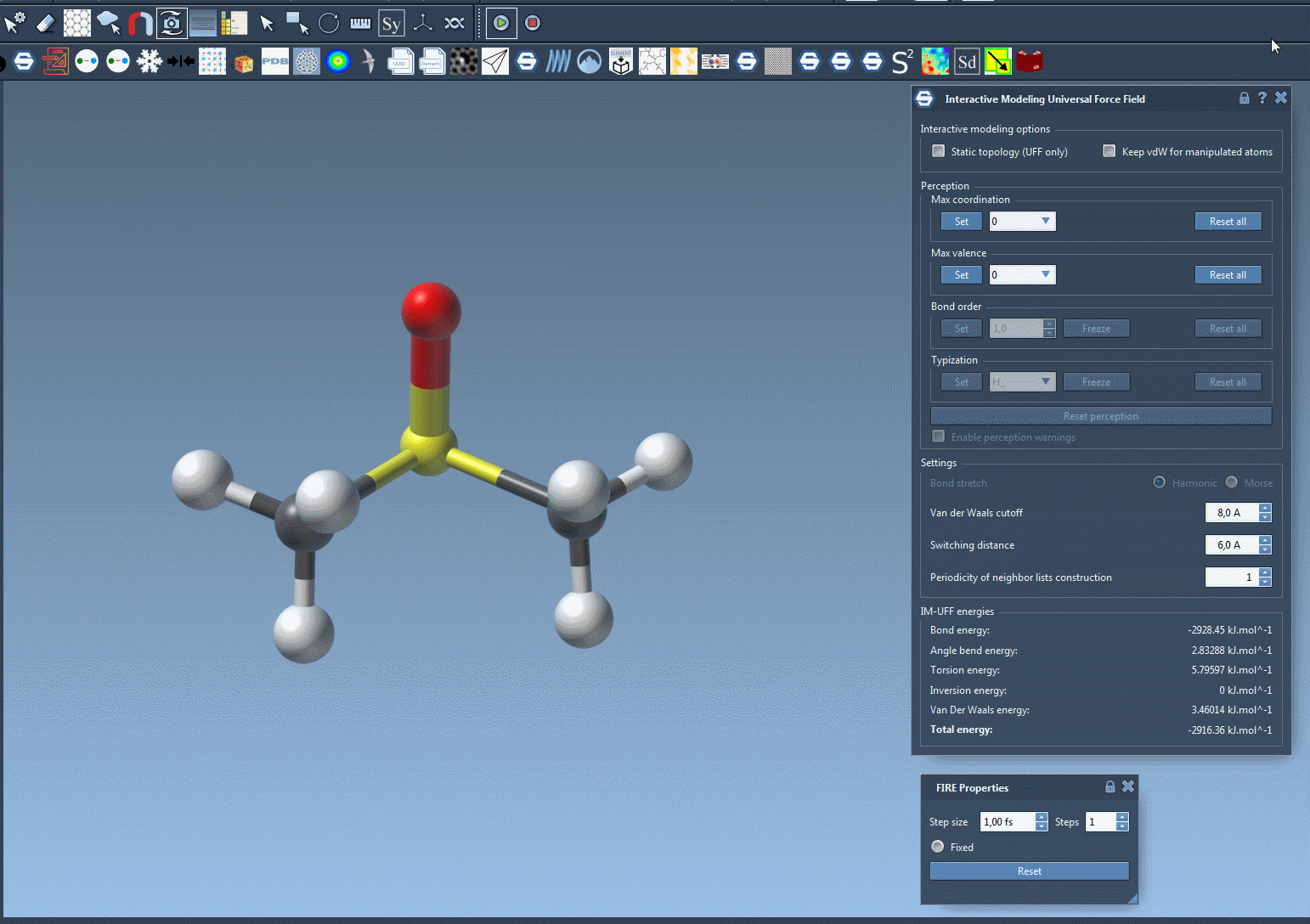
For a complete explanation of setup and customization, visit the full documentation page: Interactive Modeling Universal Force Field (IM-UFF).
SAMSON and all SAMSON Extensions are free for non-commercial use. You can get SAMSON at https://www.samson-connect.net.





