When working with large biological assemblies like protein complexes or viral capsids, it’s common to encounter natural symmetries in the structure. These symmetries can be very useful — speeding up simulations, reducing computational cost, or guiding molecular design. However, a question arises: Which symmetry group should you use when multiple options are detected?
The Symmetry Detection extension in SAMSON can identify multiple plausible symmetry groups in a single assembly. While this automated detection is extremely helpful, it also leaves the user with an important decision: how to choose the most appropriate symmetry group for your modeling tasks?
Why multiple symmetries?
In complex molecular assemblies — especially those involving many chains or symmetrical copies — different symmetry groups can approximate the structure with varying degrees of accuracy. For instance, an assembly might fit both a D3 (dihedral symmetry) and a C3 (cyclic) group depending on how strict you are about geometric similarity.
What to look for
There are two general guidelines when picking the best symmetry group from the list proposed by the extension:
- Favor higher-order groups when possible. Higher symmetry orders capture more structure repeats and can result in smaller asymmetric units — useful for reducing cost in downstream tasks like docking or molecular dynamics.
- Consider RMSD values. Each group is associated with an RMSD score that reflects how close the structure is to being perfectly symmetric in that group. Smaller RMSD means a better fit.
For visual evaluation, click on a proposed symmetry group in the interface. This highlights its primary axis directly in the viewport, helping decide which best captures the structure’s repetition.
Example: 1B4B (D3 symmetry)
Let’s say you are working with the PDB structure 1B4B. The Symmetry Detection extension returns several possibilities. Among them is D3, a dihedral symmetry with three-fold and two-fold rotational components. It’s a higher-order group than basic C3 and might offer a lower RMSD, making it a good choice.
In the image below, you can see how the user interacts with the detected groups and visually observes their axes:
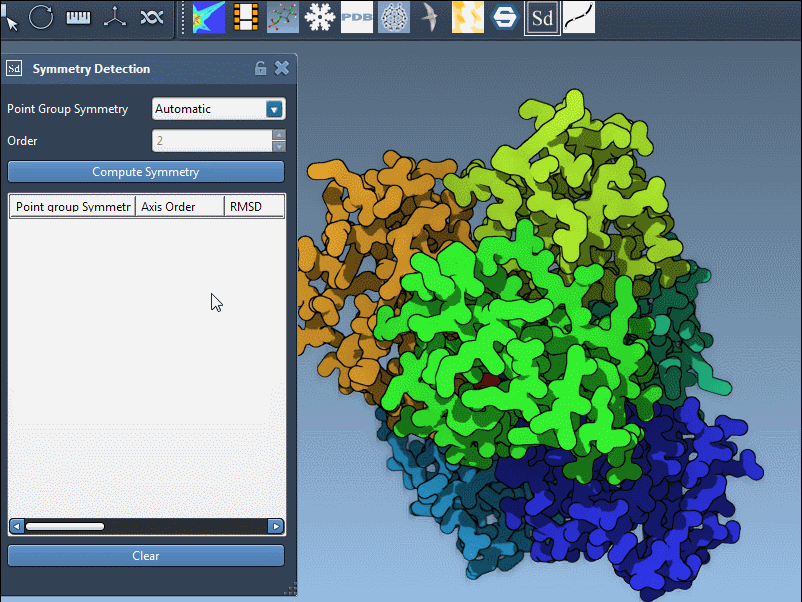
Manually specifying your choice
If you already know the expected symmetry — for example, from a publication or prior modeling — you can override automatic detection by manually choosing the group and order using the dropdown menus. For 1B4B, this would mean selecting D3 directly:
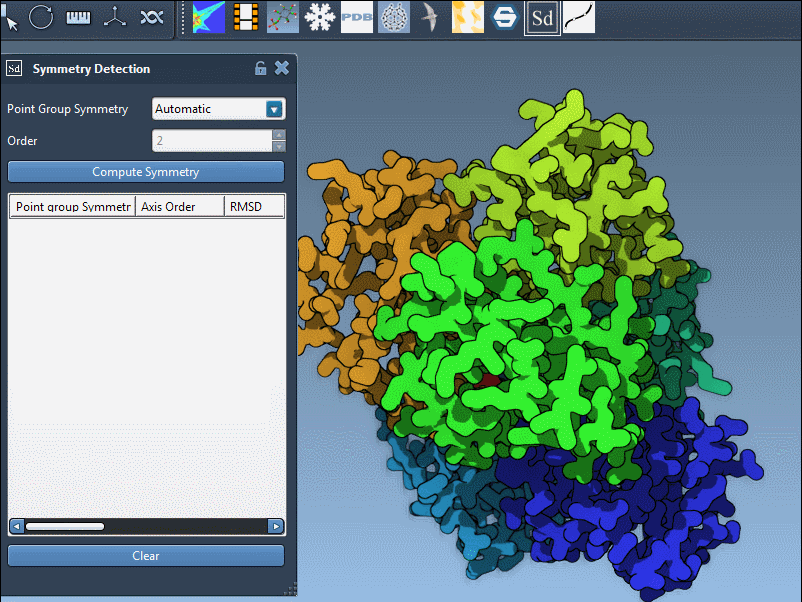
Review axes and explore further
Each symmetry group also includes individual axes with associated RMSD scores. Expand the group to review them individually, then:
- Single-click an axis to highlight it in bold (helpful to get spatial orientation).
- Double-click an axis to look directly down that axis — useful during presentation screenshots or inspection.
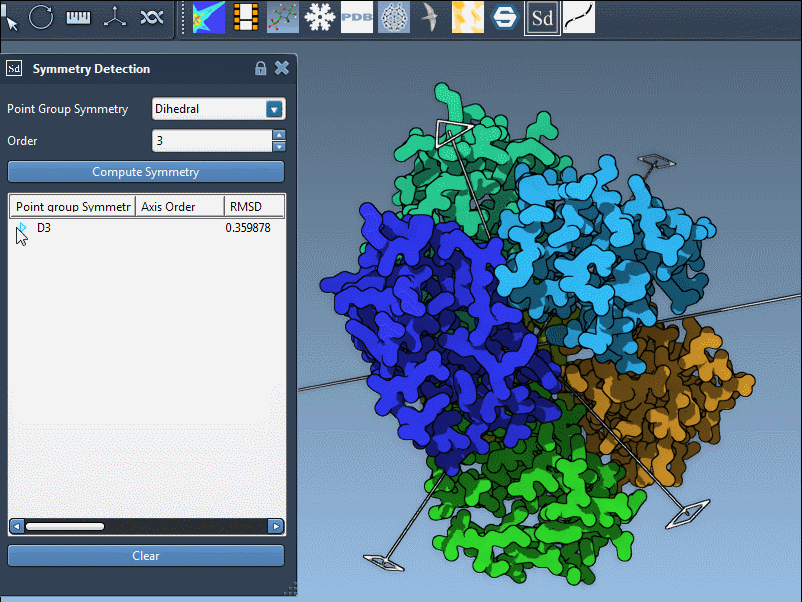
Conclusion
Symmetry detection is not just about identifying repetition – it’s also about making practical decisions for simulation, modeling, or design. Choosing the right symmetry group saves time and improves accuracy. SAMSON offers both automated suggestions and manual selection tools to help you make informed choices based on RMSD scores and structural fit.
To learn more, visit the full documentation here: Symmetry Detection in Biological Assemblies.
SAMSON and all SAMSON Extensions are free for non-commercial use. You can download SAMSON at https://www.samson-connect.net.





