Understanding how molecules interact at the atomic level can make or break a drug discovery or molecular design project. Yet, identifying and interpreting specific interactions—hydrogen bonds, steric clashes, aromatic stacking—can be tricky, especially when working solely in 3D. This is where SAMSON’s Interaction Designer offers a valuable solution.
Imagine being able to switch effortlessly between 3D models and editable 2D diagrams that display precise interatomic interactions. With SAMSON, you can automatically generate interaction diagrams from your molecular models. These diagrams help you quickly:
- Spot key interactions between atoms or groups
- Identify potential steric clashes
- Track hydrogen bonds, hydrophobic contacts, and more
- Visually inspect accessibility and binding pockets

The 2D–3D Link
One of the most helpful aspects is the tight synchronization between 2D and 3D views. When you select an atom or structural group in the interaction diagram, it gets selected in the 3D view as well—and vice versa. You can double-click an atom to zoom in, shift views easily, and keep both representations aligned. This synchronous display streamlines your molecular exploration and editing process, whether you’re analyzing a protein-ligand binding site or comparing candidate compounds.
Editable and Interactive
The generated 2D diagram isn’t static. You can tweak layout elements to better convey your analysis by:
- Moving interaction symbols and labels to improve clarity
- Toggling individual interactions on/off
- Changing colors of interactions for better contrast or grouping
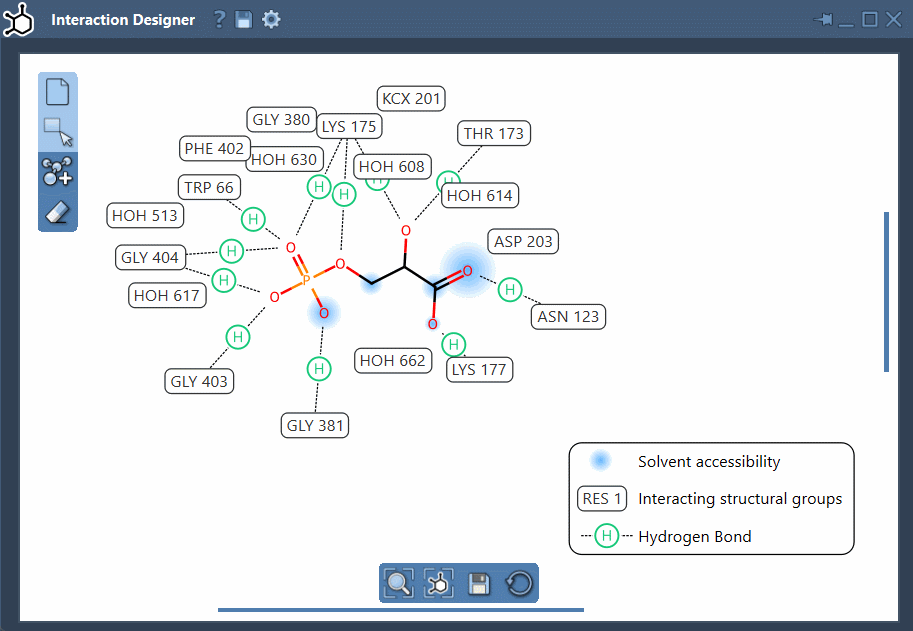
You can also access settings via the Interaction Designer window to restore default colors. This granularity helps you adapt your diagrams to specific presentation or publication needs, or just to suit your personal visual preferences when modeling.
Supported Interactions
The Interaction Designer detects a wide range of atomic contacts, including:
- Steric clashes
- Hydrogen bonds and weak hydrogen bonds
- Halogen and ionic bonds
- Metal complexes and hydrophobic interactions
- Aromatic and π–π stacking interactions
It also supports atom-plane and group-plane interactions, validated against external tools like Arpeggio and literature standards.
Precision with Flexibility
When variation or focus is needed, the diagram view offers users extra tools: zoom with Ctrl (or Cmd) + scroll, translate with mouse buttons, and align 2D and 3D windows from a bottom menu command.
This smooth interaction gives molecular modelers the option to navigate, track, and present molecular detail without switching platforms or losing context between molecular formats.
Want to take a closer look? You can watch a guided tour of interaction diagram creation directly in this SAMSON 2025 webinar extract.
To learn more about the Interaction Designer and its full capabilities, refer to the official SAMSON documentation.
SAMSON and all SAMSON Extensions are free for non-commercial use. You can download SAMSON at https://www.samson-connect.net.





